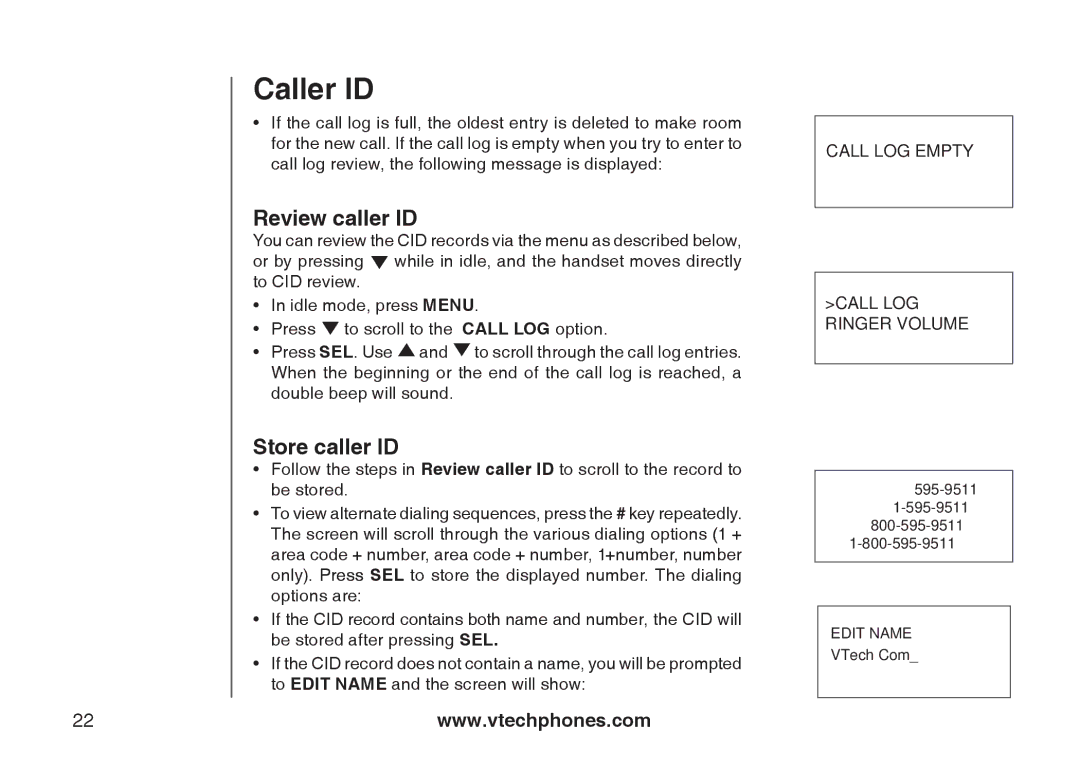Caller ID
•If the call log is full, the oldest entry is deleted to make room for the new call. If the call log is empty when you try to enter to call log review, the following message is displayed:
Review caller ID
You can review the CID records via the menu as described below, or by pressing ![]() while in idle, and the handset moves directly to CID review.
while in idle, and the handset moves directly to CID review.
•In idle mode, press MENU.
•Press ![]() to scroll to the CALL LOG option.
to scroll to the CALL LOG option.
•Press SEL. Use ![]() and
and ![]() to scroll through the call log entries. When the beginning or the end of the call log is reached, a double beep will sound.
to scroll through the call log entries. When the beginning or the end of the call log is reached, a double beep will sound.
Store caller ID
•Follow the steps in Review caller ID to scroll to the record to be stored.
•To view alternate dialing sequences, press the # key repeatedly. The screen will scroll through the various dialing options (1 + area code + number, area code + number, 1+number, number only). Press SEL to store the displayed number. The dialing options are:
•If the CID record contains both name and number, the CID will be stored after pressing SEL.
•If the CID record does not contain a name, you will be prompted to EDIT NAME and the screen will show:
CALL LOG EMPTY
>CALL LOG RINGER VOLUME
EDIT NAME
VTech Com_
22 | www.vtechphones.com |