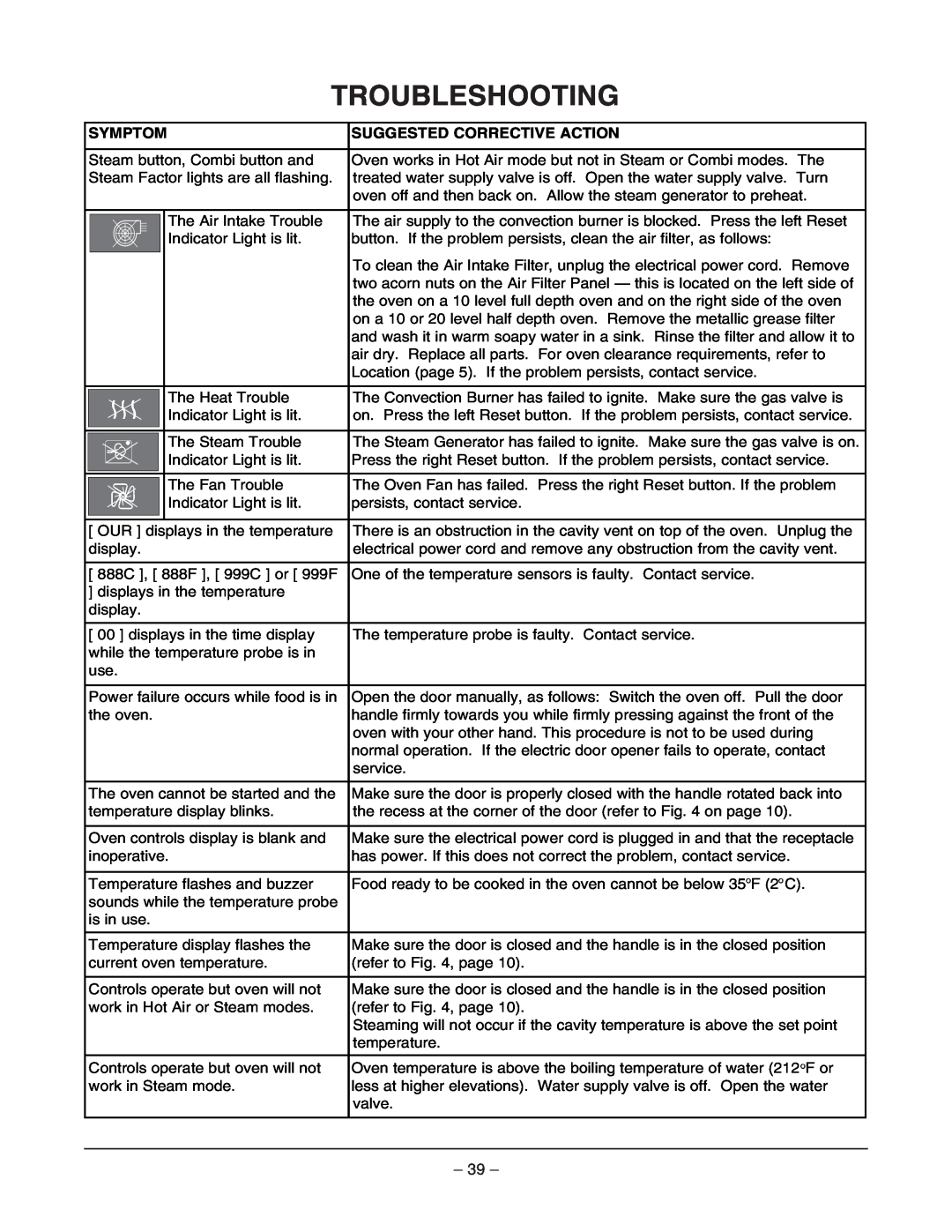TROUBLESHOOTING
| SYMPTOM | SUGGESTED CORRECTIVE ACTION | ||
|
|
|
|
|
| Steam button, Combi button and | Oven works in Hot Air mode but not in Steam or Combi modes. The | ||
| Steam Factor lights are all flashing. | treated water supply valve is off. Open the water supply valve. Turn | ||
|
|
|
| oven off and then back on. Allow the steam generator to preheat. |
|
|
|
|
|
|
|
| The Air Intake Trouble | The air supply to the convection burner is blocked. Press the left Reset |
|
|
| Indicator Light is lit. | button. If the problem persists, clean the air filter, as follows: |
|
|
|
| To clean the Air Intake Filter, unplug the electrical power cord. Remove |
|
|
|
| |
|
|
|
| two acorn nuts on the Air Filter Panel — this is located on the left side of |
|
|
|
| the oven on a 10 level full depth oven and on the right side of the oven |
|
|
|
| on a 10 or 20 level half depth oven. Remove the metallic grease filter |
|
|
|
| and wash it in warm soapy water in a sink. Rinse the filter and allow it to |
|
|
|
| air dry. Replace all parts. For oven clearance requirements, refer to |
|
|
|
| Location (page 5). If the problem persists, contact service. |
|
|
|
|
|
|
|
| The Heat Trouble | The Convection Burner has failed to ignite. Make sure the gas valve is |
|
|
| ||
|
|
| Indicator Light is lit. | on. Press the left Reset button. If the problem persists, contact service. |
|
|
|
|
|
|
|
| The Steam Trouble | The Steam Generator has failed to ignite. Make sure the gas valve is on. |
|
|
| ||
|
|
| Indicator Light is lit. | Press the right Reset button. If the problem persists, contact service. |
|
|
|
|
|
|
|
| The Fan Trouble | The Oven Fan has failed. Press the right Reset button. If the problem |
|
|
| ||
|
|
| Indicator Light is lit. | persists, contact service. |
|
|
|
|
|
| [ OUR ] displays in the temperature | There is an obstruction in the cavity vent on top of the oven. Unplug the | ||
| display. | electrical power cord and remove any obstruction from the cavity vent. | ||
[888C ], [ 888F ], [ 999C ] or [ 999F One of the temperature sensors is faulty. Contact service. ] displays in the temperature
display.
[ 00 ] displays in the time display | The temperature probe is faulty. Contact service. |
while the temperature probe is in |
|
use. |
|
|
|
Power failure occurs while food is in | Open the door manually, as follows: Switch the oven off. Pull the door |
the oven. | handle firmly towards you while firmly pressing against the front of the |
| oven with your other hand. This procedure is not to be used during |
| normal operation. If the electric door opener fails to operate, contact |
| service. |
|
|
The oven cannot be started and the | Make sure the door is properly closed with the handle rotated back into |
temperature display blinks. | the recess at the corner of the door (refer to Fig. 4 on page 10). |
|
|
Oven controls display is blank and | Make sure the electrical power cord is plugged in and that the receptacle |
inoperative. | has power. If this does not correct the problem, contact service. |
|
|
Temperature flashes and buzzer | Food ready to be cooked in the oven cannot be below 35OF (2O C). |
sounds while the temperature probe |
|
is in use. |
|
|
|
Temperature display flashes the | Make sure the door is closed and the handle is in the closed position |
current oven temperature. | (refer to Fig. 4, page 10). |
|
|
Controls operate but oven will not | Make sure the door is closed and the handle is in the closed position |
work in Hot Air or Steam modes. | (refer to Fig. 4, page 10). |
| Steaming will not occur if the cavity temperature is above the set point |
| temperature. |
|
|
Controls operate but oven will not | Oven temperature is above the boiling temperature of water (212OF or |
work in Steam mode. | less at higher elevations). Water supply valve is off. Open the water |
| valve. |
– 39 –