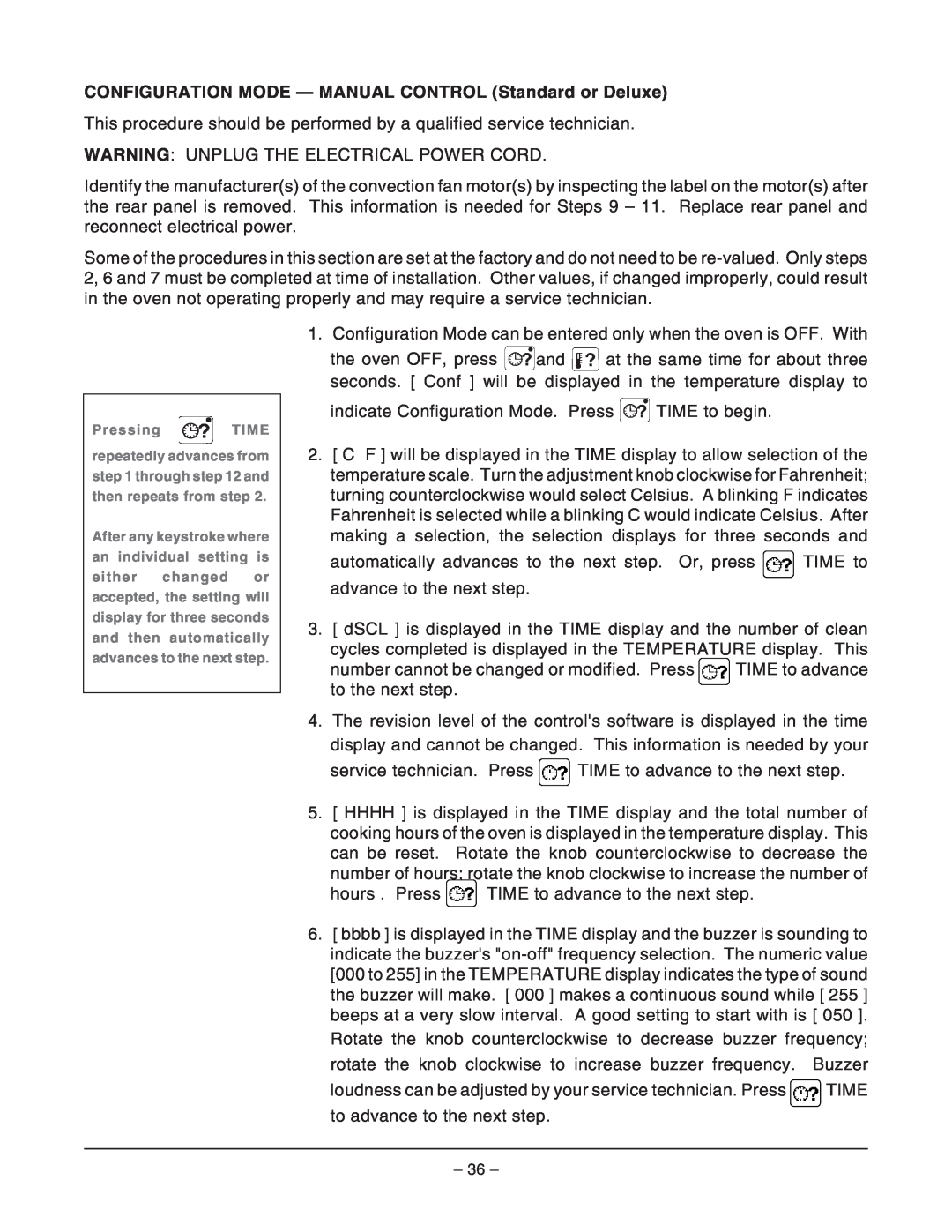CONFIGURATION MODE — MANUAL CONTROL (Standard or Deluxe)
This procedure should be performed by a qualified service technician.
WARNING: UNPLUG THE ELECTRICAL POWER CORD.
Identify the manufacturer(s) of the convection fan motor(s) by inspecting the label on the motor(s) after the rear panel is removed. This information is needed for Steps 9 – 11. Replace rear panel and reconnect electrical power.
Some of the procedures in this section are set at the factory and do not need to be
1. Configuration Mode can be entered only when the oven is OFF. With
the oven OFF, press ![]() and
and ![]() at the same time for about three seconds. [ Conf ] will be displayed in the temperature display to
at the same time for about three seconds. [ Conf ] will be displayed in the temperature display to
indicate Configuration Mode. Press ![]() TIME to begin.
TIME to begin.
PressingTIME
repeatedly advances from | 2. [ C F ] will be displayed in the TIME display to allow selection of the | |||||
step 1 through step 12 and | temperature scale. Turn the adjustment knob clockwise for Fahrenheit; | |||||
then repeats from step 2. | turning counterclockwise would select Celsius. A blinking F indicates | |||||
|
|
| Fahrenheit is selected while a blinking C would indicate Celsius. After | |||
After any keystroke where | making a selection, the selection displays for three seconds and | |||||
an individual setting | is | automatically advances to the next step. Or, press | TIME to | |||
either | changed | or | advance to the next step. |
|
| |
accepted, the setting will |
|
| ||||
|
|
| ||||
display for three seconds | 3. [ dSCL ] is displayed in the TIME display and the number of clean | |||||
and then | automatically | |||||
cycles completed is displayed in the TEMPERATURE display. This | ||||||
advances to the next step. | ||||||
number cannot be changed or modified. Press | TIME to advance | |||||
|
|
| ||||
|
|
| to the next step. |
|
| |
|
|
|
|
| ||
4.The revision level of the control's software is displayed in the time
display and cannot be changed. This information is needed by your
service technician. Press ![]() TIME to advance to the next step.
TIME to advance to the next step.
5.[ HHHH ] is displayed in the TIME display and the total number of cooking hours of the oven is displayed in the temperature display. This can be reset. Rotate the knob counterclockwise to decrease the
number of hours; rotate the knob clockwise to increase the number of
hours . Press ![]() TIME to advance to the next step.
TIME to advance to the next step.
6.[ bbbb ] is displayed in the TIME display and the buzzer is sounding to indicate the buzzer's
rotate the knob clockwise to increase buzzer frequency. Buzzer
loudness can be adjusted by your service technician. Press ![]() TIME to advance to the next step.
TIME to advance to the next step.
– 36 –