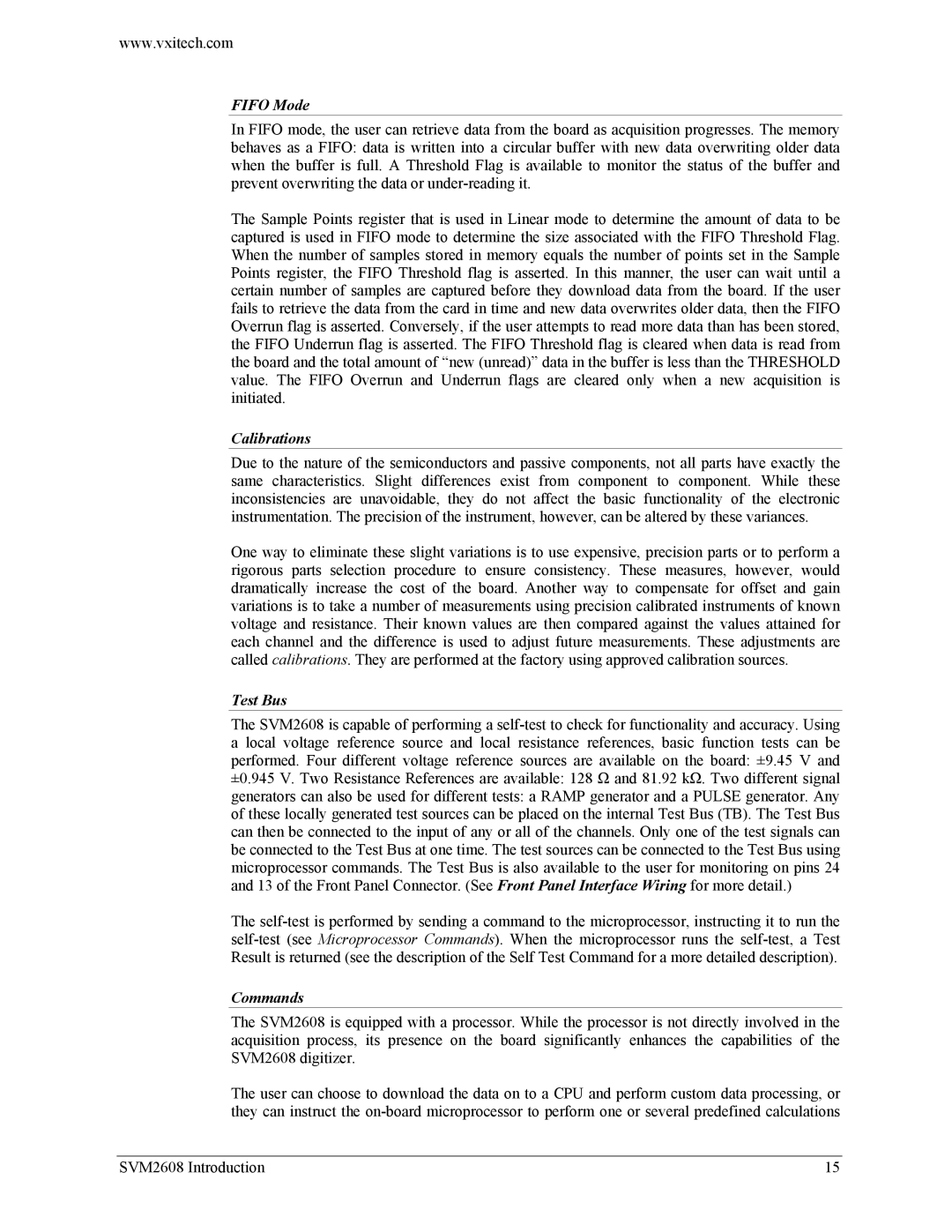www.vxitech.com
FIFO Mode
In FIFO mode, the user can retrieve data from the board as acquisition progresses. The memory behaves as a FIFO: data is written into a circular buffer with new data overwriting older data when the buffer is full. A Threshold Flag is available to monitor the status of the buffer and prevent overwriting the data or
The Sample Points register that is used in Linear mode to determine the amount of data to be captured is used in FIFO mode to determine the size associated with the FIFO Threshold Flag. When the number of samples stored in memory equals the number of points set in the Sample Points register, the FIFO Threshold flag is asserted. In this manner, the user can wait until a certain number of samples are captured before they download data from the board. If the user fails to retrieve the data from the card in time and new data overwrites older data, then the FIFO Overrun flag is asserted. Conversely, if the user attempts to read more data than has been stored, the FIFO Underrun flag is asserted. The FIFO Threshold flag is cleared when data is read from the board and the total amount of “new (unread)” data in the buffer is less than the THRESHOLD value. The FIFO Overrun and Underrun flags are cleared only when a new acquisition is initiated.
Calibrations
Due to the nature of the semiconductors and passive components, not all parts have exactly the same characteristics. Slight differences exist from component to component. While these inconsistencies are unavoidable, they do not affect the basic functionality of the electronic instrumentation. The precision of the instrument, however, can be altered by these variances.
One way to eliminate these slight variations is to use expensive, precision parts or to perform a rigorous parts selection procedure to ensure consistency. These measures, however, would dramatically increase the cost of the board. Another way to compensate for offset and gain variations is to take a number of measurements using precision calibrated instruments of known voltage and resistance. Their known values are then compared against the values attained for each channel and the difference is used to adjust future measurements. These adjustments are called calibrations. They are performed at the factory using approved calibration sources.
Test Bus
The SVM2608 is capable of performing a
The
Commands
The SVM2608 is equipped with a processor. While the processor is not directly involved in the acquisition process, its presence on the board significantly enhances the capabilities of the SVM2608 digitizer.
The user can choose to download the data on to a CPU and perform custom data processing, or they can instruct the
SVM2608 Introduction | 15 |