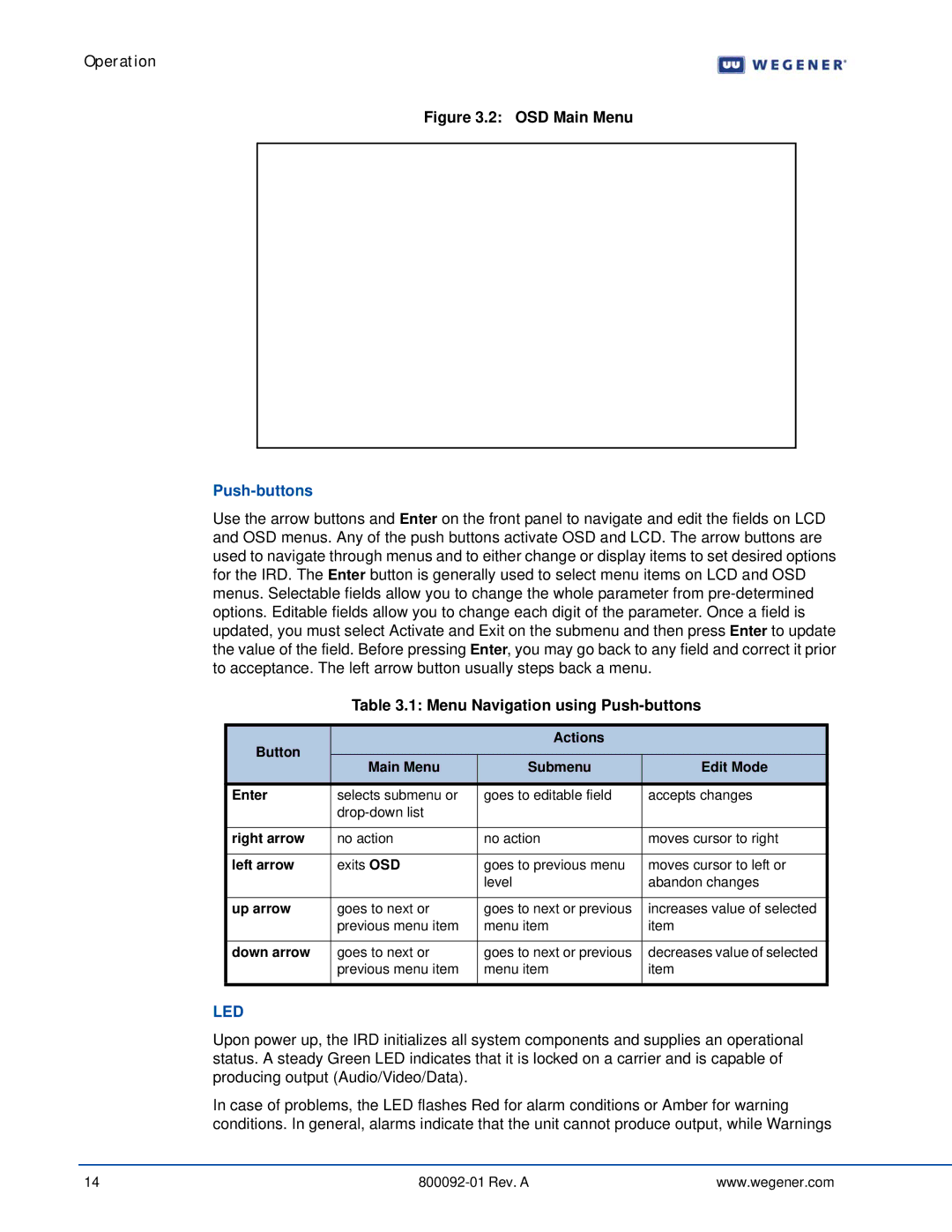Operation
Figure 3.2: OSD Main Menu
Push-buttons
Use the arrow buttons and Enter on the front panel to navigate and edit the fields on LCD and OSD menus. Any of the push buttons activate OSD and LCD. The arrow buttons are used to navigate through menus and to either change or display items to set desired options for the IRD. The Enter button is generally used to select menu items on LCD and OSD menus. Selectable fields allow you to change the whole parameter from
Table 3.1: Menu Navigation using Push-buttons
Button |
| Actions |
| |
|
|
| ||
Main Menu | Submenu | Edit Mode | ||
| ||||
|
|
|
| |
Enter | selects submenu or | goes to editable field | accepts changes | |
|
|
| ||
|
|
|
| |
right arrow | no action | no action | moves cursor to right | |
|
|
|
| |
left arrow | exits OSD | goes to previous menu | moves cursor to left or | |
|
| level | abandon changes | |
|
|
|
| |
up arrow | goes to next or | goes to next or previous | increases value of selected | |
| previous menu item | menu item | item | |
|
|
|
| |
down arrow | goes to next or | goes to next or previous | decreases value of selected | |
| previous menu item | menu item | item | |
|
|
|
|
LED
Upon power up, the IRD initializes all system components and supplies an operational status. A steady Green LED indicates that it is locked on a carrier and is capable of producing output (Audio/Video/Data).
In case of problems, the LED flashes Red for alarm conditions or Amber for warning conditions. In general, alarms indicate that the unit cannot produce output, while Warnings
14 | www.wegener.com |