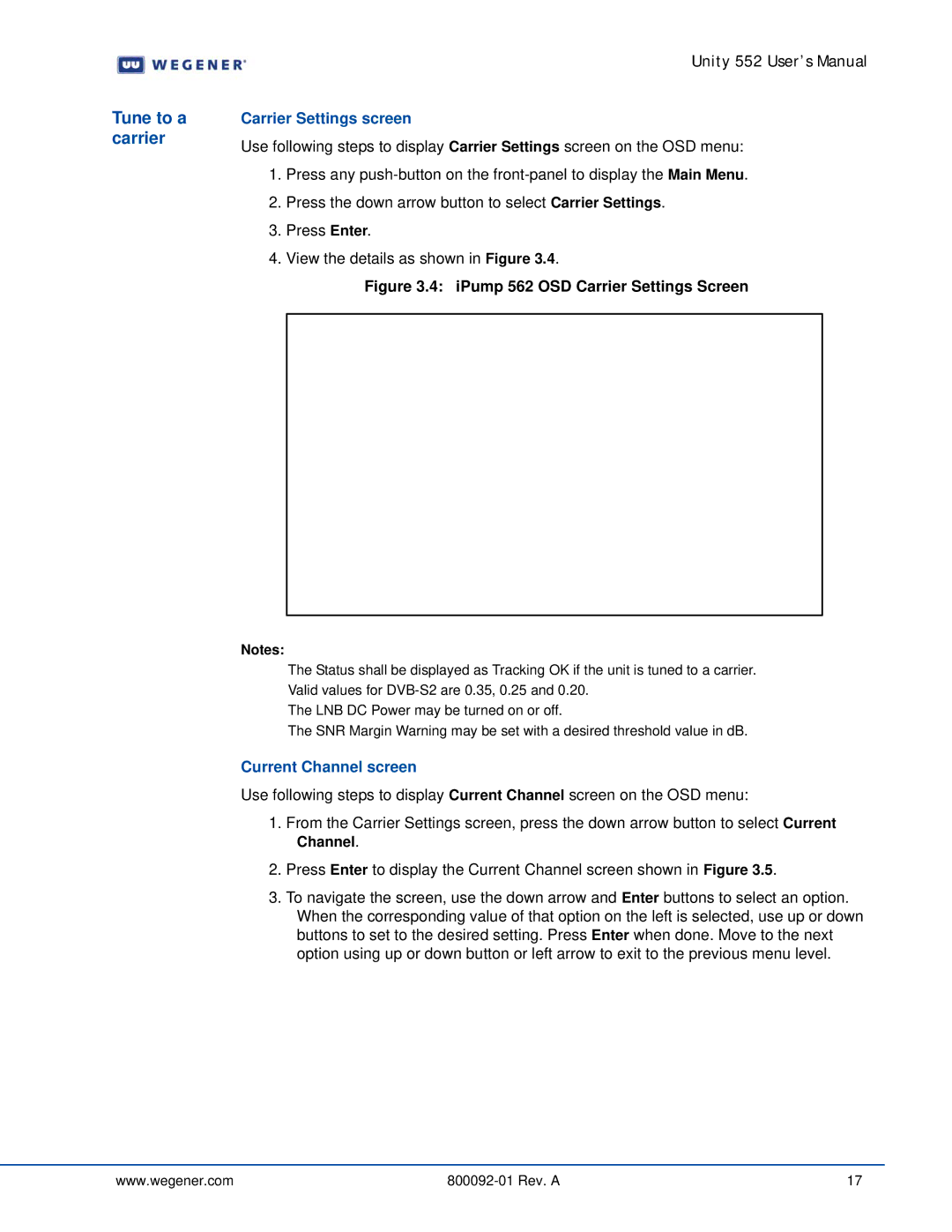Tune to a carrier
Unity 552 User’s Manual
Carrier Settings screen
Use following steps to display Carrier Settings screen on the OSD menu:
1.Press any
2.Press the down arrow button to select Carrier Settings.
3.Press Enter.
4.View the details as shown in Figure 3.4.
Figure 3.4: iPump 562 OSD Carrier Settings Screen
Notes:
The Status shall be displayed as Tracking OK if the unit is tuned to a carrier.
Valid values for
The LNB DC Power may be turned on or off.
The SNR Margin Warning may be set with a desired threshold value in dB.
Current Channel screen
Use following steps to display Current Channel screen on the OSD menu:
1.From the Carrier Settings screen, press the down arrow button to select Current Channel.
2.Press Enter to display the Current Channel screen shown in Figure 3.5.
3.To navigate the screen, use the down arrow and Enter buttons to select an option. When the corresponding value of that option on the left is selected, use up or down buttons to set to the desired setting. Press Enter when done. Move to the next option using up or down button or left arrow to exit to the previous menu level.
www.wegener.com | 17 |