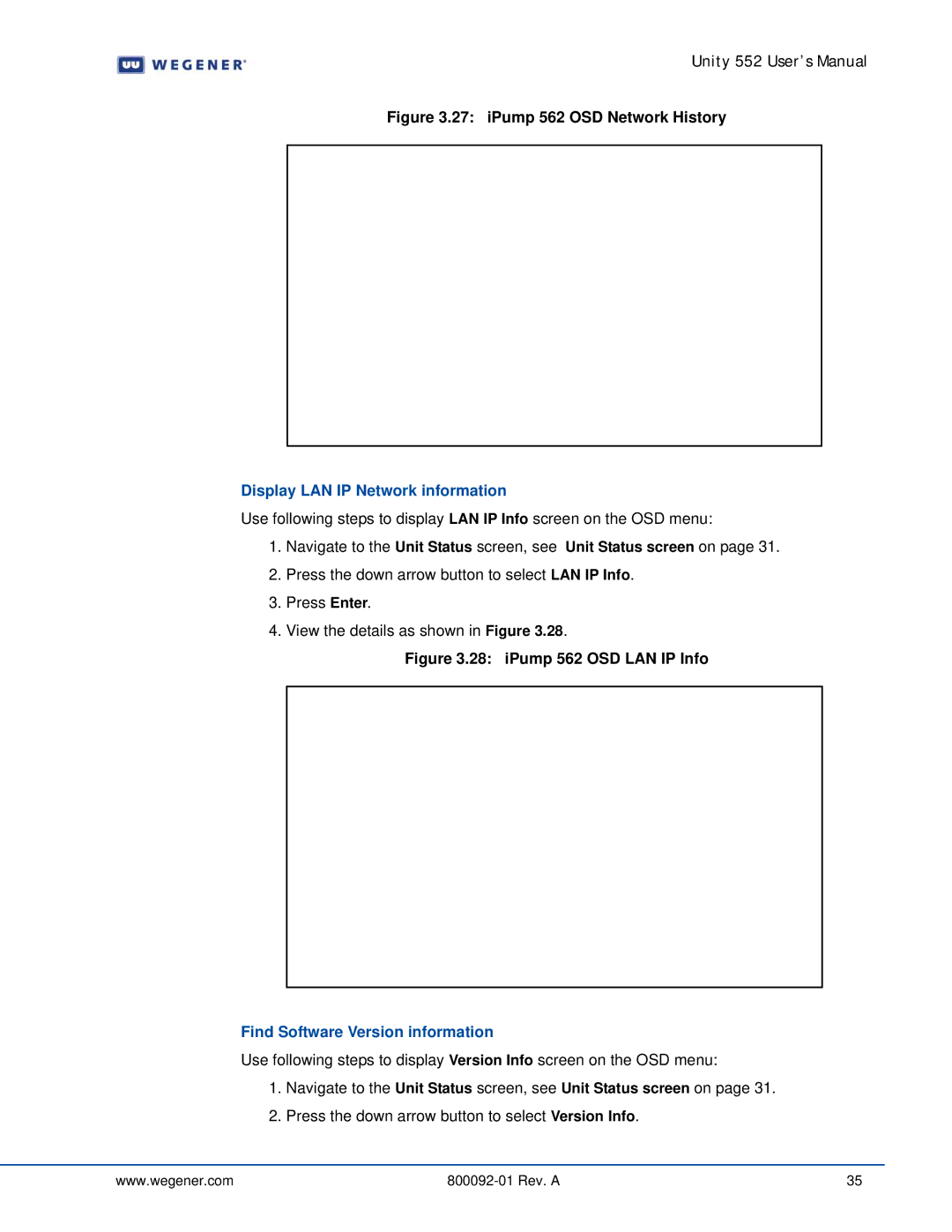Unity 552 User’s Manual
Figure 3.27: iPump 562 OSD Network History
Display LAN IP Network information
Use following steps to display LAN IP Info screen on the OSD menu:
1.Navigate to the Unit Status screen, see Unit Status screen on page 31.
2.Press the down arrow button to select LAN IP Info.
3.Press Enter.
4.View the details as shown in Figure 3.28.
Figure 3.28: iPump 562 OSD LAN IP Info
Find Software Version information
Use following steps to display Version Info screen on the OSD menu:
1.Navigate to the Unit Status screen, see Unit Status screen on page 31.
2.Press the down arrow button to select Version Info.
www.wegener.com | 35 |