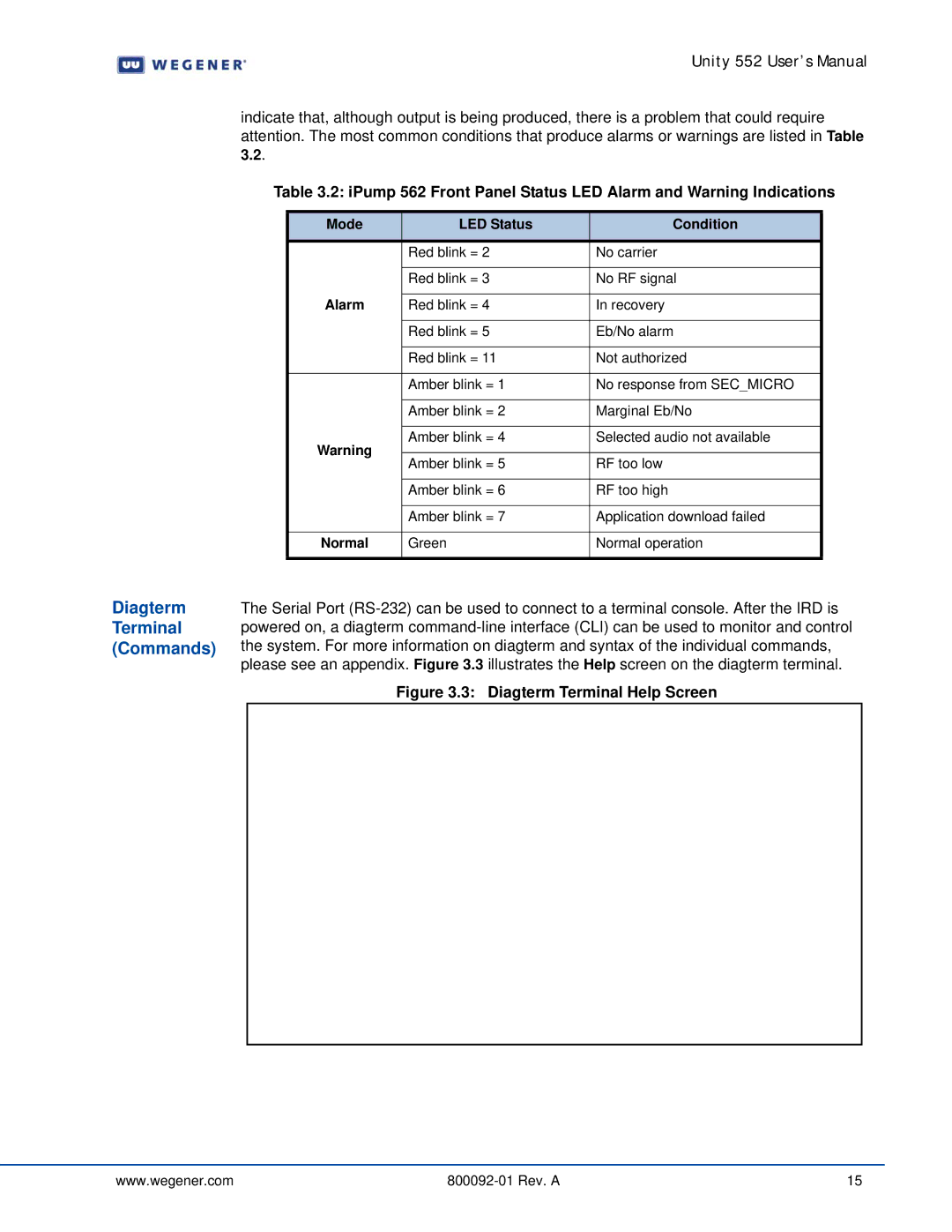Diagterm
Terminal (Commands)
Unity 552 User’s Manual
indicate that, although output is being produced, there is a problem that could require attention. The most common conditions that produce alarms or warnings are listed in Table 3.2.
Table 3.2: iPump 562 Front Panel Status LED Alarm and Warning Indications
Mode | LED Status | Condition | |
|
|
| |
| Red blink = 2 | No carrier | |
|
|
| |
| Red blink = 3 | No RF signal | |
Alarm |
|
| |
Red blink = 4 | In recovery | ||
|
|
| |
| Red blink = 5 | Eb/No alarm | |
|
|
| |
| Red blink = 11 | Not authorized | |
|
|
| |
| Amber blink = 1 | No response from SEC_MICRO | |
|
|
| |
| Amber blink = 2 | Marginal Eb/No | |
|
|
| |
Warning | Amber blink = 4 | Selected audio not available | |
|
| ||
Amber blink = 5 | RF too low | ||
| |||
|
|
| |
| Amber blink = 6 | RF too high | |
|
|
| |
| Amber blink = 7 | Application download failed | |
|
|
| |
Normal | Green | Normal operation | |
|
|
|
The Serial Port
Figure 3.3: Diagterm Terminal Help Screen
www.wegener.com | 15 |