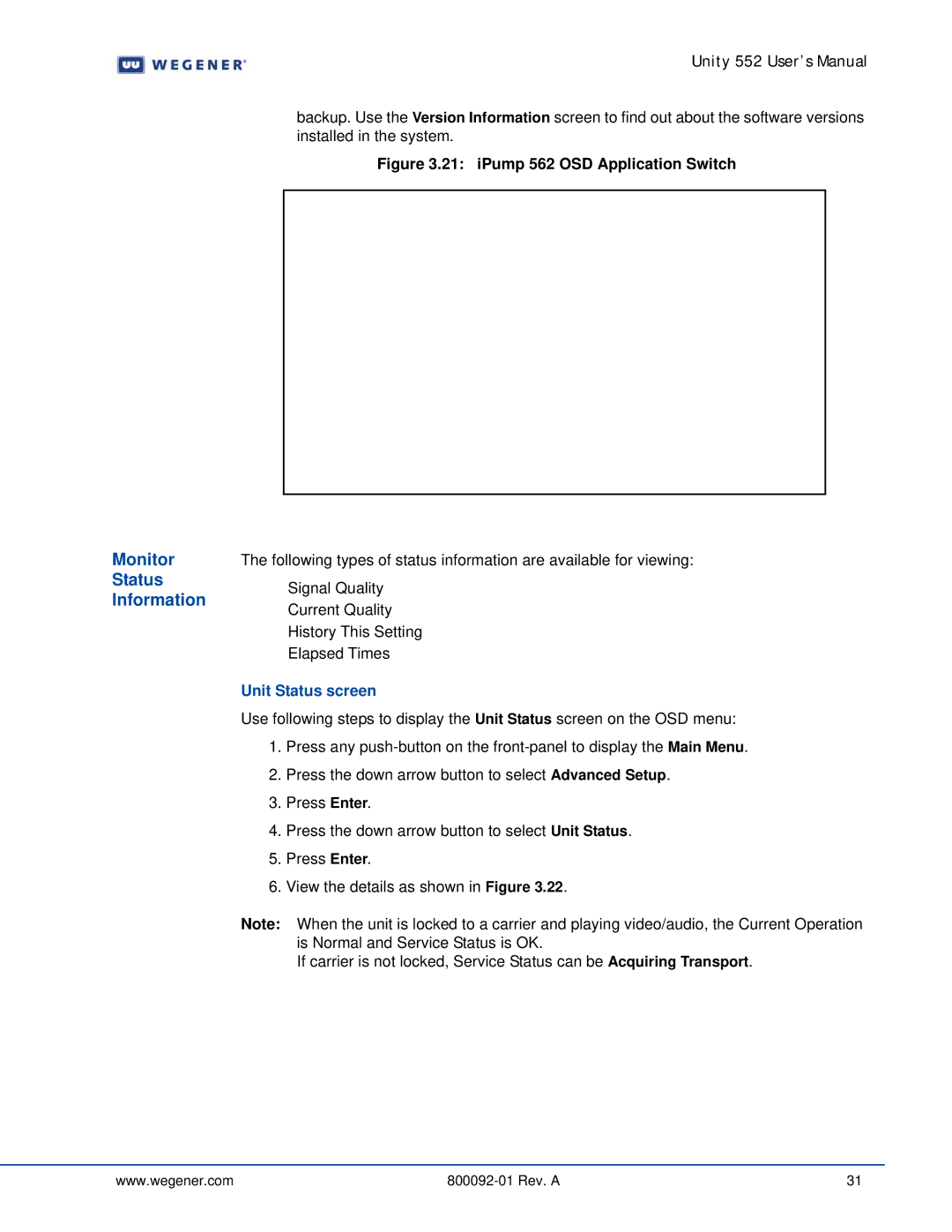Monitor
Status
Information
Unity 552 User’s Manual
backup. Use the Version Information screen to find out about the software versions installed in the system.
Figure 3.21: iPump 562 OSD Application Switch
The following types of status information are available for viewing:
Signal Quality
Current Quality
History This Setting
Elapsed Times
Unit Status screen
Use following steps to display the Unit Status screen on the OSD menu:
1.Press any
2.Press the down arrow button to select Advanced Setup.
3.Press Enter.
4.Press the down arrow button to select Unit Status.
5.Press Enter.
6.View the details as shown in Figure 3.22.
Note: When the unit is locked to a carrier and playing video/audio, the Current Operation is Normal and Service Status is OK.
If carrier is not locked, Service Status can be Acquiring Transport.
www.wegener.com | 31 |