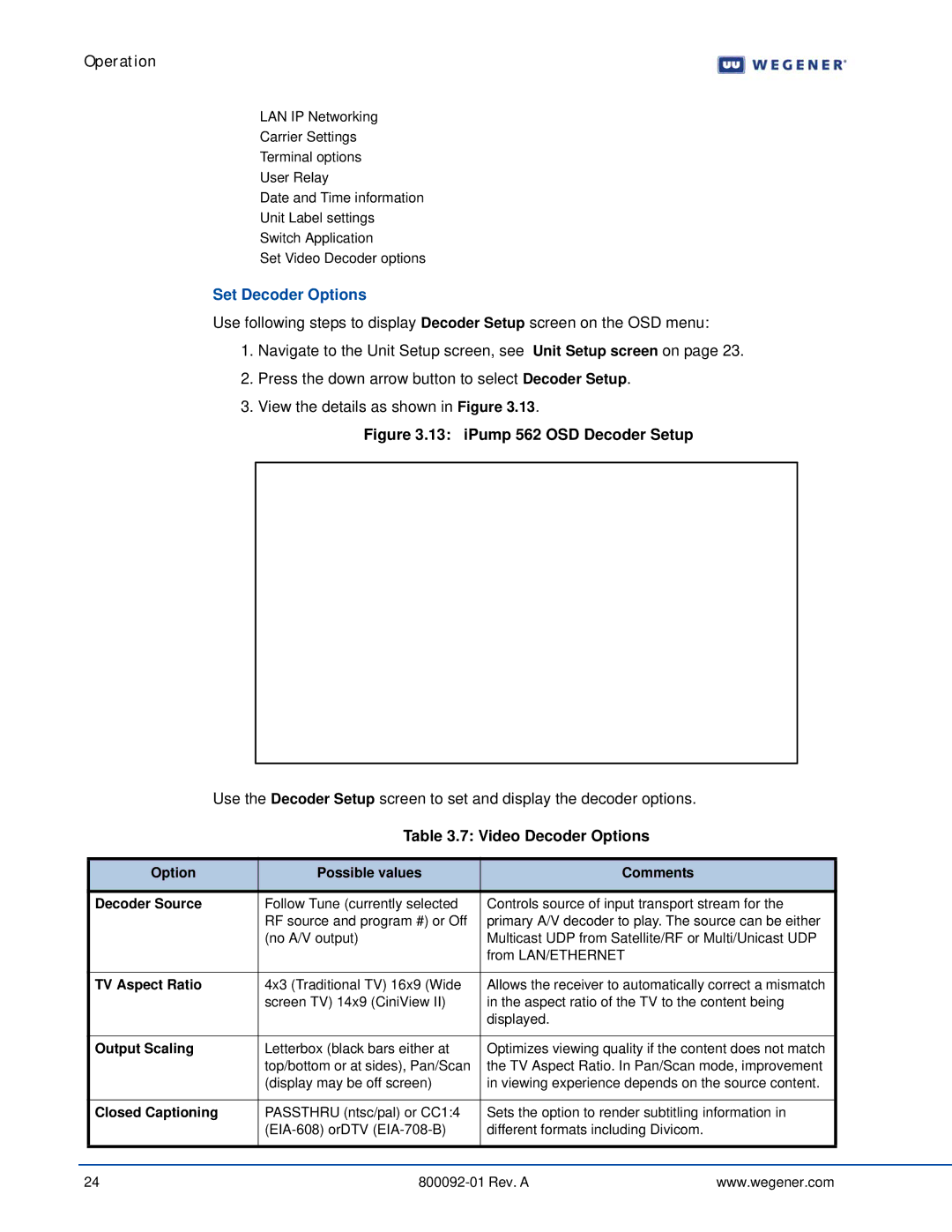Operation
LAN IP Networking
Carrier Settings
Terminal options
User Relay
Date and Time information
Unit Label settings
Switch Application
Set Video Decoder options
Set Decoder Options
Use following steps to display Decoder Setup screen on the OSD menu:
1.Navigate to the Unit Setup screen, see Unit Setup screen on page 23.
2.Press the down arrow button to select Decoder Setup.
3.View the details as shown in Figure 3.13.
Figure 3.13: iPump 562 OSD Decoder Setup
Use the Decoder Setup screen to set and display the decoder options.
Table 3.7: Video Decoder Options
| Option | Possible values | Comments |
|
|
|
|
|
|
| |
| Decoder Source | Follow Tune (currently selected | Controls source of input transport stream for the |
| |
|
| RF source and program #) or Off | primary A/V decoder to play. The source can be either |
| |
|
| (no A/V output) | Multicast UDP from Satellite/RF or Multi/Unicast UDP |
| |
|
|
| from LAN/ETHERNET |
|
|
|
|
|
|
| |
| TV Aspect Ratio | 4x3 (Traditional TV) 16x9 (Wide | Allows the receiver to automatically correct a mismatch |
| |
|
| screen TV) 14x9 (CiniView II) | in the aspect ratio of the TV to the content being |
| |
|
|
| displayed. |
|
|
|
|
|
|
| |
| Output Scaling | Letterbox (black bars either at | Optimizes viewing quality if the content does not match |
| |
|
| top/bottom or at sides), Pan/Scan | the TV Aspect Ratio. In Pan/Scan mode, improvement |
| |
|
| (display may be off screen) | in viewing experience depends on the source content. |
| |
|
|
|
|
| |
| Closed Captioning | PASSTHRU (ntsc/pal) or CC1:4 | Sets the option to render subtitling information in |
| |
|
| different formats including Divicom. |
|
| |
|
|
|
|
|
|
|
|
|
|
|
|
24 | www.wegener.com | ||||