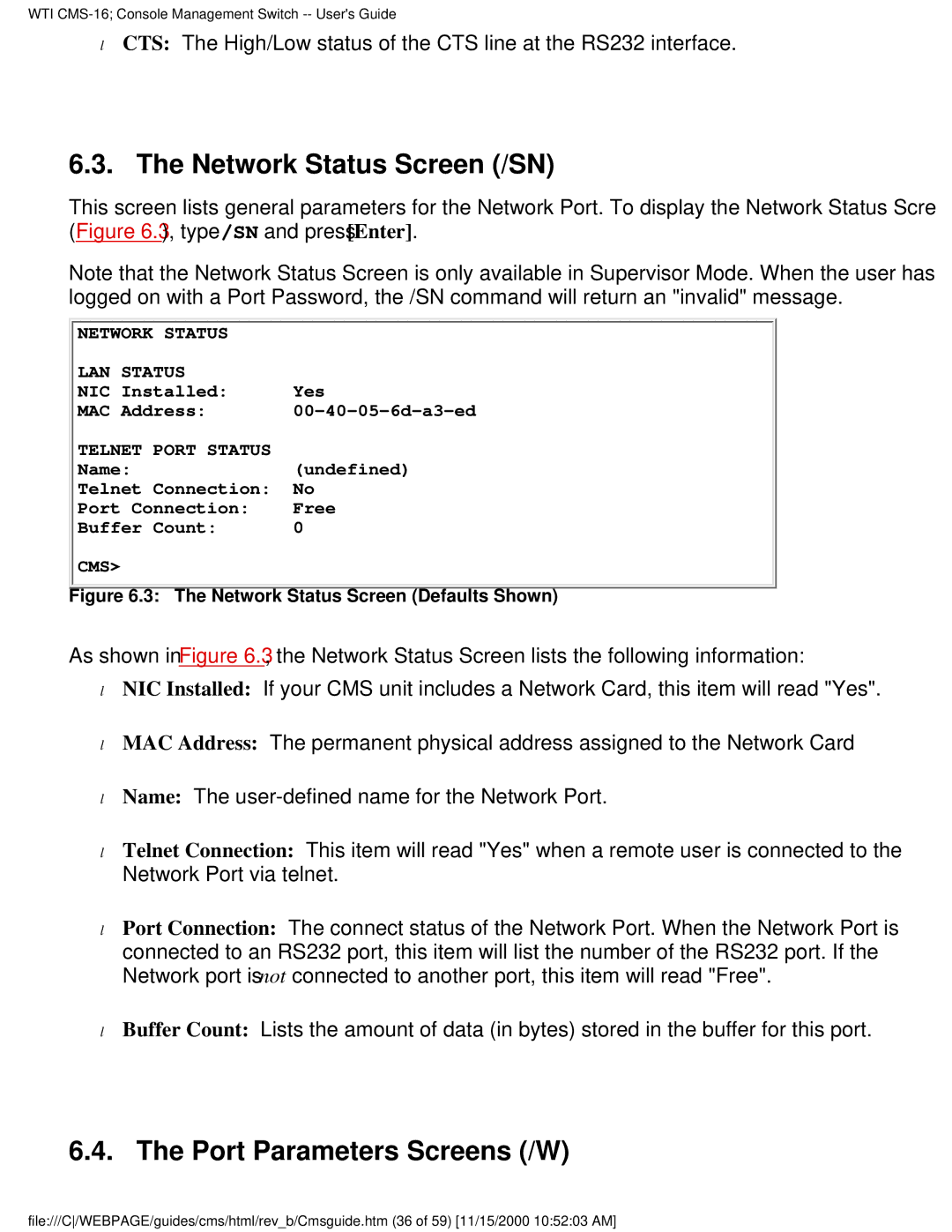WTI CMS-16; Console Management Switch -- User's Guide
●CTS: The High/Low status of the CTS line at the RS232 interface.
6.3. The Network Status Screen (/SN)
This screen lists general parameters for the Network Port. To display the Network Status Screen (Figure 6.3), type /SN and press [Enter].
Note that the Network Status Screen is only available in Supervisor Mode. When the user has logged on with a Port Password, the /SN command will return an "invalid" message.
LAN STATUS | Yes |
NIC Installed: | |
MAC Address: | |
TELNET PORT STATUS | (undefined) |
Name: | |
Telnet Connection: | No |
Port Connection: | Free |
Buffer Count: | 0 |
CMS>
Figure 6.3: The Network Status Screen (Defaults Shown)
As shown in Figure 6.3, the Network Status Screen lists the following information:
●NIC Installed: If your CMS unit includes a Network Card, this item will read "Yes".
●MAC Address: The permanent physical address assigned to the Network Card
●Name: The
●Telnet Connection: This item will read "Yes" when a remote user is connected to the Network Port via telnet.
●Port Connection: The connect status of the Network Port. When the Network Port is connected to an RS232 port, this item will list the number of the RS232 port. If the Network port is not connected to another port, this item will read "Free".
●Buffer Count: Lists the amount of data (in bytes) stored in the buffer for this port.
6.4. The Port Parameters Screens (/W)
file:///C/WEBPAGE/guides/cms/html/rev_b/Cmsguide.htm (36 of 59) [11/15/2000 10:52:03 AM]