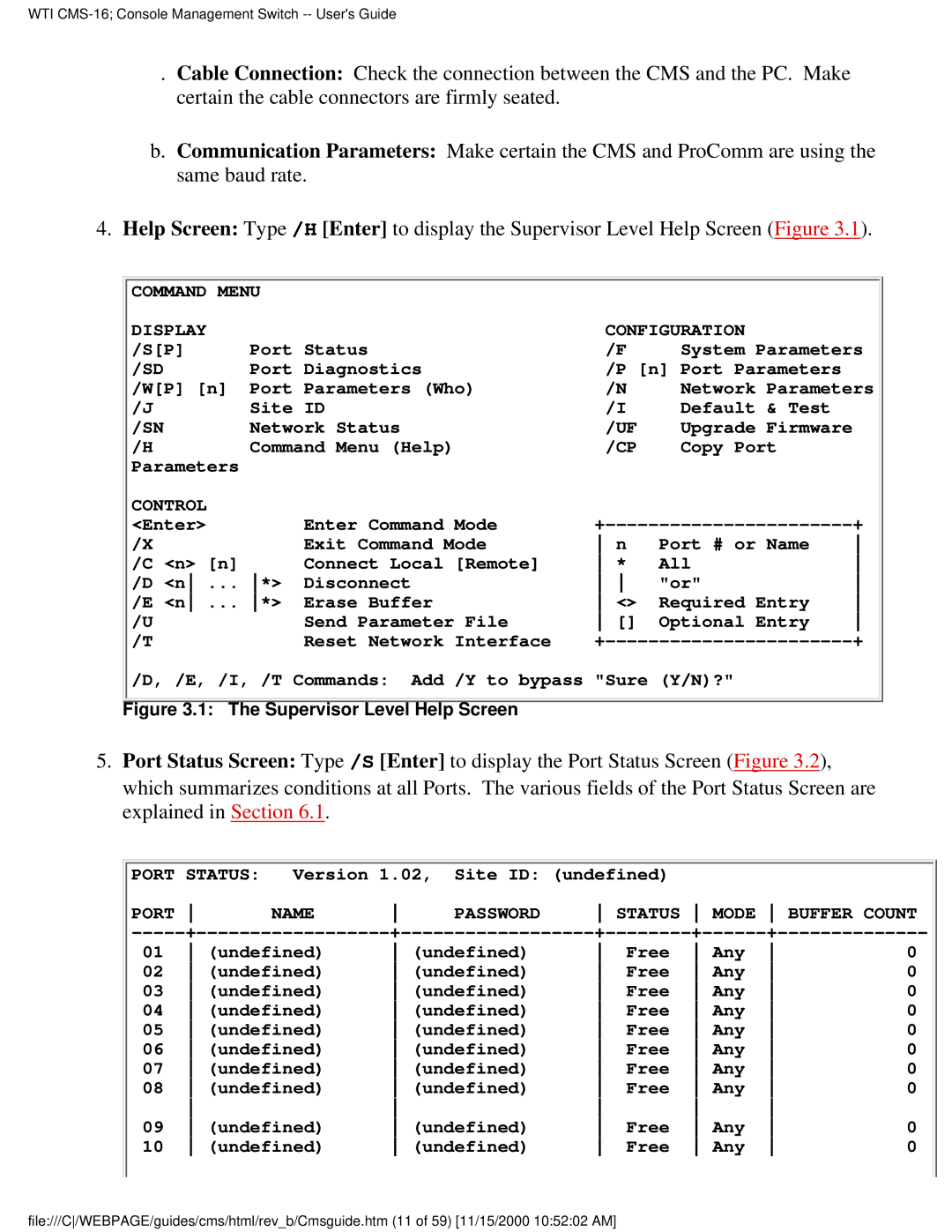WTI CMS-16; Console Management Switch -- User's Guide
. Cable Connection: Check the connection between the CMS and the PC. Make certain the cable connectors are firmly seated.
b.Communication Parameters: Make certain the CMS and ProComm are using the same baud rate.
4.Help Screen: Type /H [Enter] to display the Supervisor Level Help Screen (Figure 3.1).
DISPLAY | Port | Status | CONFIGURATION |
| |
/S[P] | /F | System Parameters | |||
/SD | Port | Diagnostics | /P [n] Port Parameters |
| |
/W[P] [n] | Port | Parameters (Who) | /N | Network Parameters | |
/J | Site ID | /I | Default & Test |
| |
/SN | Network Status | /UF | Upgrade Firmware |
| |
/H | Command Menu (Help) | /CP | Copy Port |
| |
Parameters |
|
|
|
|
|
CONTROL |
| Enter Command Mode | |||
<Enter> |
| ||||
/X |
| Exit Command Mode | n | Port # or Name | |
/C <n> [n] | *> | Connect Local [Remote] | * | All | |
/D <n ... | Disconnect | "or" | |||
/E <n ... | *> | Erase Buffer | <> | Required Entry | |
/U |
| Send Parameter File | [] | Optional Entry | |
/T |
| Reset Network Interface | |||
/D, /E, /I, /T Commands: Add /Y to bypass | "Sure (Y/N)?" |
| |||
Figure 3.1: The Supervisor Level Help Screen |
|
|
| ||
5.Port Status Screen: Type /S [Enter] to display the Port Status Screen (Figure 3.2), which summarizes conditions at all Ports. The various fields of the Port Status Screen are explained in Section 6.1.
PORT | NAME | PASSWORD | STATUS MODE BUFFER COUNT | ||||||
+ | + | + | |||||||
01 | (undefined) | (undefined) | Any | ||||||
02 | (undefined) | (undefined) | Free | Any | 0 | ||||
03 | (undefined) | (undefined) | Free | Any | 0 | ||||
04 | (undefined) | (undefined) | Free | Any | 0 | ||||
05 | (undefined) | (undefined) | Free | Any | 0 | ||||
06 | (undefined) | (undefined) | Free | Any | 0 | ||||
07 | (undefined) | (undefined) | Free | Any | 0 | ||||
08 | (undefined) | (undefined) | Free | Any | 0 | ||||
09 |
|
| Free | 0 | |||||
(undefined) | (undefined) | Any | |||||||
10 | (undefined) | (undefined) | Free | Any | 0 | ||||
file:///C/WEBPAGE/guides/cms/html/rev_b/Cmsguide.htm (11 of 59) [11/15/2000 10:52:02 AM]