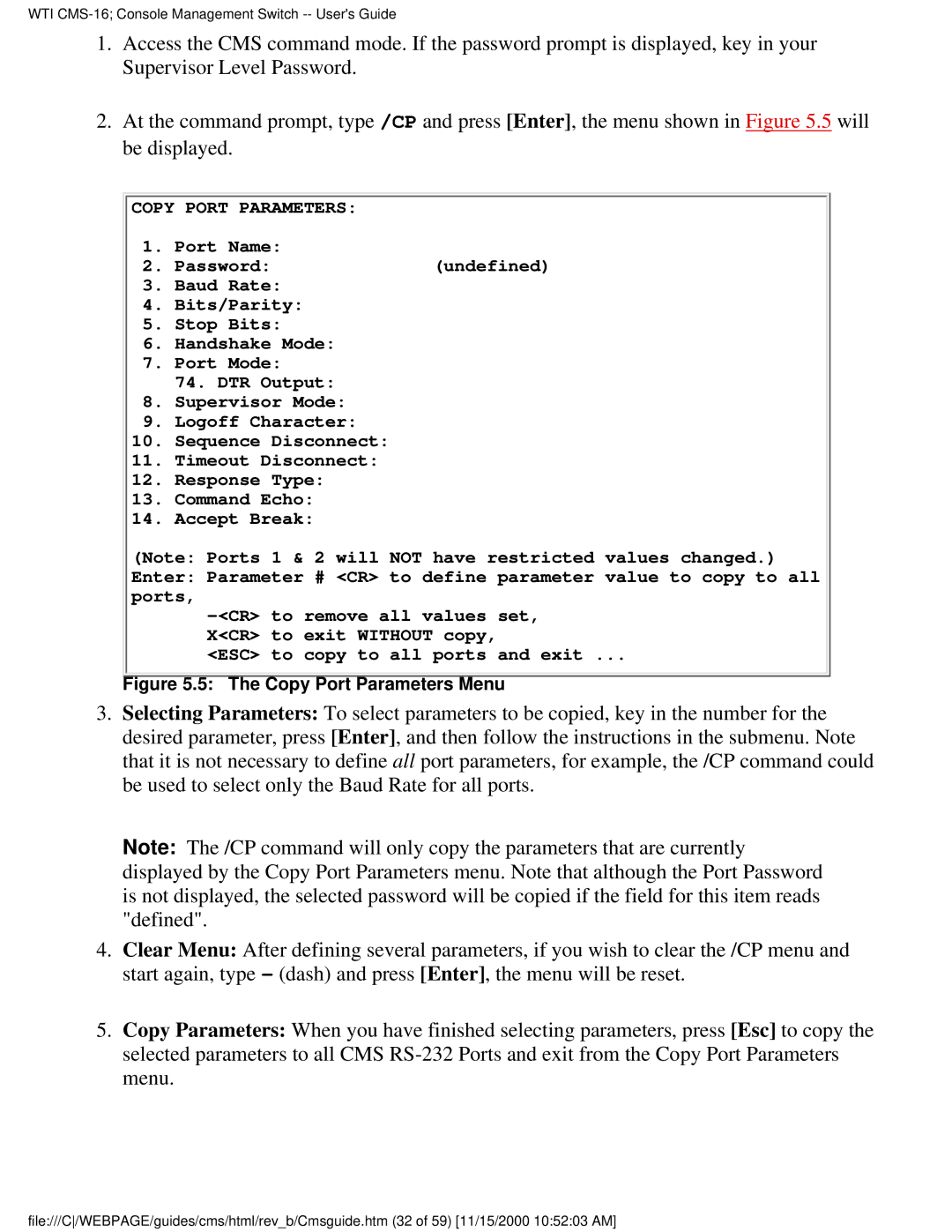WTI CMS-16; Console Management Switch -- User's Guide
1.Access the CMS command mode. If the password prompt is displayed, key in your Supervisor Level Password.
2.At the command prompt, type /CP and press [Enter], the menu shown in Figure 5.5 will be displayed.
1. | Port Name: | (undefined) |
2. | Password: | |
3. | Baud Rate: |
|
4. | Bits/Parity: |
|
5. | Stop Bits: |
|
6. | Handshake Mode: |
|
7. | Port Mode: |
|
8. | 74. DTR Output: |
|
Supervisor Mode: |
| |
9. | Logoff Character: |
|
10. | Sequence Disconnect: |
|
11. | Timeout Disconnect: |
|
12. | Response Type: |
|
13. | Command Echo: |
|
14. | Accept Break: |
|
(Note: Ports 1 & 2 will NOT have restricted values changed.)
Enter: Parameter # <CR> to define parameter value to copy to all ports,
X<CR> to exit WITHOUT copy,
<ESC> to copy to all ports and exit ...
Figure 5.5: The Copy Port Parameters Menu
3.Selecting Parameters: To select parameters to be copied, key in the number for the desired parameter, press [Enter], and then follow the instructions in the submenu. Note that it is not necessary to define all port parameters, for example, the /CP command could be used to select only the Baud Rate for all ports.
Note: The /CP command will only copy the parameters that are currently displayed by the Copy Port Parameters menu. Note that although the Port Password is not displayed, the selected password will be copied if the field for this item reads "defined".
4.Clear Menu: After defining several parameters, if you wish to clear the /CP menu and start again, type - (dash) and press [Enter], the menu will be reset.
5.Copy Parameters: When you have finished selecting parameters, press [Esc] to copy the selected parameters to all CMS
file:///C/WEBPAGE/guides/cms/html/rev_b/Cmsguide.htm (32 of 59) [11/15/2000 10:52:03 AM]