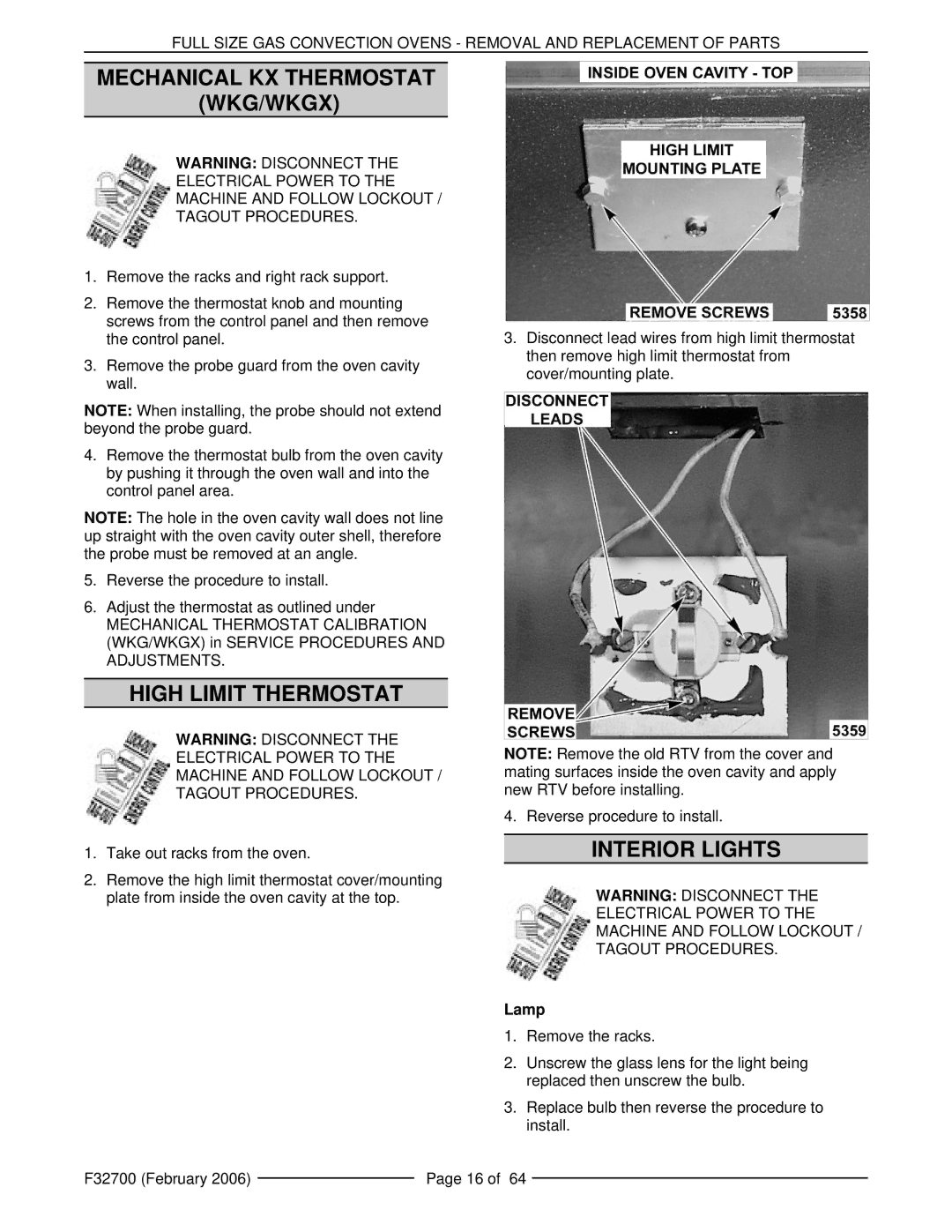FULL SIZE GAS CONVECTION OVENS - REMOVAL AND REPLACEMENT OF PARTS
MECHANICAL KX THERMOSTAT (WKG/WKGX)
WARNING: DISCONNECT THE
ELECTRICAL POWER TO THE
MACHINE AND FOLLOW LOCKOUT /
TAGOUT PROCEDURES.
1.Remove the racks and right rack support.
2.Remove the thermostat knob and mounting screws from the control panel and then remove the control panel.
3.Remove the probe guard from the oven cavity wall.
NOTE: When installing, the probe should not extend beyond the probe guard.
4.Remove the thermostat bulb from the oven cavity by pushing it through the oven wall and into the control panel area.
NOTE: The hole in the oven cavity wall does not line up straight with the oven cavity outer shell, therefore the probe must be removed at an angle.
5.Reverse the procedure to install.
6.Adjust the thermostat as outlined under
MECHANICAL THERMOSTAT CALIBRATION (WKG/WKGX) in SERVICE PROCEDURES AND ADJUSTMENTS.
HIGH LIMIT THERMOSTAT
WARNING: DISCONNECT THE
ELECTRICAL POWER TO THE
MACHINE AND FOLLOW LOCKOUT /
TAGOUT PROCEDURES.
1.Take out racks from the oven.
2.Remove the high limit thermostat cover/mounting plate from inside the oven cavity at the top.
3.Disconnect lead wires from high limit thermostat then remove high limit thermostat from cover/mounting plate.
NOTE: Remove the old RTV from the cover and mating surfaces inside the oven cavity and apply new RTV before installing.
4. Reverse procedure to install.
INTERIOR LIGHTS
WARNING: DISCONNECT THE
ELECTRICAL POWER TO THE
MACHINE AND FOLLOW LOCKOUT /
TAGOUT PROCEDURES.
Lamp
1.Remove the racks.
2.Unscrew the glass lens for the light being replaced then unscrew the bulb.
3.Replace bulb then reverse the procedure to install.
F32700 (February 2006) |
| Page 16 of 64 |
|