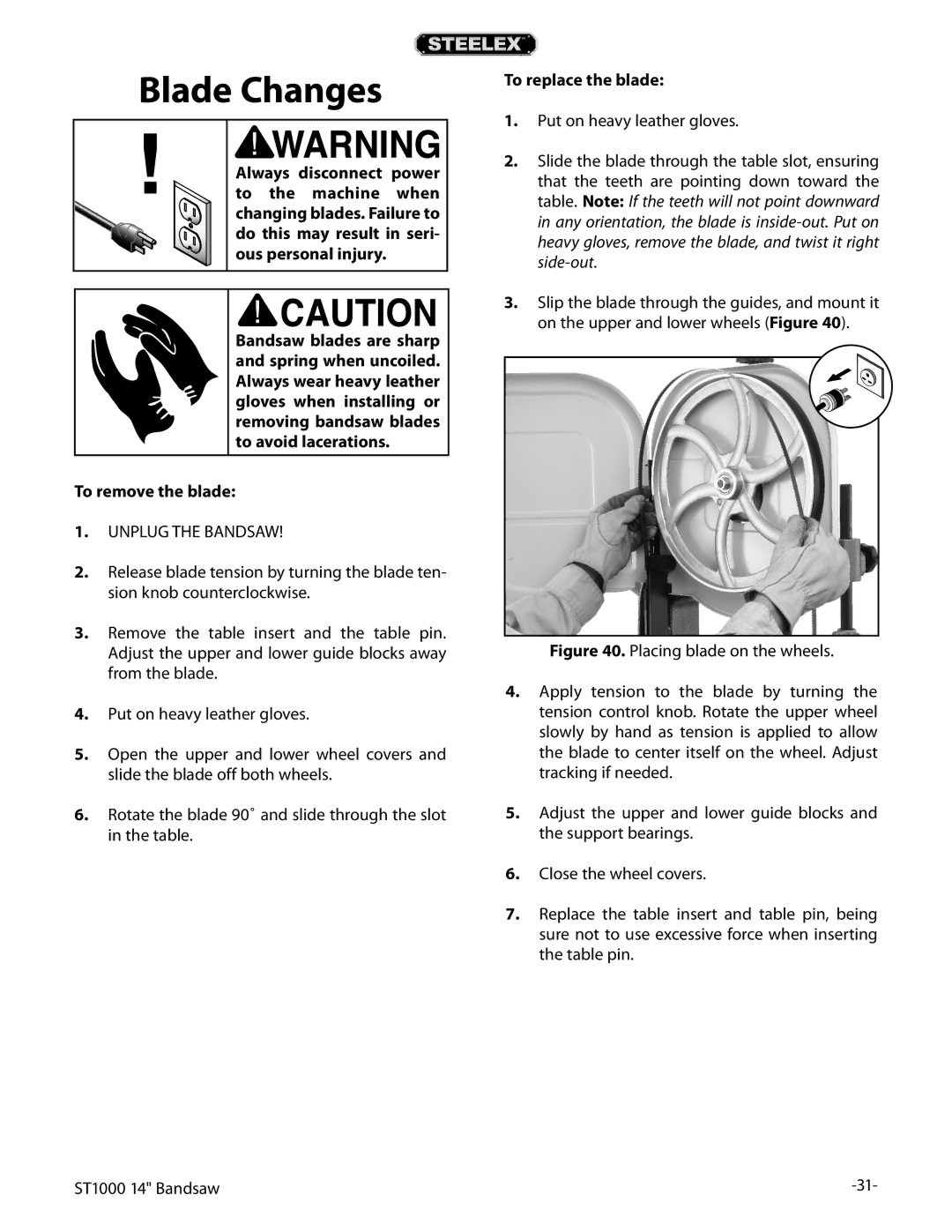Blade Changes
Always disconnect power to the machine when changing blades. Failure to do this may result in seri- ous personal injury.
Bandsaw blades are sharp and spring when uncoiled. Always wear heavy leather gloves when installing or removing bandsaw blades to avoid lacerations.
To remove the blade:
1.UNPLUG THE BANDSAW!
2.Release blade tension by turning the blade ten- sion knob counterclockwise.
3.Remove the table insert and the table pin. Adjust the upper and lower guide blocks away from the blade.
4.Put on heavy leather gloves.
5.Open the upper and lower wheel covers and slide the blade off both wheels.
6.Rotate the blade 90˚ and slide through the slot in the table.
To replace the blade:
1.Put on heavy leather gloves.
2.Slide the blade through the table slot, ensuring that the teeth are pointing down toward the table. Note: If the teeth will not point downward in any orientation, the blade is
3.Slip the blade through the guides, and mount it on the upper and lower wheels (Figure 40).
Figure 40. Placing blade on the wheels.
4.Apply tension to the blade by turning the tension control knob. Rotate the upper wheel slowly by hand as tension is applied to allow the blade to center itself on the wheel. Adjust tracking if needed.
5.Adjust the upper and lower guide blocks and the support bearings.
6.Close the wheel covers.
7.Replace the table insert and table pin, being sure not to use excessive force when inserting the table pin.
ST1000 14" Bandsaw |