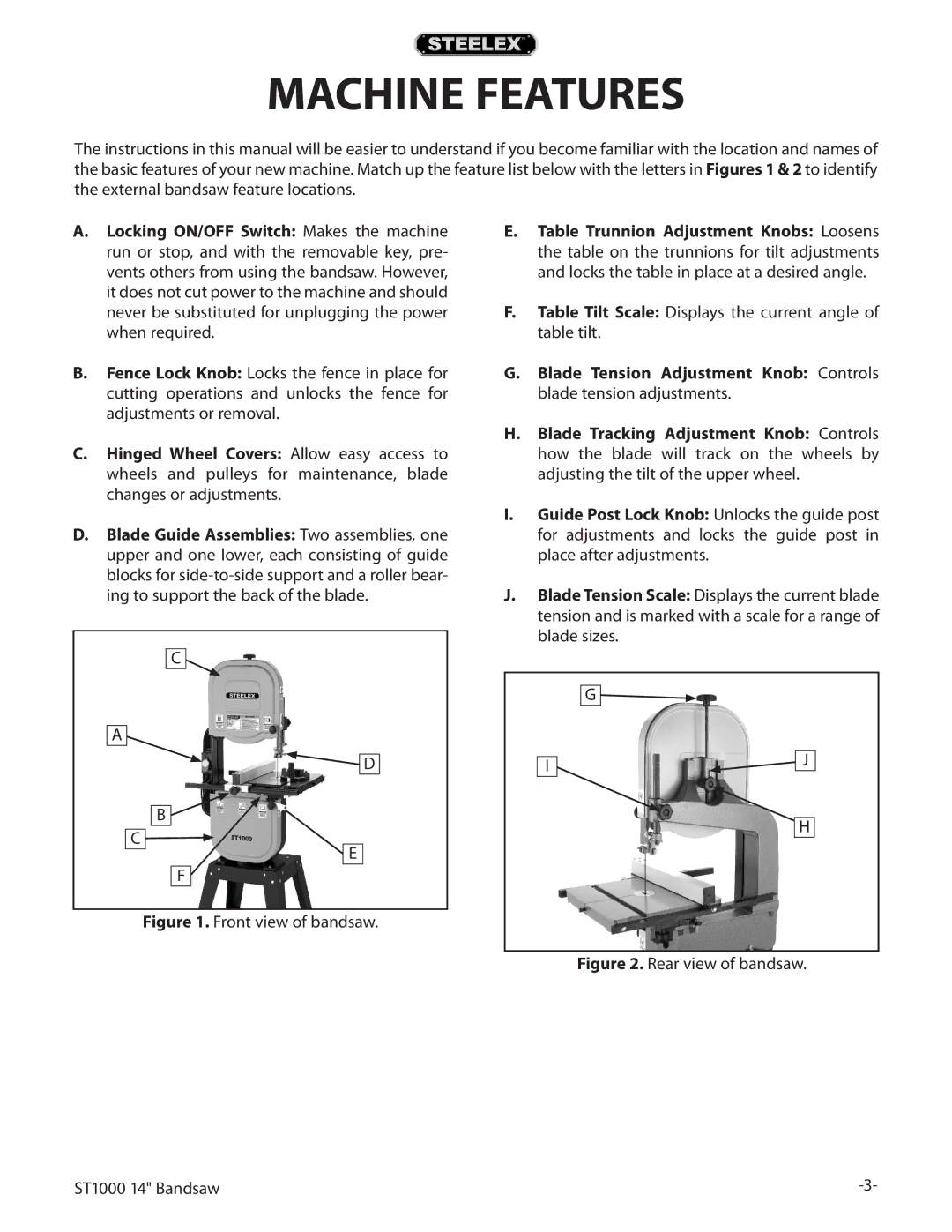MACHINE FEATURES
The instructions in this manual will be easier to understand if you become familiar with the location and names of the basic features of your new machine. Match up the feature list below with the letters in Figures 1 & 2 to identify the external bandsaw feature locations.
A.Locking ON/OFF Switch: Makes the machine run or stop, and with the removable key, pre- vents others from using the bandsaw. However, it does not cut power to the machine and should never be substituted for unplugging the power when required.
B.Fence Lock Knob: Locks the fence in place for cutting operations and unlocks the fence for adjustments or removal.
C.Hinged Wheel Covers: Allow easy access to wheels and pulleys for maintenance, blade changes or adjustments.
D.Blade Guide Assemblies: Two assemblies, one upper and one lower, each consisting of guide blocks for
C
A
![]()
![]() D
D
B ![]()
C ![]()
E
F
Figure 1. Front view of bandsaw.
E.Table Trunnion Adjustment Knobs: Loosens the table on the trunnions for tilt adjustments and locks the table in place at a desired angle.
F.Table Tilt Scale: Displays the current angle of table tilt.
G.Blade Tension Adjustment Knob: Controls blade tension adjustments.
H.Blade Tracking Adjustment Knob: Controls how the blade will track on the wheels by adjusting the tilt of the upper wheel.
I.Guide Post Lock Knob: Unlocks the guide post for adjustments and locks the guide post in place after adjustments.
J.Blade Tension Scale: Displays the current blade tension and is marked with a scale for a range of blade sizes.
G ![]()
I | J |
|
H
Figure 2. Rear view of bandsaw.
ST1000 14" Bandsaw |