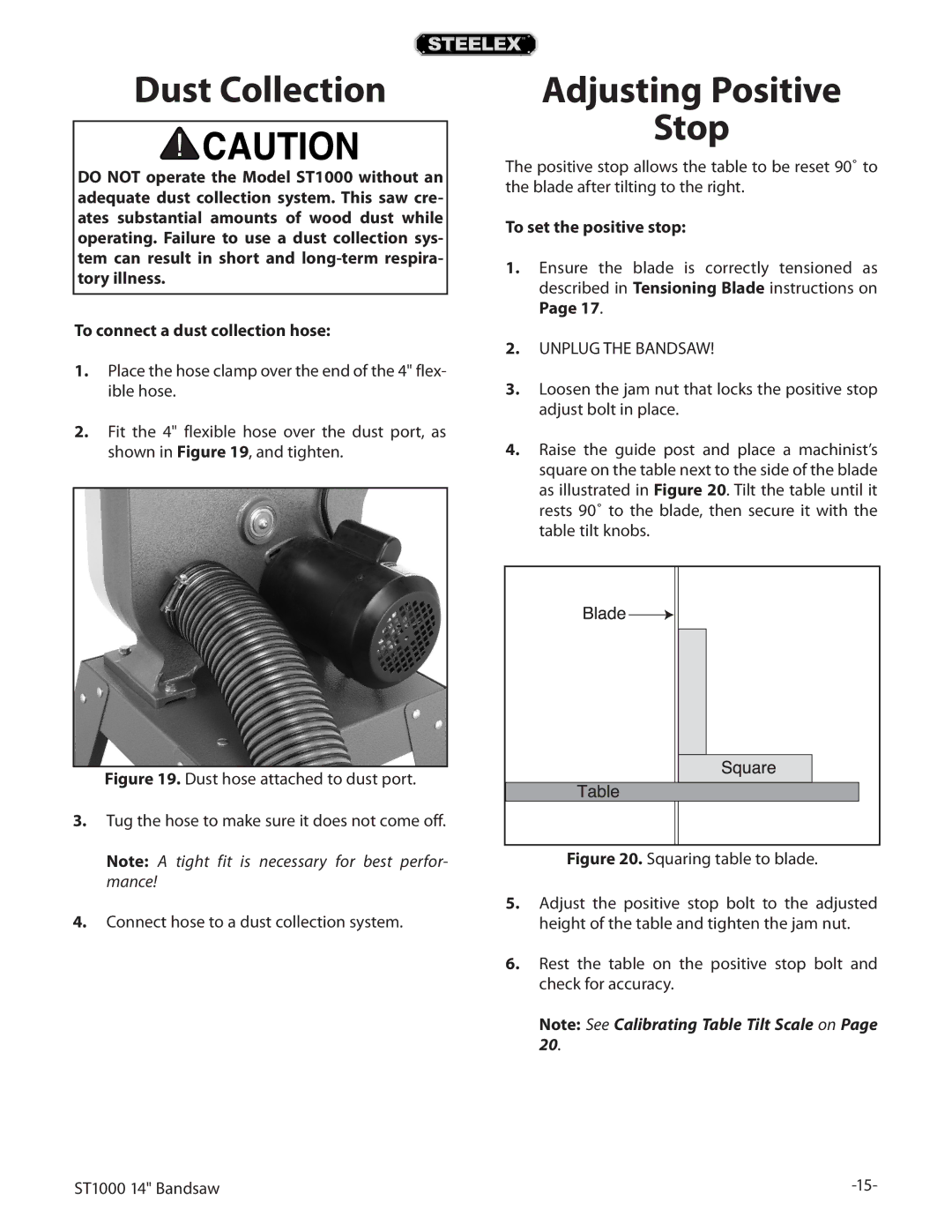Dust Collection
DO NOT operate the Model ST1000 without an adequate dust collection system. This saw cre- ates substantial amounts of wood dust while operating. Failure to use a dust collection sys- tem can result in short and
To connect a dust collection hose:
1.Place the hose clamp over the end of the 4" flex- ible hose.
2.Fit the 4" flexible hose over the dust port, as shown in Figure 19, and tighten.
Figure 19. Dust hose attached to dust port.
3.Tug the hose to make sure it does not come off.
Note: A tight fit is necessary for best perfor- mance!
4.Connect hose to a dust collection system.
Adjusting Positive
Stop
The positive stop allows the table to be reset 90˚ to the blade after tilting to the right.
To set the positive stop:
1.Ensure the blade is correctly tensioned as described in Tensioning Blade instructions on Page 17.
2.UNPLUG THE BANDSAW!
3.Loosen the jam nut that locks the positive stop adjust bolt in place.
4.Raise the guide post and place a machinist’s square on the table next to the side of the blade as illustrated in Figure 20. Tilt the table until it rests 90˚ to the blade, then secure it with the table tilt knobs.
Figure 20. Squaring table to blade.
5.Adjust the positive stop bolt to the adjusted height of the table and tighten the jam nut.
6.Rest the table on the positive stop bolt and check for accuracy.
Note: See Calibrating Table Tilt Scale on Page 20.
ST1000 14" Bandsaw |