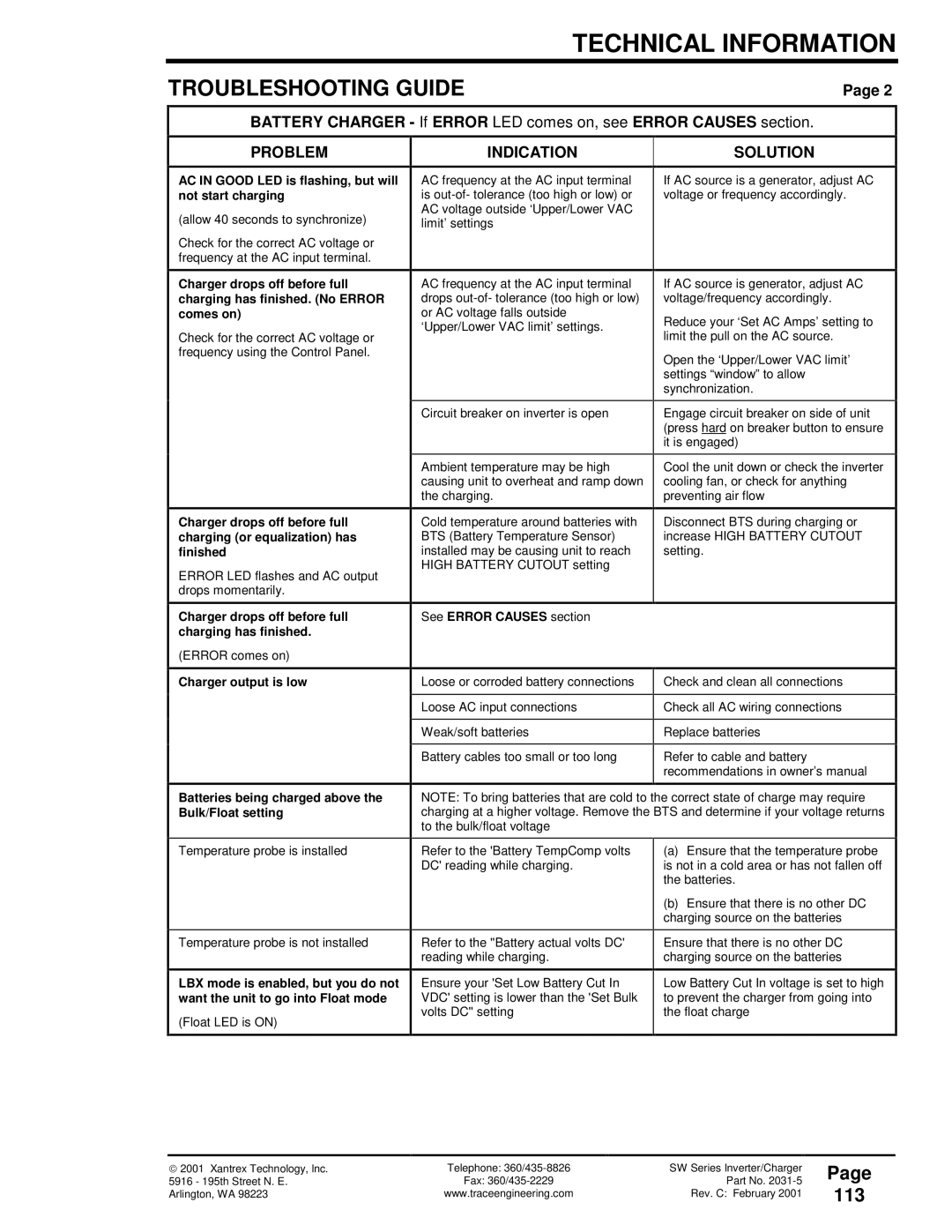SW Series Inverter/Chargers
2001 Xantrex Technology, Inc Telephone 360/435-8826
Product Materials Package
2001 Xantrex Technology, Inc Telephone 360/435-8826
Operation
Table of Contents
135
128
137
131
Index of Figures
Table of Contents Index of Tables
General Precautions
Important Safety Instructions
Special Notices
Personal Precautions
Important Safety Instructions
Introduction
Introduction
Unit Identification
Unit Identification
Control Panel
CONTROLS, Indicators and Components
Display
LED Status Indicators
Reset to Factory Defaults Button
Contrast Control
Menu Buttons
AC1 in Good Green
Error Red
AC2 in Good Green
Bulk Yellow
Remote Port
AC Side
Stacking Port
INVERTER/CHARGER Circuit Breaker
LED Indicators
Internal Components and Indicators
BTS Port
AC Terminal Block
AC Safety Ground
Battery Terminals DC Equipment Ground
Auxiliary and Generator Control Relay Connectors
DC Side
Installation
Quick Install
Unpacking
Complete Install
Location
Ventilation
AC Wiring
AC Input and Output Connections
AC OUT
AC Terminal Block # Wire Color
AC Connections
Purpose
Important Precaution
AC Installation Guidelines
External Transfer Relays
Pass & Seymor
VAC Ground Fault Interrupt Outlets GFI’S
Battery Cable Sizing
DC Wiring
Inverter Model Typical AMPS1 NEC To 3 Feet
To 5 FT
Cable Size Required
DC Disconnect and Overcurrent Protection
Rating Maximum Conduit Breaker Size Free AIR
Maximum Fuse Size
Installation Procedure Battery Cables
Battery Cable Connections
GEN Control Wiring
Control Wiring
AUX Relay Wiring
Remote Control Wiring
Equipment or Chassis Grounds
System Grounding
Grounding ELECTRODES/GROUND Rods
Bonding the Grounding System
NEUTRAL-TO-GROUND
NEUTRAL-TO-GROUND Bond Switching RV and Marine Applications
AC Source
AC Source
ONE Ground for ALL Equipment
Grounding VS. Lightning
Keep Equipment Close Together
Installation
Functional Test
Functional Test
Overview
Menu System
Push buttons on
User Menu MAP
FLT Sell SLT LBX
Setup Menu MAP
Menu Headings
User Menu
Generator Mode 2 Menu Heading
Inverter Mode 1 Menu Heading
Information Display
Gen under/over SpeedNO
5916 195th St NE Arlington, WA 98223 USA Fax
Trace Engineering 3 Menu Heading
Meters 4 Menu Heading
Error Causes 5 Menu Heading
High Battery VoltageNO
Time of DAY 6 Menu Heading
Generator Timer 7 Menu Heading
Setup Menu
Inverter Setup 9 Menu Heading
VDC models Range 08.0 to
Battery temperature if the BTS sensor is installed
Battery Charging 10 Menu Heading
AC Inputs 11 Menu Headings
GEN Auto Start Setup 12 Menu Heading
GEN Starting Details 13 Menu Heading
Auxiliary Relays 14 Menu Heading
VDC Models Range 00.1 to
LOW Battery Transfer 16 Menu Heading
Bulk Charge Trigger Timer 15 Menu Heading
Grid Usage Timer 18 Menu Heading
Battery Selling 17 Menu Heading
Information File Battery 19 Menu Heading
Menu System
Theory of Operation
Operation
Trace SW Series Inverter Output Waveform
Efficiency
Power VS. Efficiency
Power Capacity
Inverter Capacity VS Temperature
Temperature C
Total
Operating Modes
Additional Features
Search Mode Control
Inverter Mode
Batterydc Inverter AC Loads
Setting Search Mode Watts
Setting Search Mode Spacing
LOW Battery Protection
Adjusting the LOW Battery Protection
AC Source Charger Battery
Charger Mode
Three Stage Charging Process
Charger only Operation
Battery Temperature Sensor BTS
AC Input Requirements
Input AC Voltage
Delay Period
Recommended Battery Charger Settings
AC Current Level
Frequency
Equalizing Batteries Unsealed or Vented Batteries only
Typical Bulk and Float Setpoints for Common Battery Types
Operation
Utility Grid Generator INVERTER/ Charger AC Loads Battery
INVERTER/CHARGER Mode
Transferring Upon Availability of AC Power
Transferring Based on Battery Voltage
Transfer Time
Generator Inverter Charger Battery AC Loads
Generator Support Mode
VAC VS /240 VAC Generators
Generator SUPPORT/OVERLOAD Protection
Generator Control INVERTER/ Charger AC Loads Battery
Automatic Generator Control Mode
Generator Starting Scenarios
GEN Control Relays
Automatically
Manually
Generator Starting and Stopping Configurations
Wire Type Generator
TWO Wire Start Generators
Generator Auto Start Requirements and Types
GEN Control Relays
Honda Type Generator
THREE-WIRE Start Generators
Generator Control Sequence
TO-2 Wire Converters
Generator Stop Cool Down Period
Generator Error Causes
Equalization CHARGING, Automatic Generator Control System
Utility Backup Mode
Battery Requirements
Using SLT Mode Silent Mode
Utility SUPPORT/OVERLOAD Protection
Utility Grid
Utility Interactive Mode
KWh Meter
Utility Interactive Islanding Protection
Theory of Operation
Time DC Volts
Selling Power from a DC Charging Source
Time
Selling Power Stored in the Batteries
Battery Regulation Level Sell Mode
Backup of Critical AC
Utility Interactive Operation with Utility Backup
Utility Interactive
LINE-TIE System with
Battery Bank
Overvoltage Protection for the Battery in Sell Mode
Solar Array
SW Series
INVERTER/ Charger Battery AC Loads
Energy Management Mode
Operation
Brief
Peak Load Shaving Mode
Utility Grid kWH Meter
LOW Battery Transfer LBX Mode
Operation
INPUT/OUTPUT Bypass Breaker Switch 240 VAC Loads
Using Multiple Inverters
Series Stacked Operation
Parallel Stacked Operation
Generator Control Settings
240 VAC/60 HZ only Electrical Systems
Automatic Generator Control with Multiple Inverters
Battery Charging with Multiple Inverters
Operation
Selection of Battery Type
Battery Type
Technical Information
100
Nicad and Nickel Iron Nife Battery
Sealed Lead Acid Batteries
Estimating Battery Requirements
Battery Sizing
101
Typical Appliance Watts
Example
Battery Bank Sizing
102
103
Worksheet
104
Battery Care and Maintenance
Battery State of Charge
Monthly Maintenance
105
Battery Enclosures
Battery Installation
Battery Temperature
106
Series Connection
Battery HOOK-UP Configurations
107
48V Inverter
Series Parallel Connection
Parallel Connection
108
12V Inverter
109
Total Battery Capacity
24V Inverter
= 200 Amp Hours
Distance Between Battery Cables Inductance Micro-Henries
Battery Cable Inductance
110
Resistive Loads
Applications
Inductive Loads
111
Problem
Troubleshooting Guide
Solution
112
113
Problem Indication Solution
114
Indication Solution
115
INVERTER/CHARGER Terminology
Digital VoltMeter DVM
AC Waveforms
116
Stacking
117
118
Specifications and Features 60 Hz Models
119
Specifications and Features 50 Hz Models
120
Dimensions
121
Installation Diagrams
122
User Menu
User Settings Worksheets
123
SW Series Inverter/Charger Model SW
124
Setup Menu 12 VDC 120 VAC/60HZ Models
125
Setup Menu 24 VDC 120 VAC/60HZ Models
126
Setup Menu 48 VDC 120 VAC/60HZ Models
127
Options
Appendix
Swrc
Swca
Other Products
130
Reference Tables and Graphs
131
AWG Wire Size
Inverter Model
132
Cable Size Required Free AIR
Knockout or Hole Diameter Inches
133
Preparation for Storage
Interior Storage
Exterior Storage
134
Limited Warranty
WARRANTY/REPAIR Information
Warranty Registration
Life Support Policy
136
Warranty or Repair Service Required
137
Index
138
Fusing 25, 74
Equalization Charging 38, 47, 68, 79, 80
139
140
Menu 4 Meters Menu 5 Error Causes
Set Input Lower Limit VAC 71, 72
141
142