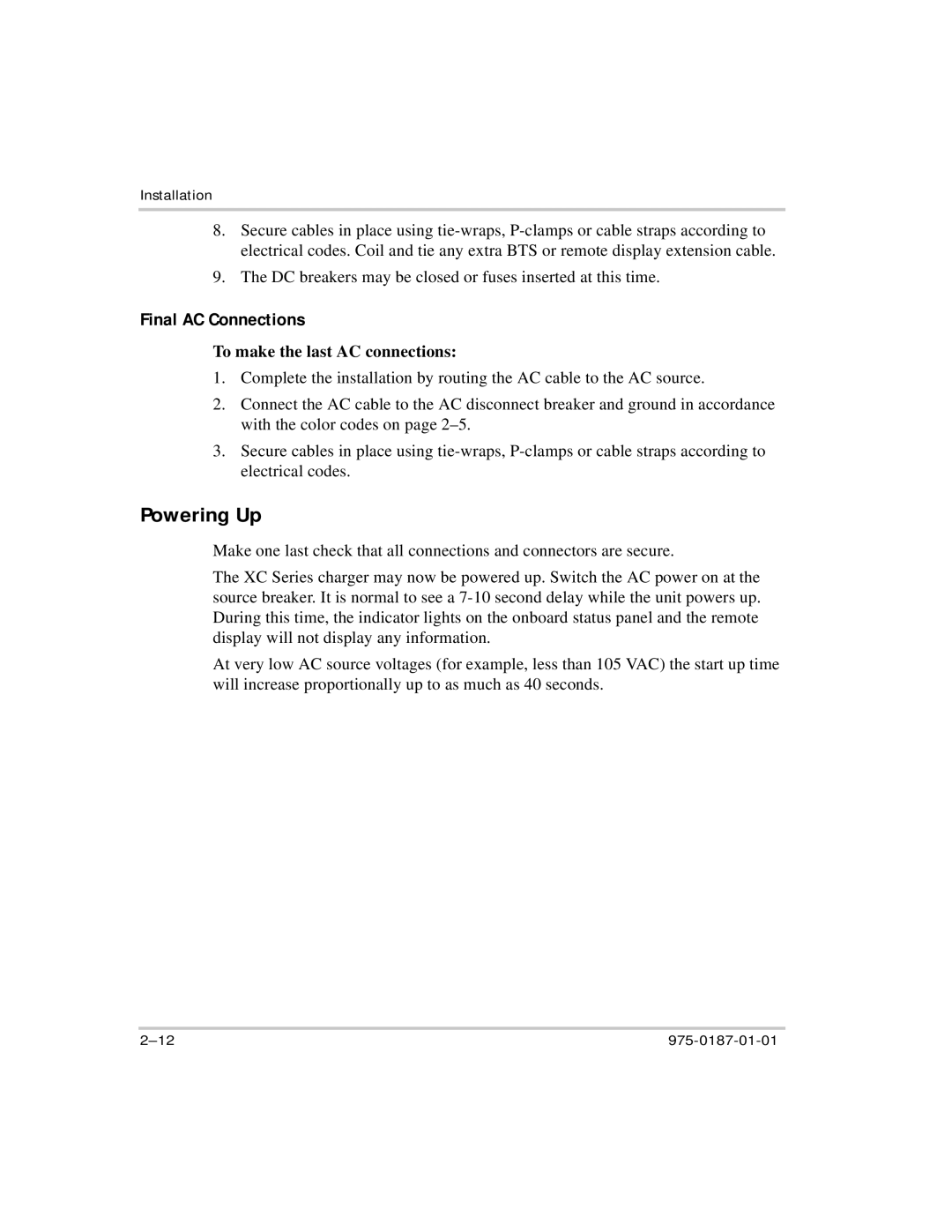Installation
8.Secure cables in place using
9.The DC breakers may be closed or fuses inserted at this time.
Final AC Connections
To make the last AC connections:
1.Complete the installation by routing the AC cable to the AC source.
2.Connect the AC cable to the AC disconnect breaker and ground in accordance with the color codes on page
3.Secure cables in place using
Powering Up
Make one last check that all connections and connectors are secure.
The XC Series charger may now be powered up. Switch the AC power on at the source breaker. It is normal to see a
At very low AC source voltages (for example, less than 105 VAC) the start up time will increase proportionally up to as much as 40 seconds.