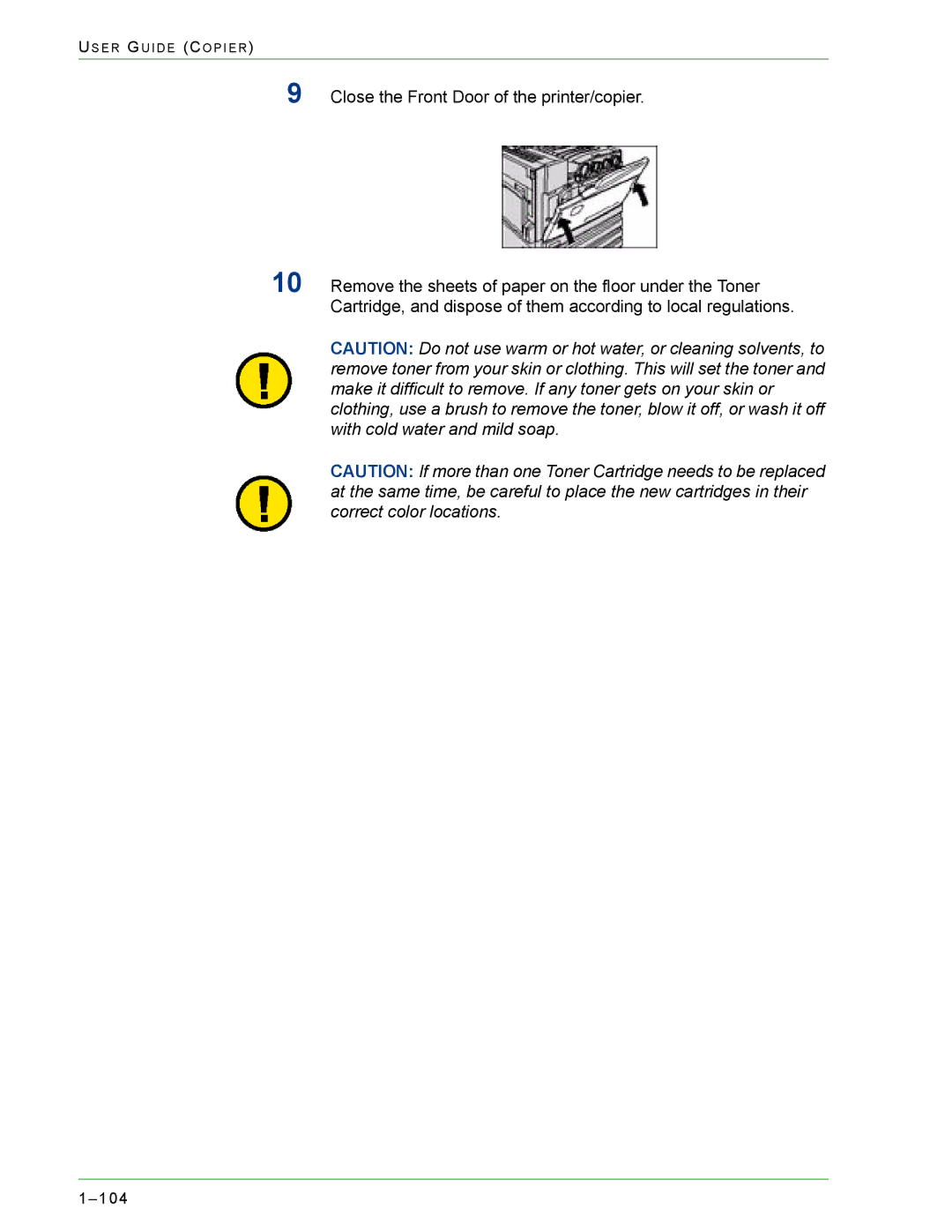US E R GU I D E (CO P I E R )
9
10
Close the Front Door of the printer/copier.
Remove the sheets of paper on the floor under the Toner Cartridge, and dispose of them according to local regulations.
CAUTION: Do not use warm or hot water, or cleaning solvents, to remove toner from your skin or clothing. This will set the toner and make it difficult to remove. If any toner gets on your skin or clothing, use a brush to remove the toner, blow it off, or wash it off with cold water and mild soap.
CAUTION: If more than one Toner Cartridge needs to be replaced at the same time, be careful to place the new cartridges in their correct color locations.