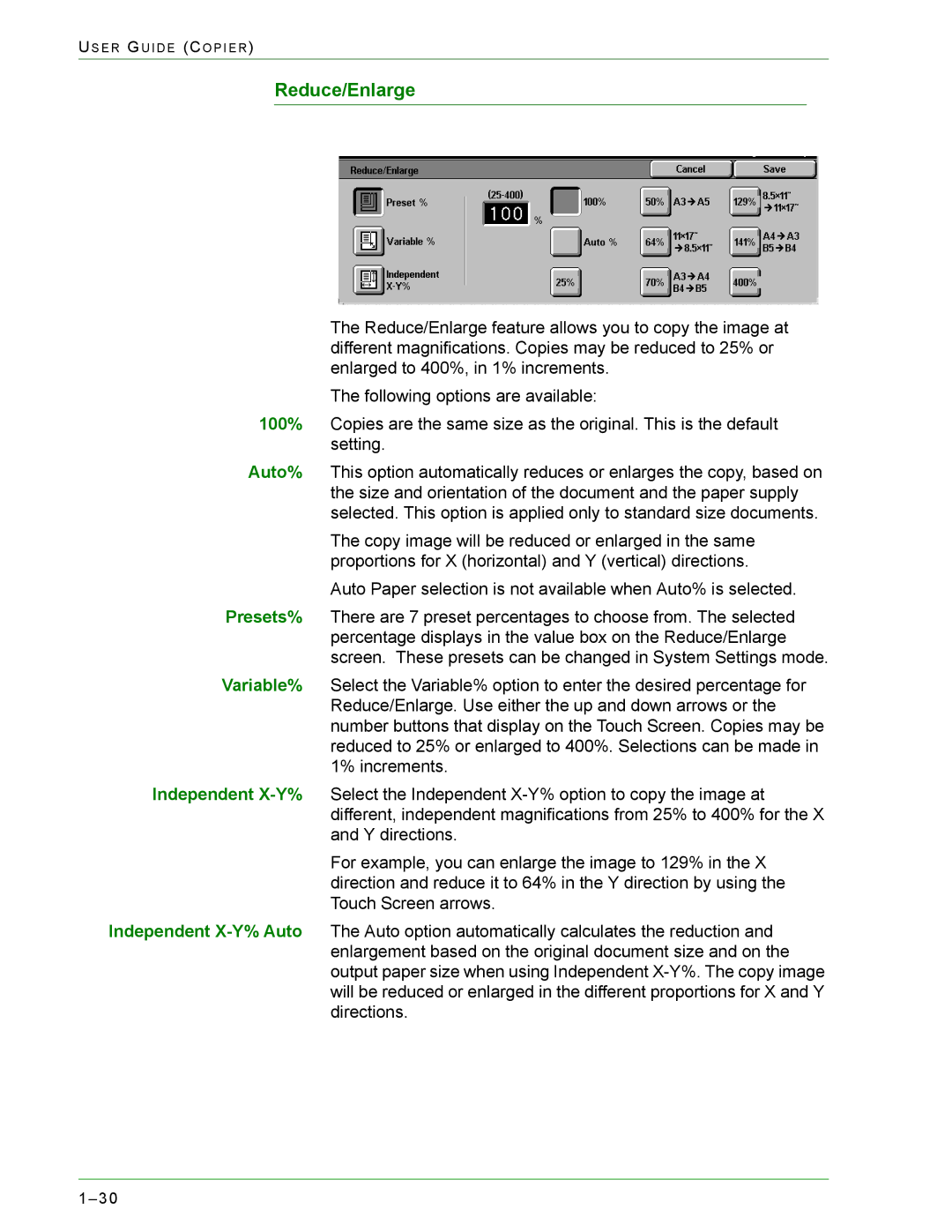US E R GU I D E (CO P I E R )
Reduce/Enlarge
The Reduce/Enlarge feature allows you to copy the image at different magnifications. Copies may be reduced to 25% or enlarged to 400%, in 1% increments.
The following options are available:
100% Copies are the same size as the original. This is the default setting.
Auto% This option automatically reduces or enlarges the copy, based on the size and orientation of the document and the paper supply selected. This option is applied only to standard size documents.
The copy image will be reduced or enlarged in the same proportions for X (horizontal) and Y (vertical) directions.
Auto Paper selection is not available when Auto% is selected.
Presets% There are 7 preset percentages to choose from. The selected percentage displays in the value box on the Reduce/Enlarge screen. These presets can be changed in System Settings mode.
Variable% Select the Variable% option to enter the desired percentage for Reduce/Enlarge. Use either the up and down arrows or the number buttons that display on the Touch Screen. Copies may be reduced to 25% or enlarged to 400%. Selections can be made in 1% increments.
Independent
For example, you can enlarge the image to 129% in the X direction and reduce it to 64% in the Y direction by using the Touch Screen arrows.
Independent