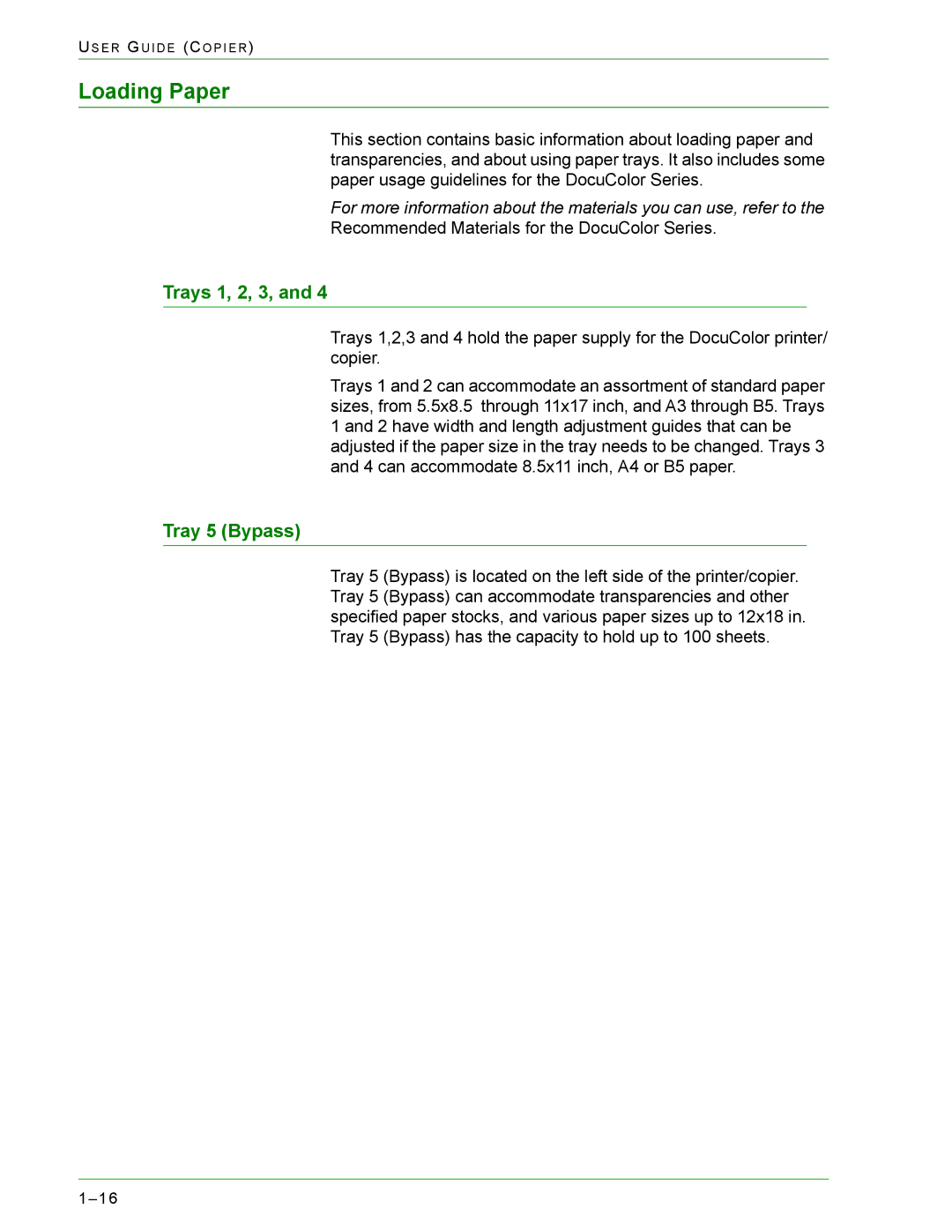US E R GU I D E (CO P I E R )
Loading Paper
This section contains basic information about loading paper and transparencies, and about using paper trays. It also includes some paper usage guidelines for the DocuColor Series.
For more information about the materials you can use, refer to the
Recommended Materials for the DocuColor Series.
Trays 1, 2, 3, and 4
Trays 1,2,3 and 4 hold the paper supply for the DocuColor printer/ copier.
Trays 1 and 2 can accommodate an assortment of standard paper sizes, from 5.5x8.5 through 11x17 inch, and A3 through B5. Trays 1 and 2 have width and length adjustment guides that can be adjusted if the paper size in the tray needs to be changed. Trays 3 and 4 can accommodate 8.5x11 inch, A4 or B5 paper.
Tray 5 (Bypass)
Tray 5 (Bypass) is located on the left side of the printer/copier. Tray 5 (Bypass) can accommodate transparencies and other specified paper stocks, and various paper sizes up to 12x18 in. Tray 5 (Bypass) has the capacity to hold up to 100 sheets.