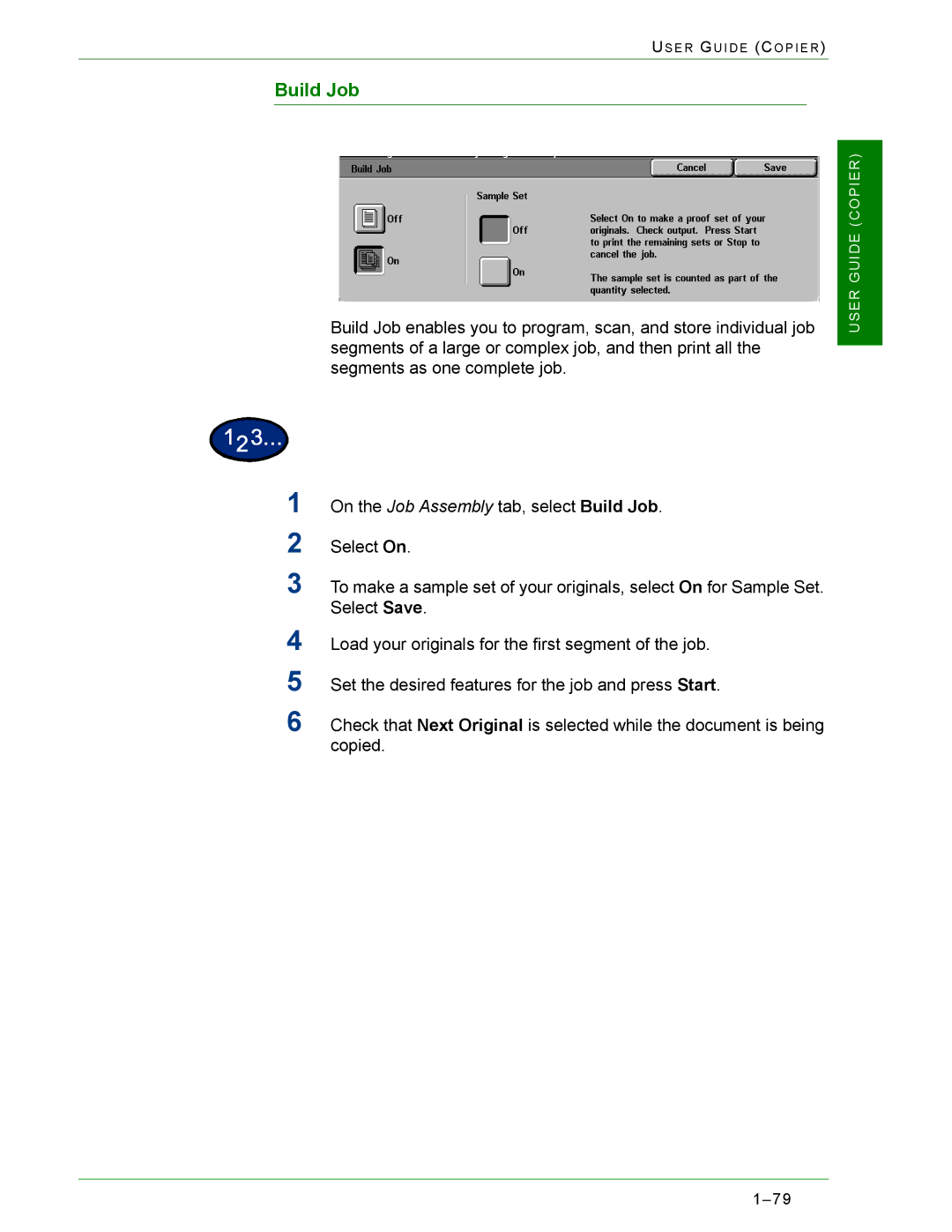US E R GU I D E (CO P I E R )
Build Job
Build Job enables you to program, scan, and store individual job segments of a large or complex job, and then print all the segments as one complete job.
1On the Job Assembly tab, select Build Job.
2Select On.
3To make a sample set of your originals, select On for Sample Set. Select Save.
4Load your originals for the first segment of the job.
5Set the desired features for the job and press Start.
6Check that Next Original is selected while the document is being copied.