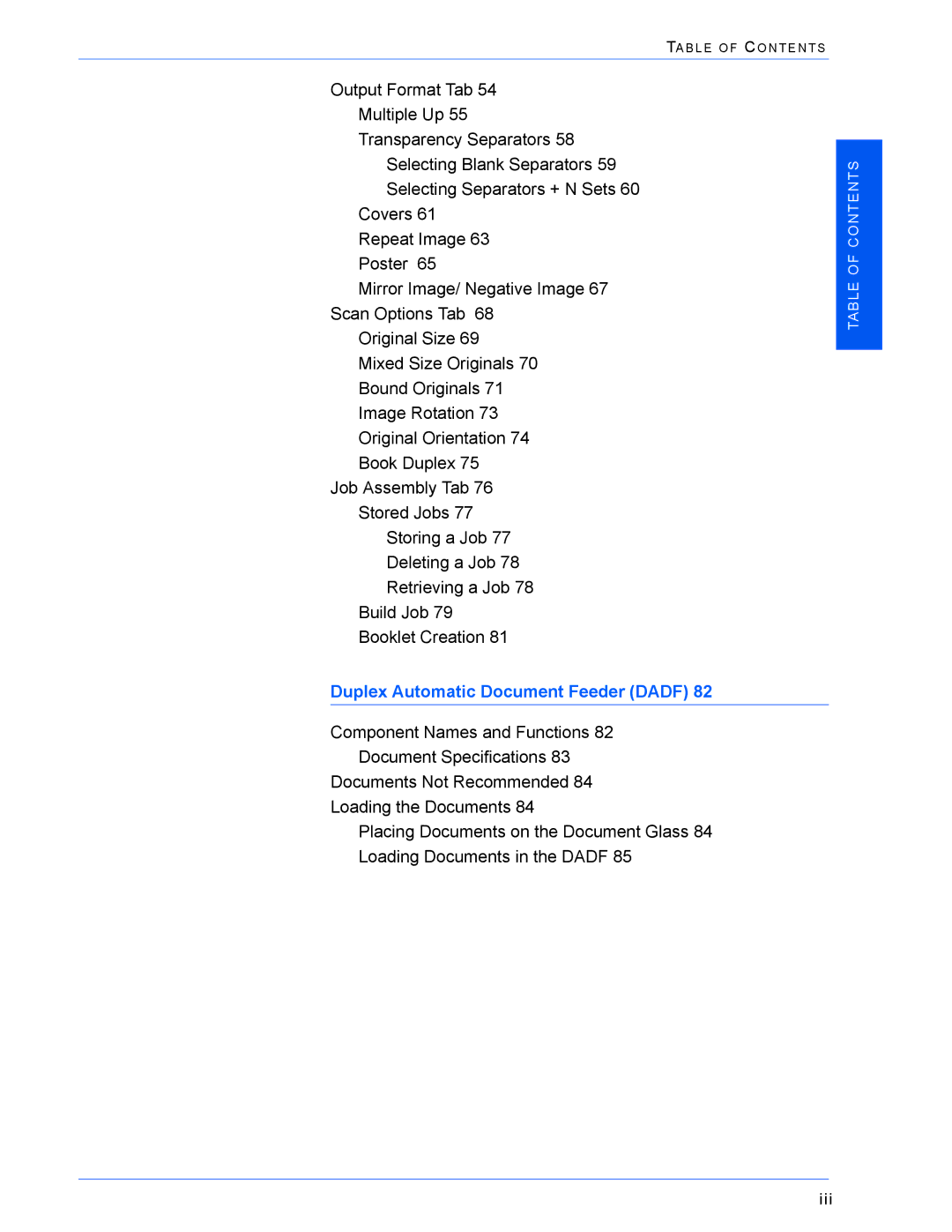TA B L E O F CO N T E N T S
Output Format Tab 54
Multiple Up 55
Transparency Separators 58
Selecting Blank Separators 59
Selecting Separators + N Sets 60
Covers 61
Repeat Image 63
Poster 65
Mirror Image/ Negative Image 67
Scan Options Tab 68
Original Size 69
Mixed Size Originals 70
Bound Originals 71
Image Rotation 73
Original Orientation 74
Book Duplex 75
Job Assembly Tab 76
Stored Jobs 77
Storing a Job 77
Deleting a Job 78
Retrieving a Job 78
Build Job 79
Booklet Creation 81
Duplex Automatic Document Feeder (DADF) 82
Component Names and Functions 82
Document Specifications 83
Documents Not Recommended 84
Loading the Documents 84
Placing Documents on the Document Glass 84
Loading Documents in the DADF 85
TABLE OF CONTENTS
iii