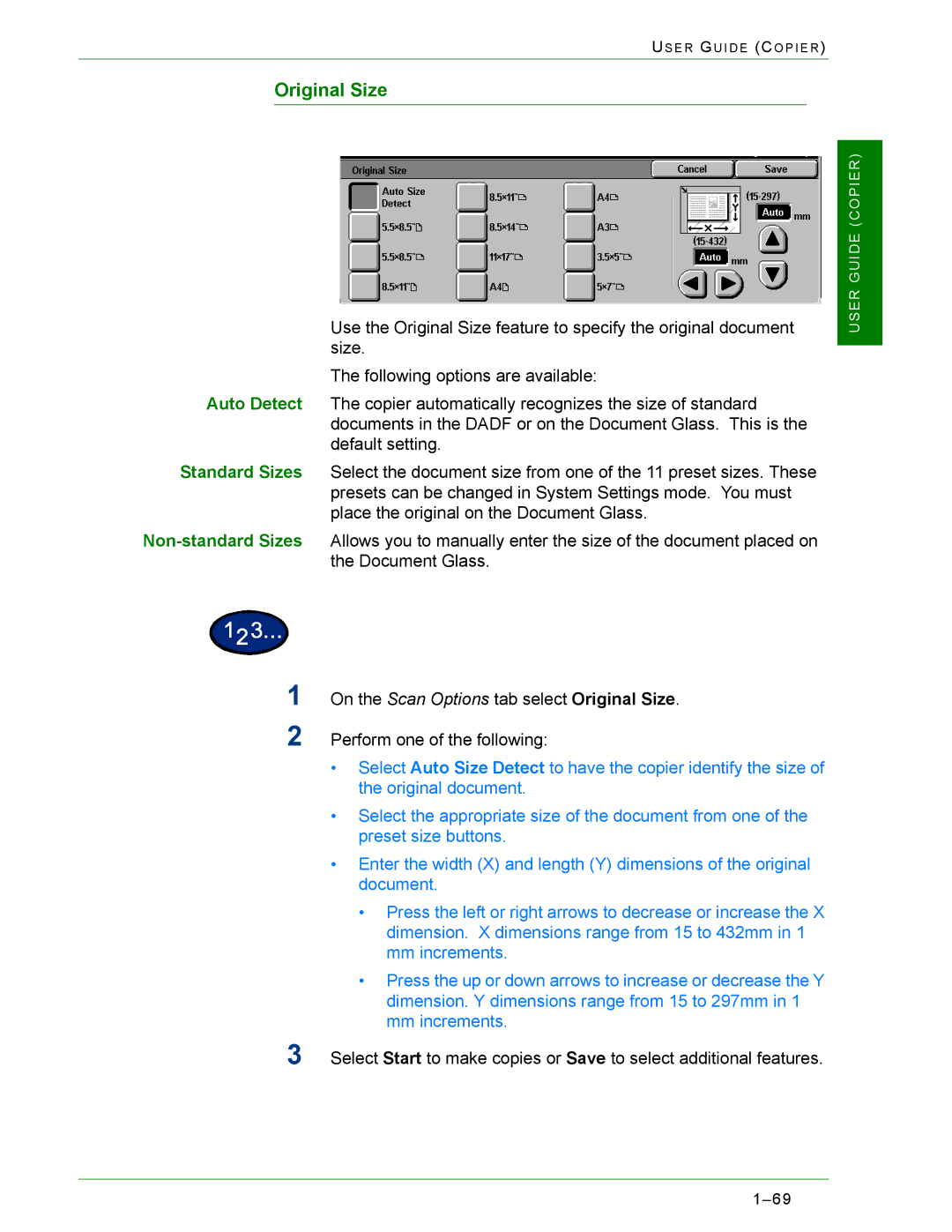US E R GU I D E (CO P I E R )
Original Size
Use the Original Size feature to specify the original document size.
The following options are available:
Auto Detect The copier automatically recognizes the size of standard documents in the DADF or on the Document Glass. This is the default setting.
Standard Sizes Select the document size from one of the 11 preset sizes. These presets can be changed in System Settings mode. You must place the original on the Document Glass.
1On the Scan Options tab select Original Size.
2Perform one of the following:
•Select Auto Size Detect to have the copier identify the size of the original document.
•Select the appropriate size of the document from one of the preset size buttons.
•Enter the width (X) and length (Y) dimensions of the original document.
•Press the left or right arrows to decrease or increase the X dimension. X dimensions range from 15 to 432mm in 1
mmincrements.
•Press the up or down arrows to increase or decrease the Y dimension. Y dimensions range from 15 to 297mm in 1
mmincrements.
3Select Start to make copies or Save to select additional features.