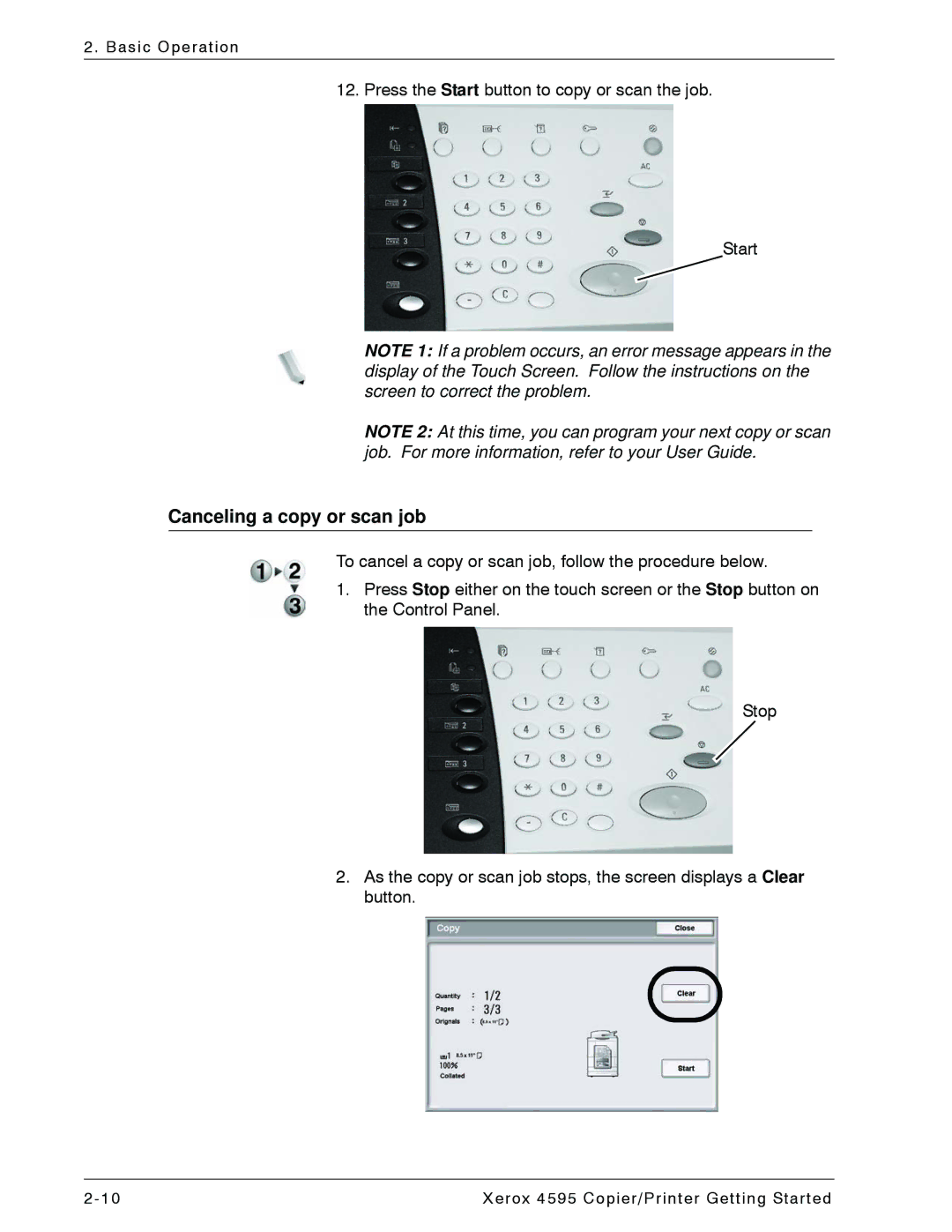2. Basic Operation
12. Press the Start button to copy or scan the job.
Start
NOTE 1: If a problem occurs, an error message appears in the display of the Touch Screen. Follow the instructions on the screen to correct the problem.
NOTE 2: At this time, you can program your next copy or scan job. For more information, refer to your User Guide.
Canceling a copy or scan job
To cancel a copy or scan job, follow the procedure below.
1.Press Stop either on the touch screen or the Stop button on the Control Panel.
Stop
2.As the copy or scan job stops, the screen displays a Clear button.
2- 10 | Xerox 4595 Copier/Printer Getting Started |