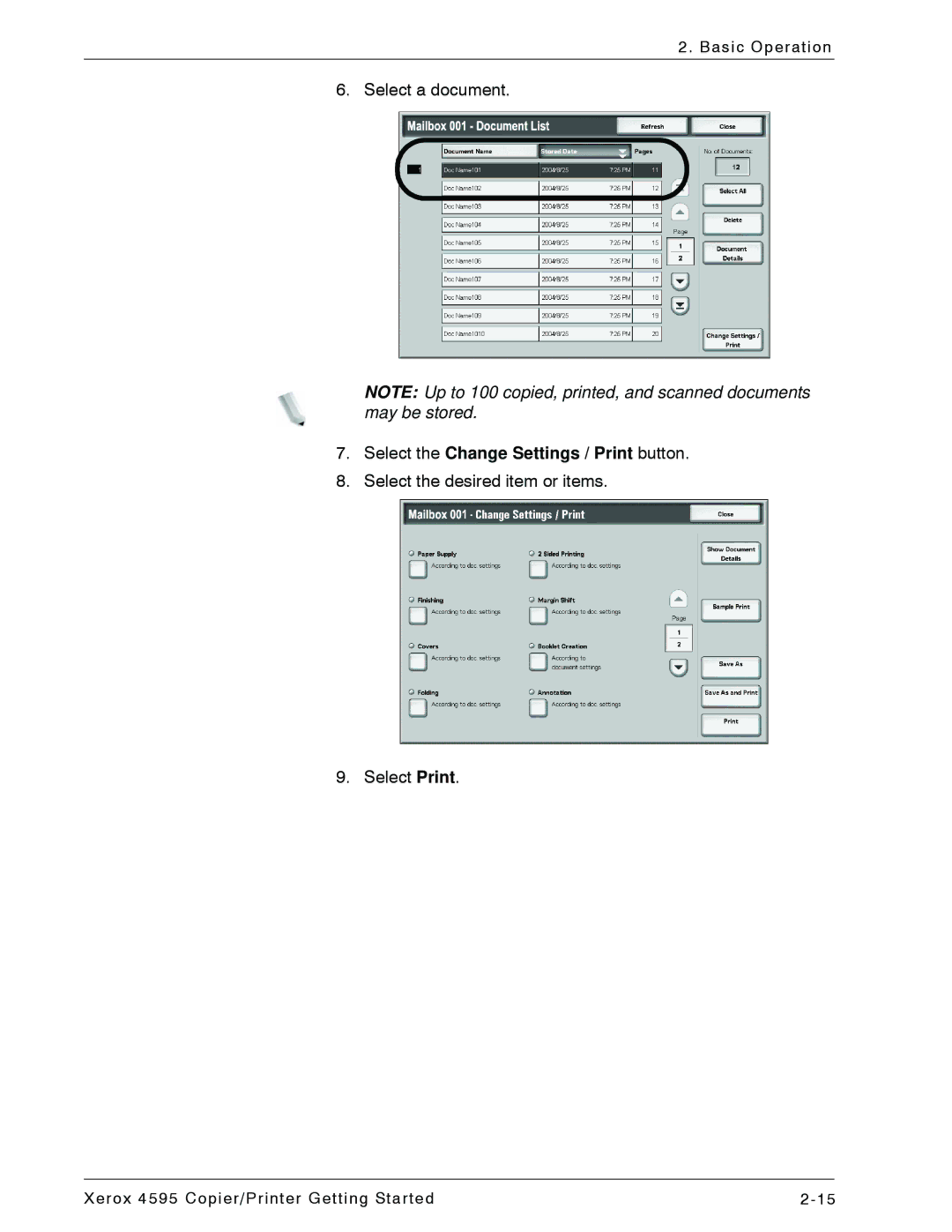2. Basic Operation
6. Select a document.
NOTE: Up to 100 copied, printed, and scanned documents may be stored.
7.Select the Change Settings / Print button.
8.Select the desired item or items.
9. Select Print.
Xerox 4595 Copier/Printer Getting Started |