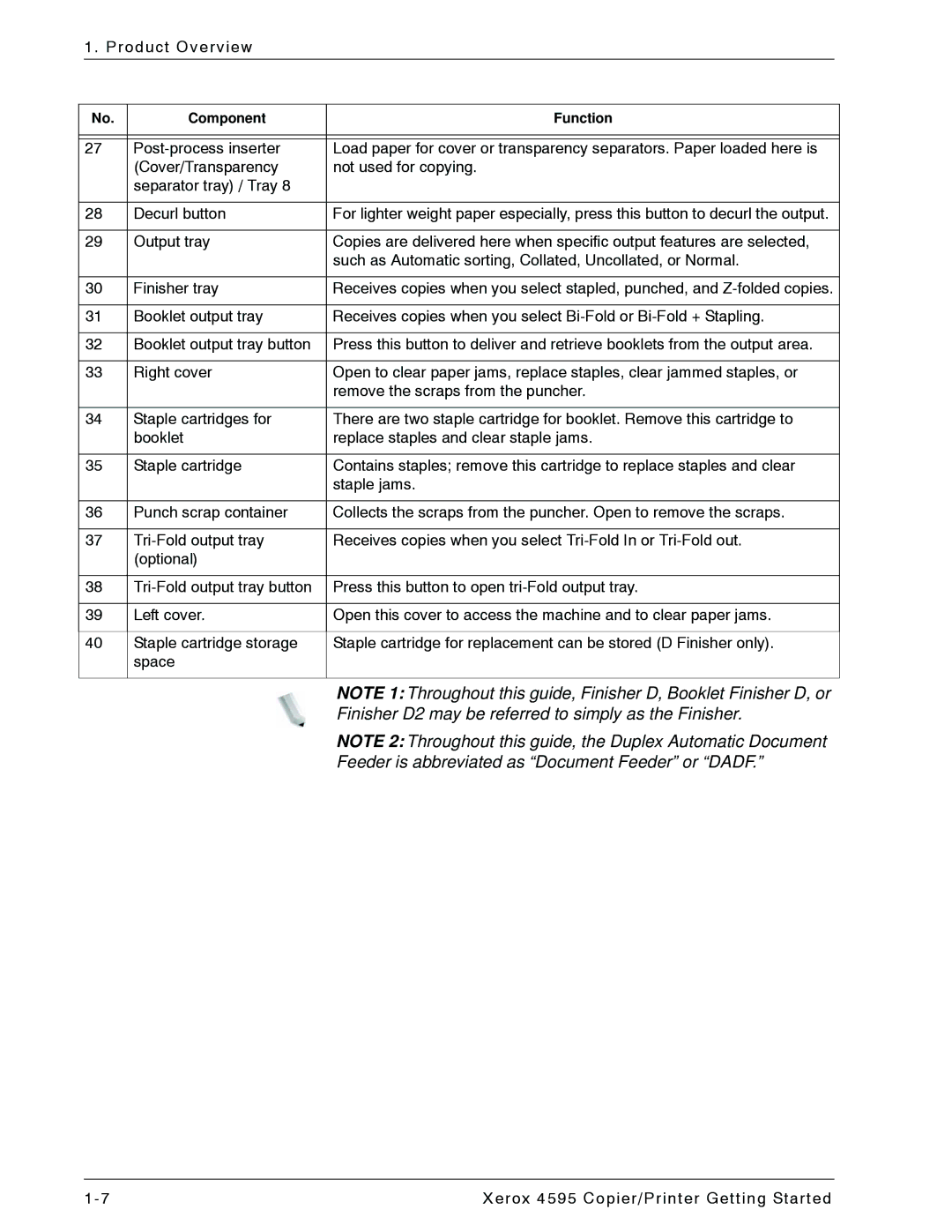1. Product Overview
No. | Component | Function |
|
|
|
|
|
|
27 | Load paper for cover or transparency separators. Paper loaded here is | |
| (Cover/Transparency | not used for copying. |
| separator tray) / Tray 8 |
|
|
|
|
28 | Decurl button | For lighter weight paper especially, press this button to decurl the output. |
|
|
|
29 | Output tray | Copies are delivered here when specific output features are selected, |
|
| such as Automatic sorting, Collated, Uncollated, or Normal. |
|
|
|
30 | Finisher tray | Receives copies when you select stapled, punched, and |
|
|
|
31 | Booklet output tray | Receives copies when you select |
|
|
|
32 | Booklet output tray button | Press this button to deliver and retrieve booklets from the output area. |
|
|
|
33 | Right cover | Open to clear paper jams, replace staples, clear jammed staples, or |
|
| remove the scraps from the puncher. |
|
|
|
34 | Staple cartridges for | There are two staple cartridge for booklet. Remove this cartridge to |
| booklet | replace staples and clear staple jams. |
|
|
|
35 | Staple cartridge | Contains staples; remove this cartridge to replace staples and clear |
|
| staple jams. |
|
|
|
36 | Punch scrap container | Collects the scraps from the puncher. Open to remove the scraps. |
|
|
|
37 | Receives copies when you select | |
| (optional) |
|
|
|
|
38 | Press this button to open | |
|
|
|
39 | Left cover. | Open this cover to access the machine and to clear paper jams. |
|
|
|
40 | Staple cartridge storage | Staple cartridge for replacement can be stored (D Finisher only). |
| space |
|
|
|
|
|
| NOTE 1: Throughout this guide, Finisher D, Booklet Finisher D, or |
|
| Finisher D2 may be referred to simply as the Finisher. |
|
| NOTE 2: Throughout this guide, the Duplex Automatic Document |
|
| Feeder is abbreviated as “Document Feeder” or “DADF.” |
1- 7 | Xerox 4595 Copier/Printer Getting Started |