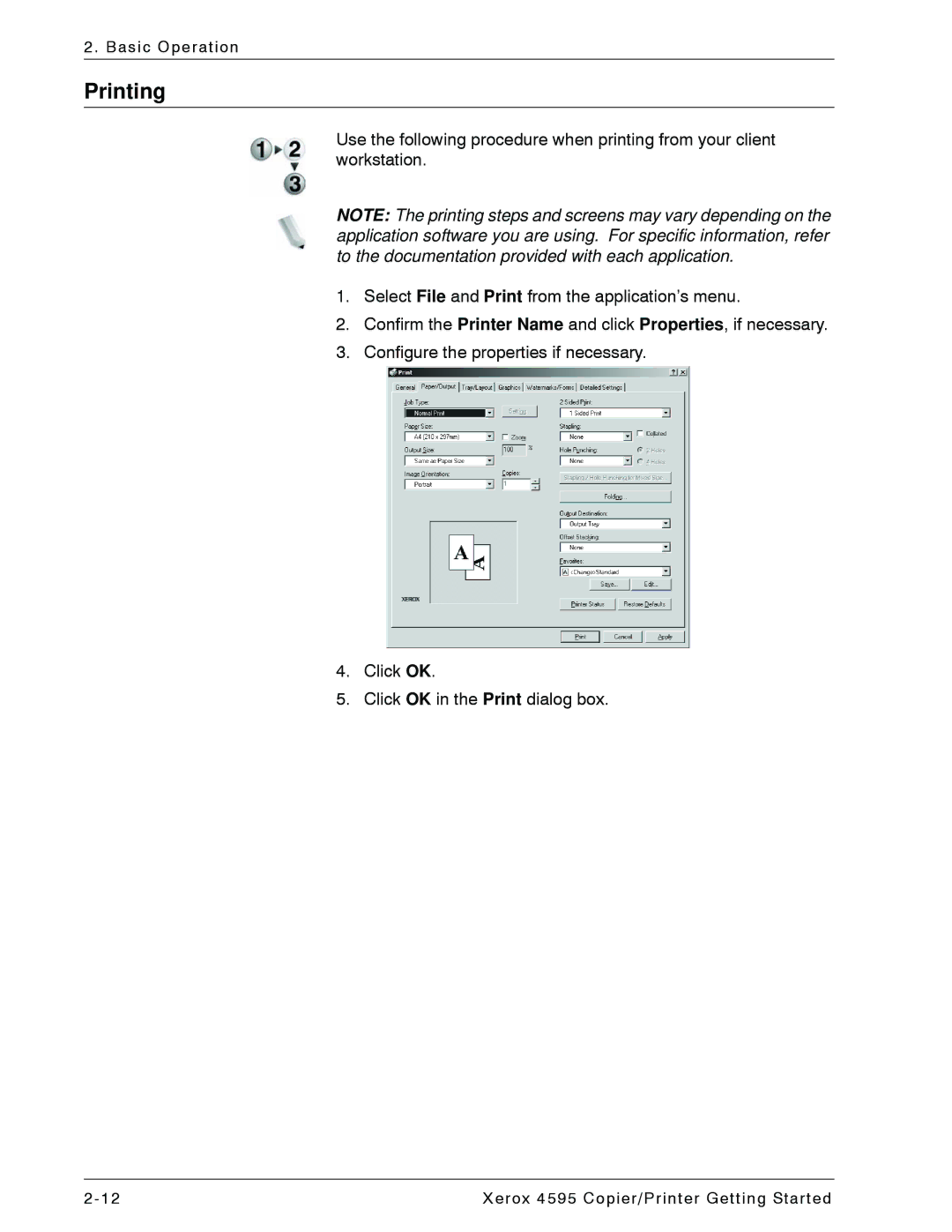2. Basic Operation
Printing
Use the following procedure when printing from your client workstation.
NOTE: The printing steps and screens may vary depending on the application software you are using. For specific information, refer to the documentation provided with each application.
1.Select File and Print from the application’s menu.
2.Confirm the Printer Name and click Properties, if necessary.
3.Configure the properties if necessary.
4.Click OK.
5.Click OK in the Print dialog box.
2- 12 | Xerox 4595 Copier/Printer Getting Started |