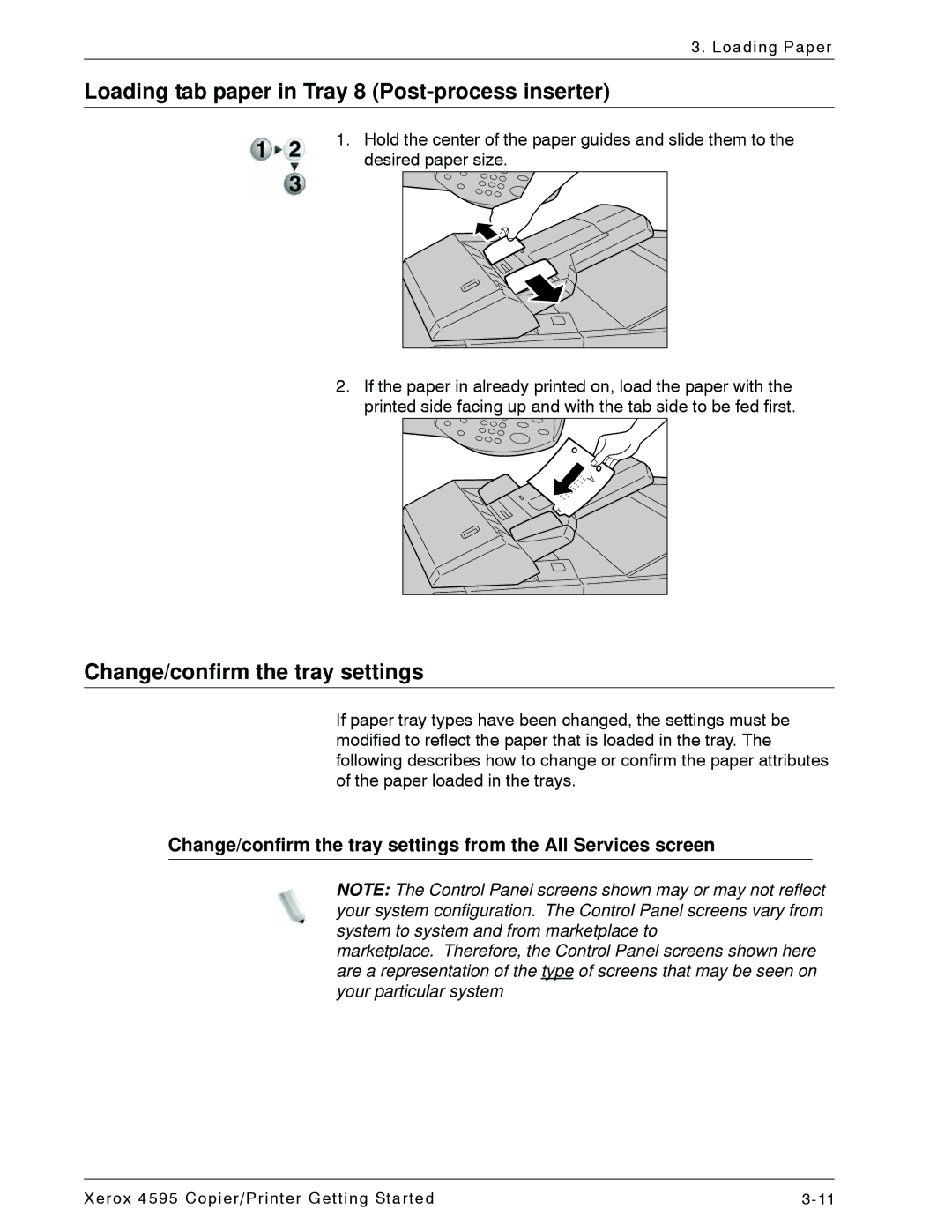3. Loading Paper
Loading tab paper in Tray 8 (Post-process inserter)
1.Hold the center of the paper guides and slide them to the desired paper size.
2.If the paper in already printed on, load the paper with the printed side facing up and with the tab side to be fed first.
A |
A |
Change/confirm the tray settings
If paper tray types have been changed, the settings must be modified to reflect the paper that is loaded in the tray. The following describes how to change or confirm the paper attributes of the paper loaded in the trays.
Change/confirm the tray settings from the All Services screen
NOTE: The Control Panel screens shown may or may not reflect your system configuration. The Control Panel screens vary from system to system and from marketplace to
marketplace. Therefore, the Control Panel screens shown here are a representation of the type of screens that may be seen on your particular system
Xerox 4595 Copier/Printer Getting Started |