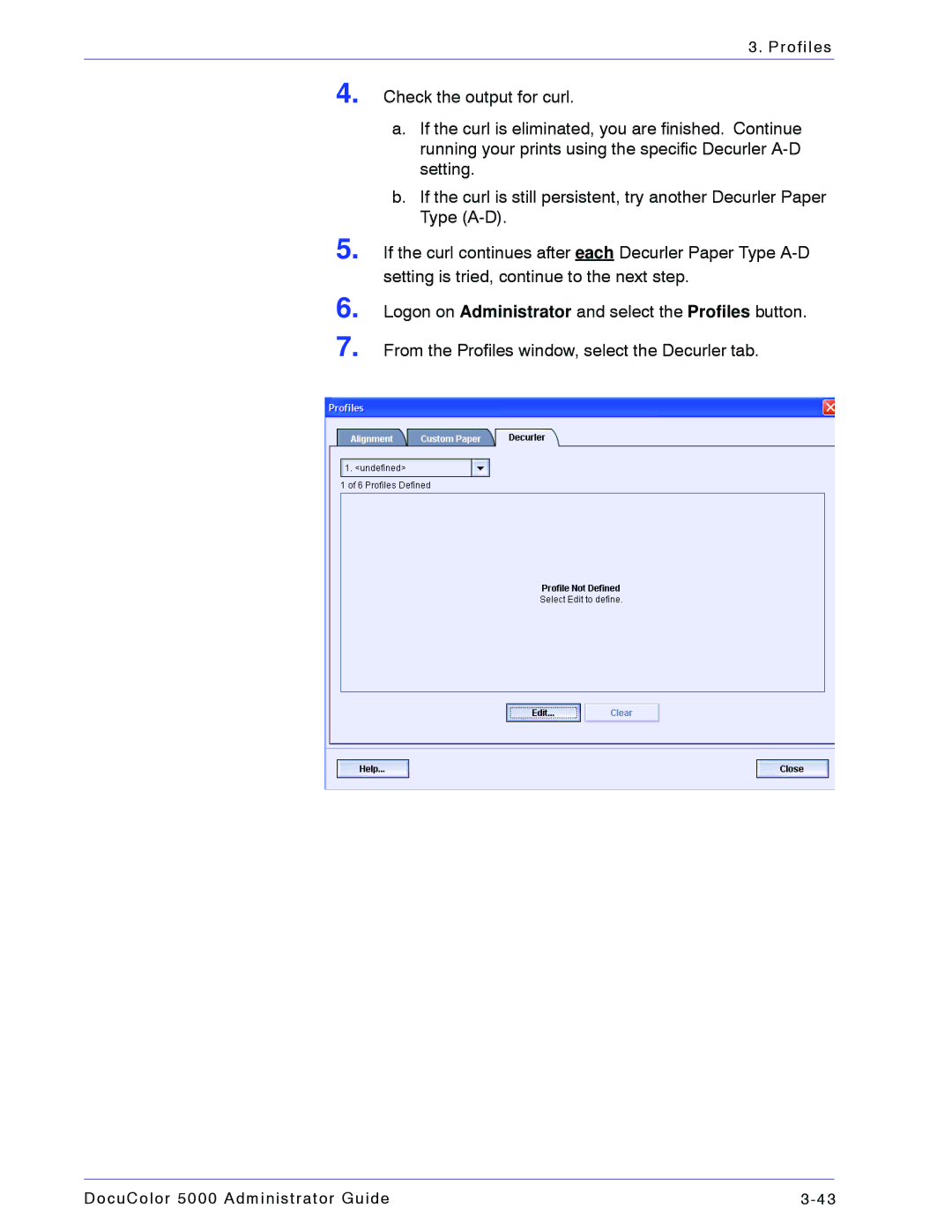3. Profiles
4.
5.
6.
7.
Check the output for curl.
a.If the curl is eliminated, you are finished. Continue running your prints using the specific Decurler
b.If the curl is still persistent, try another Decurler Paper Type
If the curl continues after each Decurler Paper Type
Logon on Administrator and select the Profiles button.
From the Profiles window, select the Decurler tab.
DocuColor 5000 Administrator Guide |