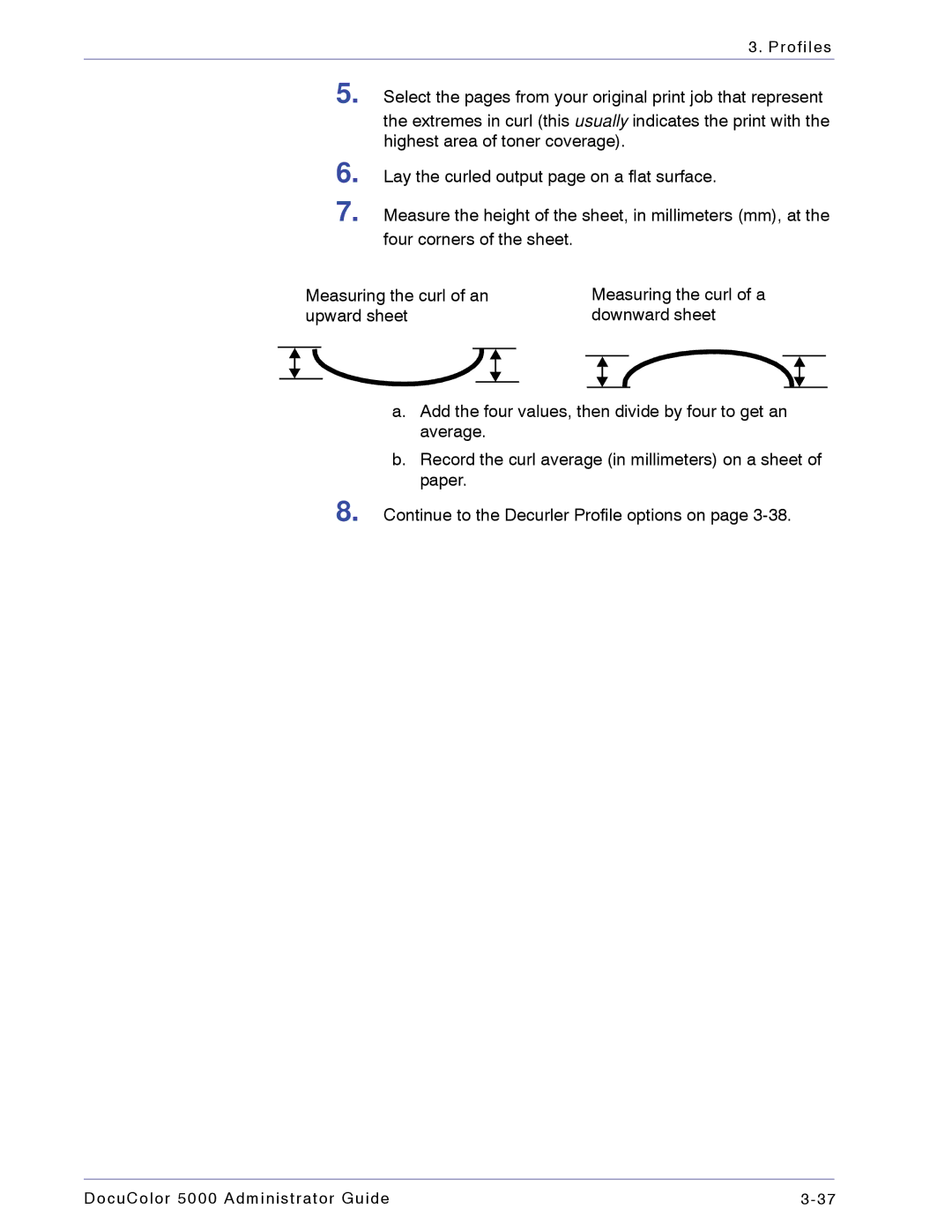3. Profiles
5. Select the pages from your original print job that represent
6.
7.
the extremes in curl (this usually indicates the print with the highest area of toner coverage).
Lay the curled output page on a flat surface.
Measure the height of the sheet, in millimeters (mm), at the four corners of the sheet.
Measuring the curl of an upward sheet
Measuring the curl of a downward sheet
a.Add the four values, then divide by four to get an average.
b.Record the curl average (in millimeters) on a sheet of paper.
8.Continue to the Decurler Profile options on page
DocuColor 5000 Administrator Guide |