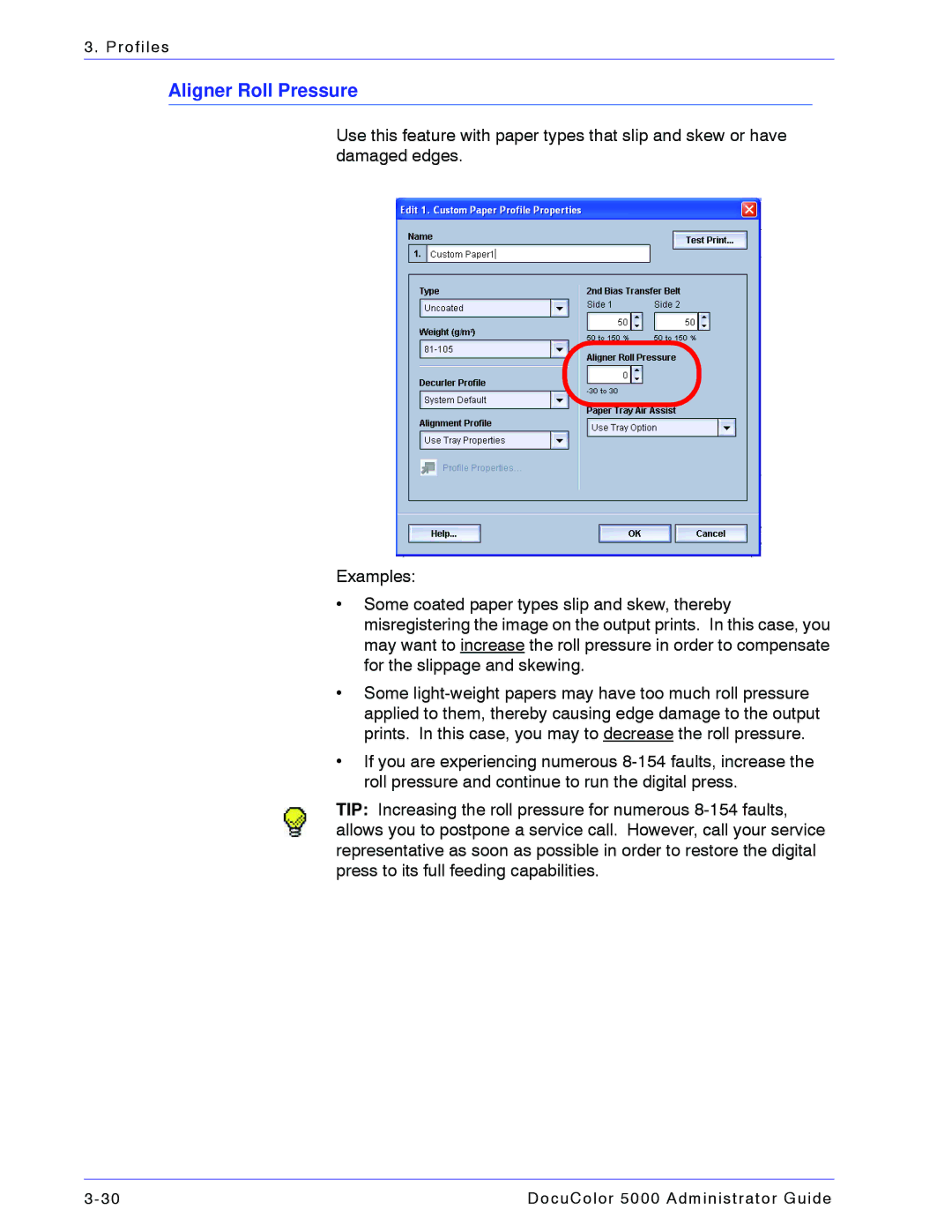3. Profiles
Aligner Roll Pressure
Use this feature with paper types that slip and skew or have damaged edges.
Examples:
•Some coated paper types slip and skew, thereby misregistering the image on the output prints. In this case, you may want to increase the roll pressure in order to compensate for the slippage and skewing.
•Some
•If you are experiencing numerous
TIP: Increasing the roll pressure for numerous
DocuColor 5000 Administrator Guide |