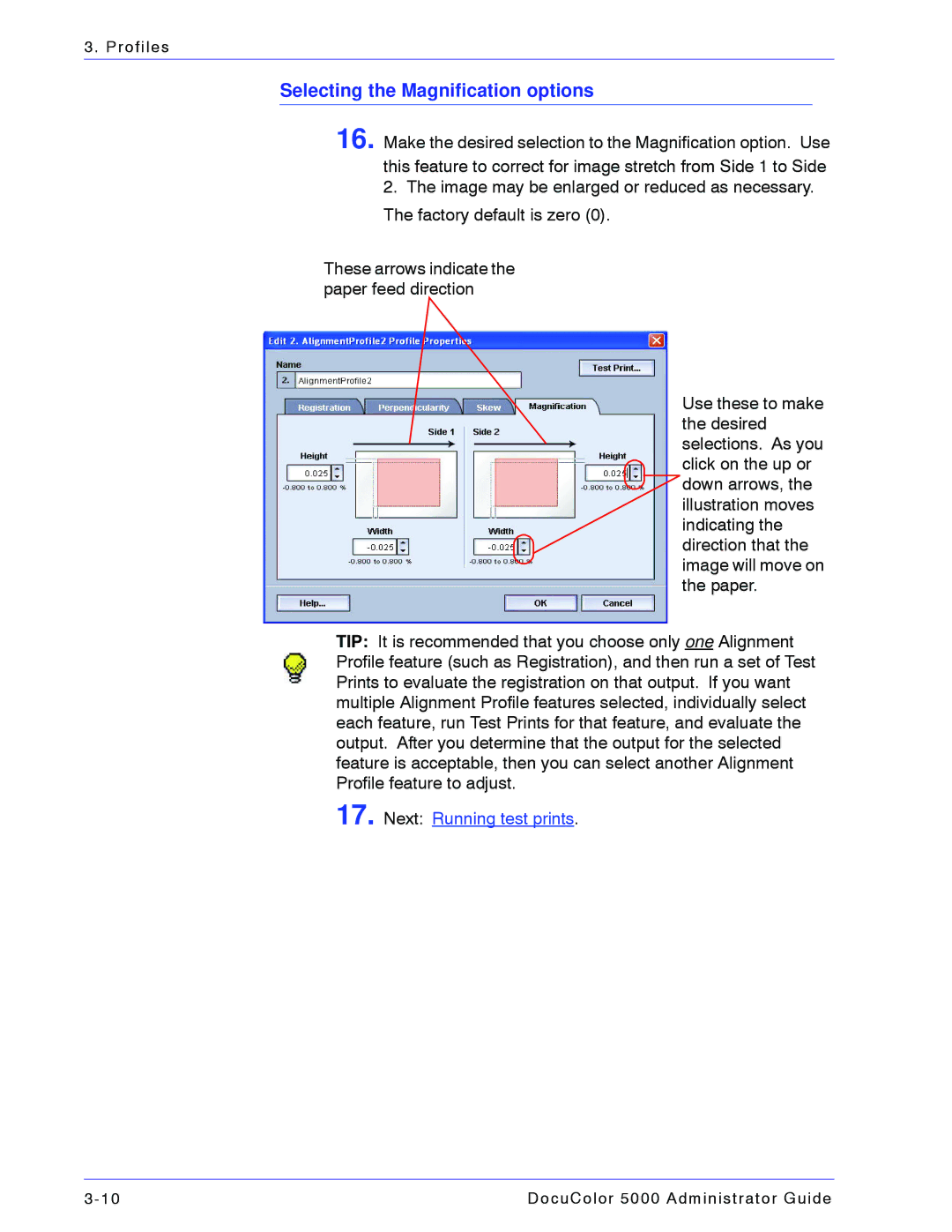3. Profiles
Selecting the Magnification options
16. Make the desired selection to the Magnification option. Use this feature to correct for image stretch from Side 1 to Side
2.The image may be enlarged or reduced as necessary. The factory default is zero (0).
These arrows indicate the paper feed direction
Use these to make the desired selections. As you click on the up or down arrows, the illustration moves indicating the direction that the image will move on the paper.
TIP: It is recommended that you choose only one Alignment Profile feature (such as Registration), and then run a set of Test Prints to evaluate the registration on that output. If you want multiple Alignment Profile features selected, individually select each feature, run Test Prints for that feature, and evaluate the output. After you determine that the output for the selected feature is acceptable, then you can select another Alignment Profile feature to adjust.
17. Next: Running test prints.
DocuColor 5000 Administrator Guide |