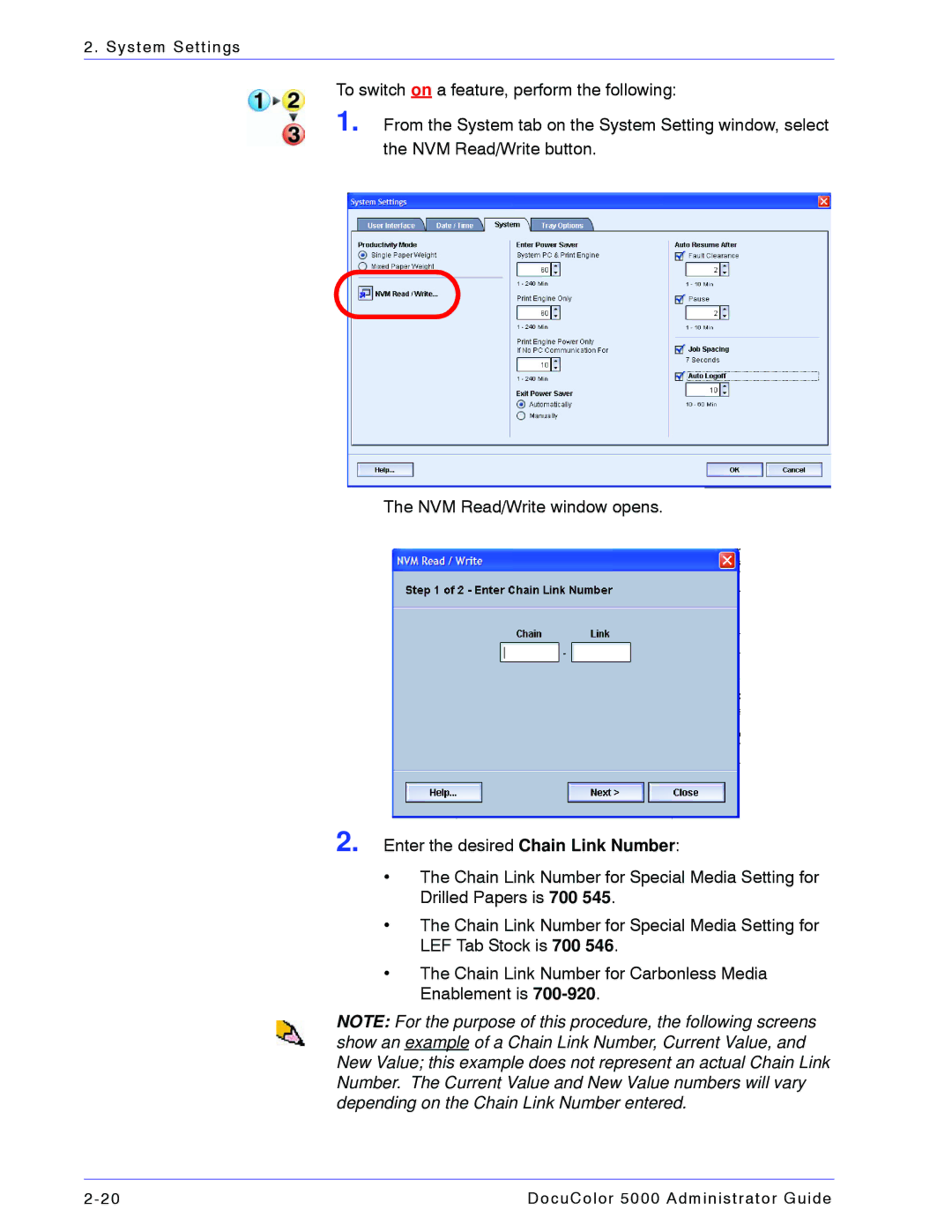2. System Settings
To switch on a feature, perform the following:
1. From the System tab on the System Setting window, select the NVM Read/Write button.
The NVM Read/Write window opens.
2. Enter the desired Chain Link Number:
•The Chain Link Number for Special Media Setting for Drilled Papers is 700 545.
•The Chain Link Number for Special Media Setting for LEF Tab Stock is 700 546.
•The Chain Link Number for Carbonless Media Enablement is
NOTE: For the purpose of this procedure, the following screens show an example of a Chain Link Number, Current Value, and New Value; this example does not represent an actual Chain Link Number. The Current Value and New Value numbers will vary depending on the Chain Link Number entered.
DocuColor 5000 Administrator Guide |