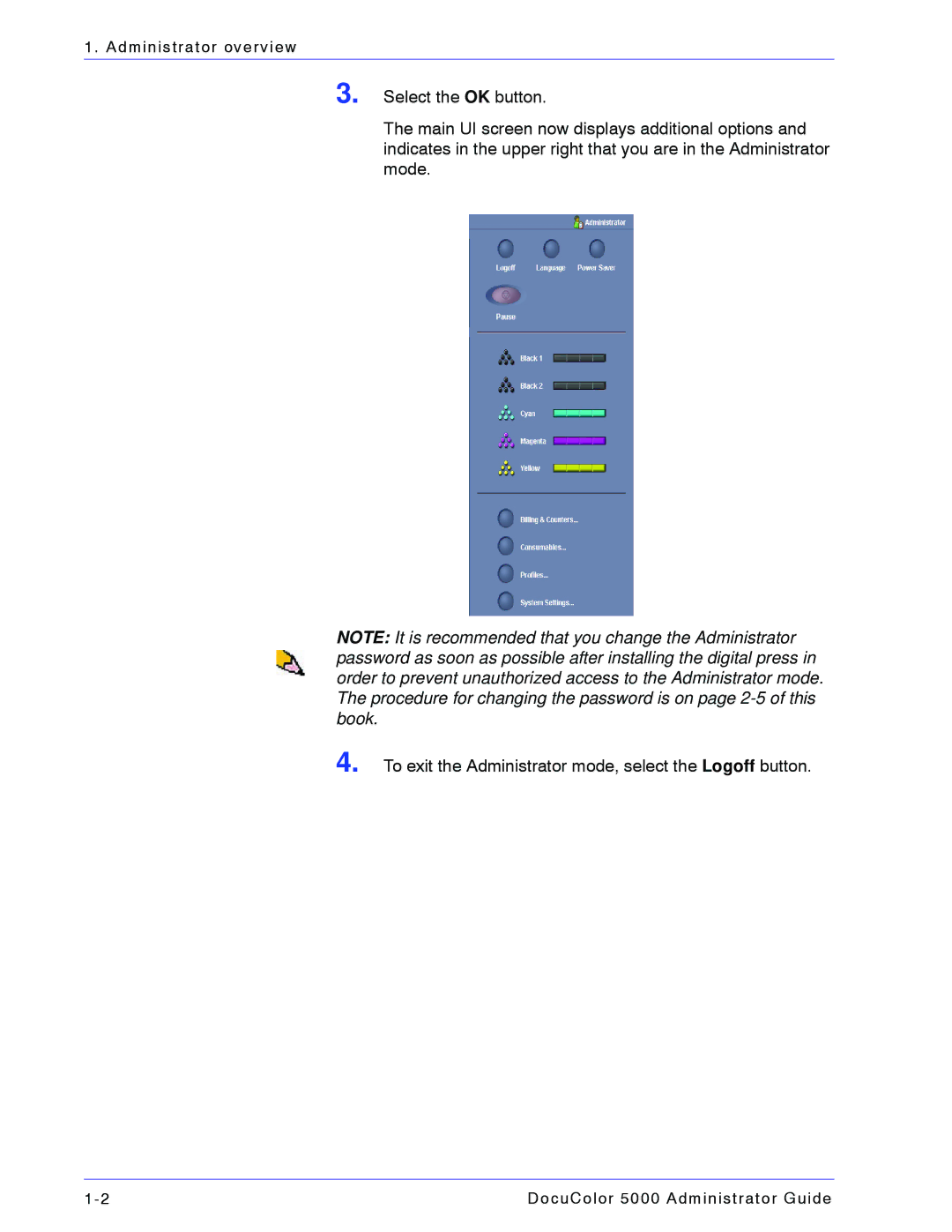1. Administrator overview
3. Select the OK button.
The main UI screen now displays additional options and indicates in the upper right that you are in the Administrator mode.
NOTE: It is recommended that you change the Administrator password as soon as possible after installing the digital press in order to prevent unauthorized access to the Administrator mode. The procedure for changing the password is on page
4. To exit the Administrator mode, select the Logoff button.
DocuColor 5000 Administrator Guide |