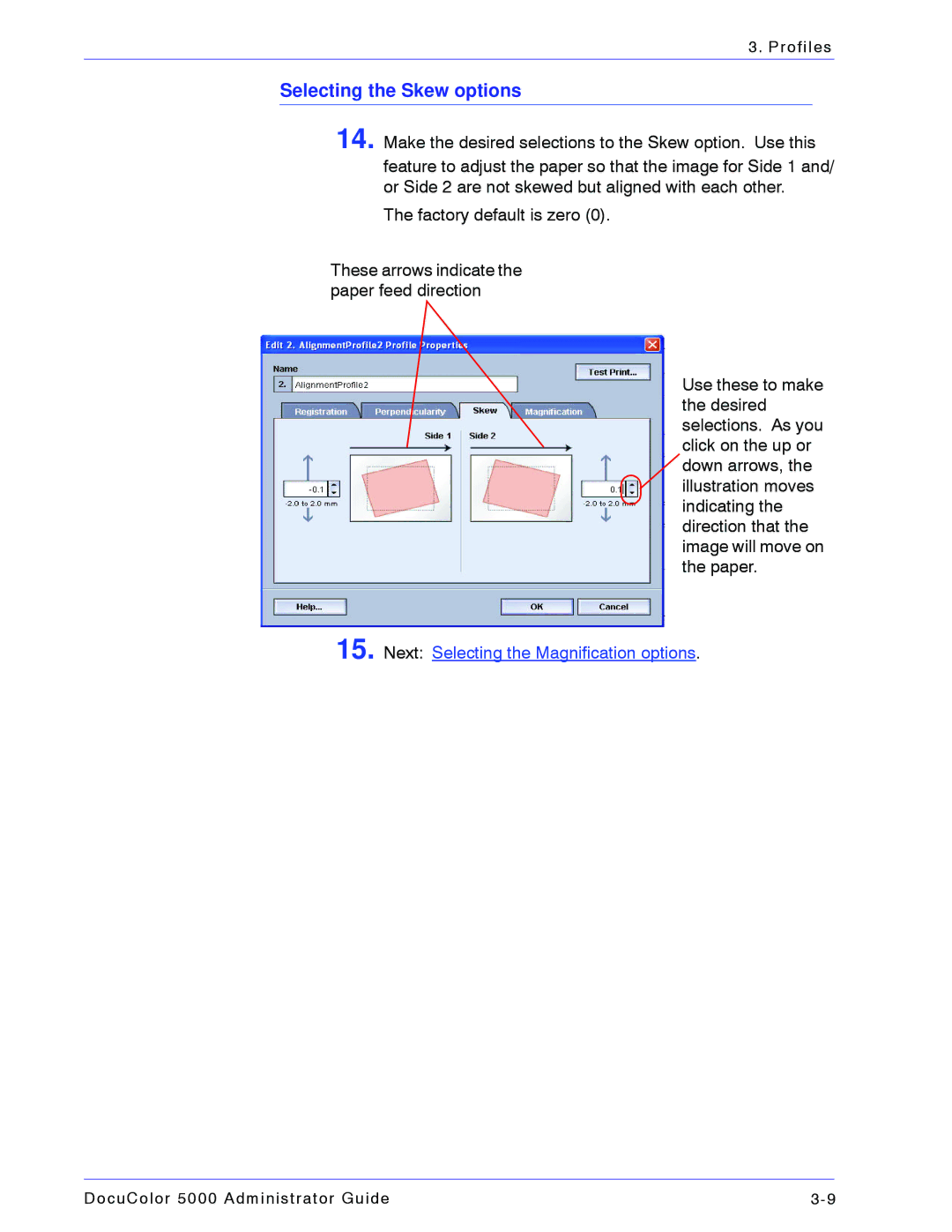3. Profiles
Selecting the Skew options
14. Make the desired selections to the Skew option. Use this
feature to adjust the paper so that the image for Side 1 and/ or Side 2 are not skewed but aligned with each other.
The factory default is zero (0).
These arrows indicate the paper feed direction
Use these to make the desired selections. As you click on the up or down arrows, the illustration moves indicating the direction that the image will move on the paper.
15. Next: Selecting the Magnification options.
DocuColor 5000 Administrator Guide |