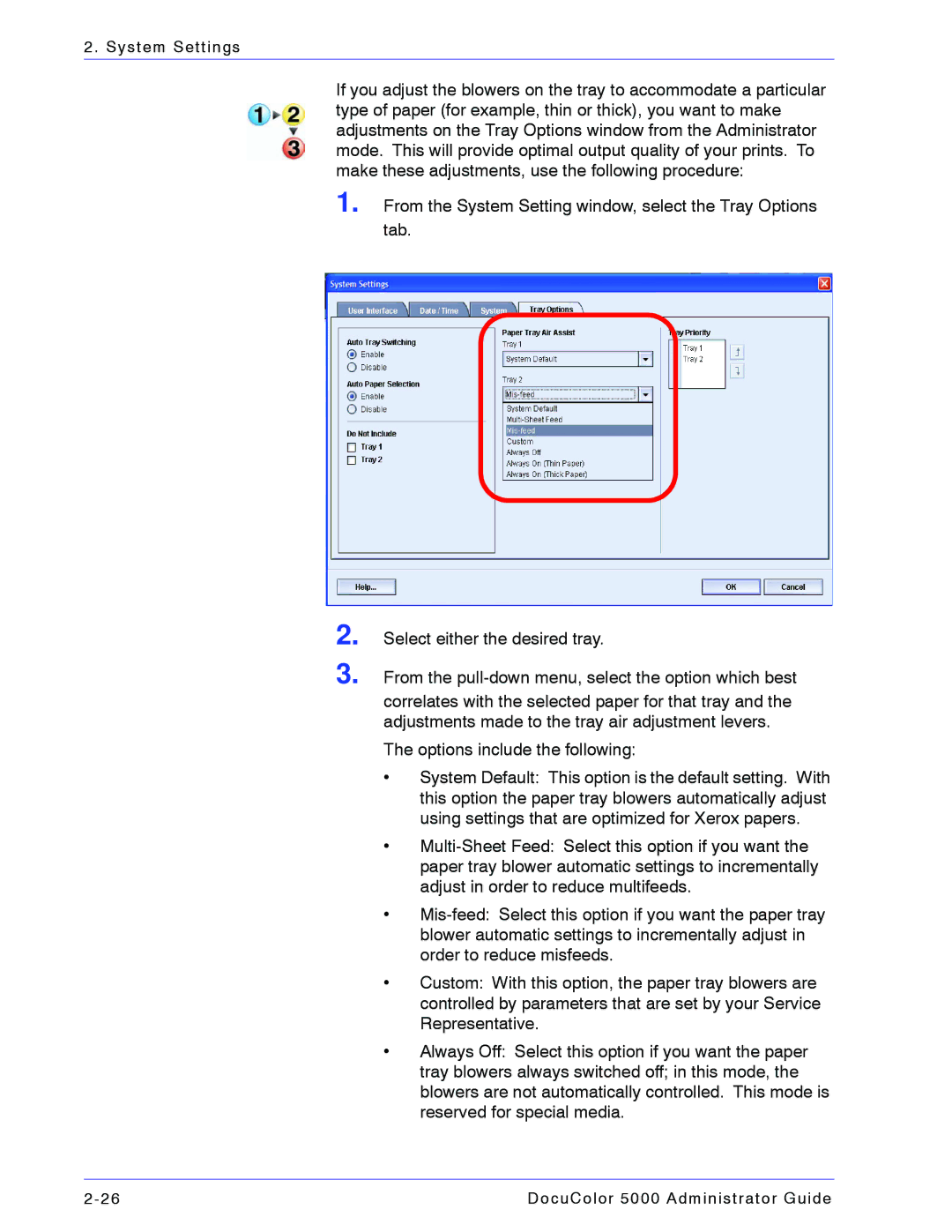2. System Settings
If you adjust the blowers on the tray to accommodate a particular type of paper (for example, thin or thick), you want to make adjustments on the Tray Options window from the Administrator mode. This will provide optimal output quality of your prints. To make these adjustments, use the following procedure:
1. From the System Setting window, select the Tray Options tab.
2. Select either the desired tray.
3. From the
correlates with the selected paper for that tray and the adjustments made to the tray air adjustment levers.
The options include the following:
•System Default: This option is the default setting. With this option the paper tray blowers automatically adjust using settings that are optimized for Xerox papers.
•
•
•Custom: With this option, the paper tray blowers are controlled by parameters that are set by your Service Representative.
•Always Off: Select this option if you want the paper tray blowers always switched off; in this mode, the blowers are not automatically controlled. This mode is reserved for special media.
DocuColor 5000 Administrator Guide |