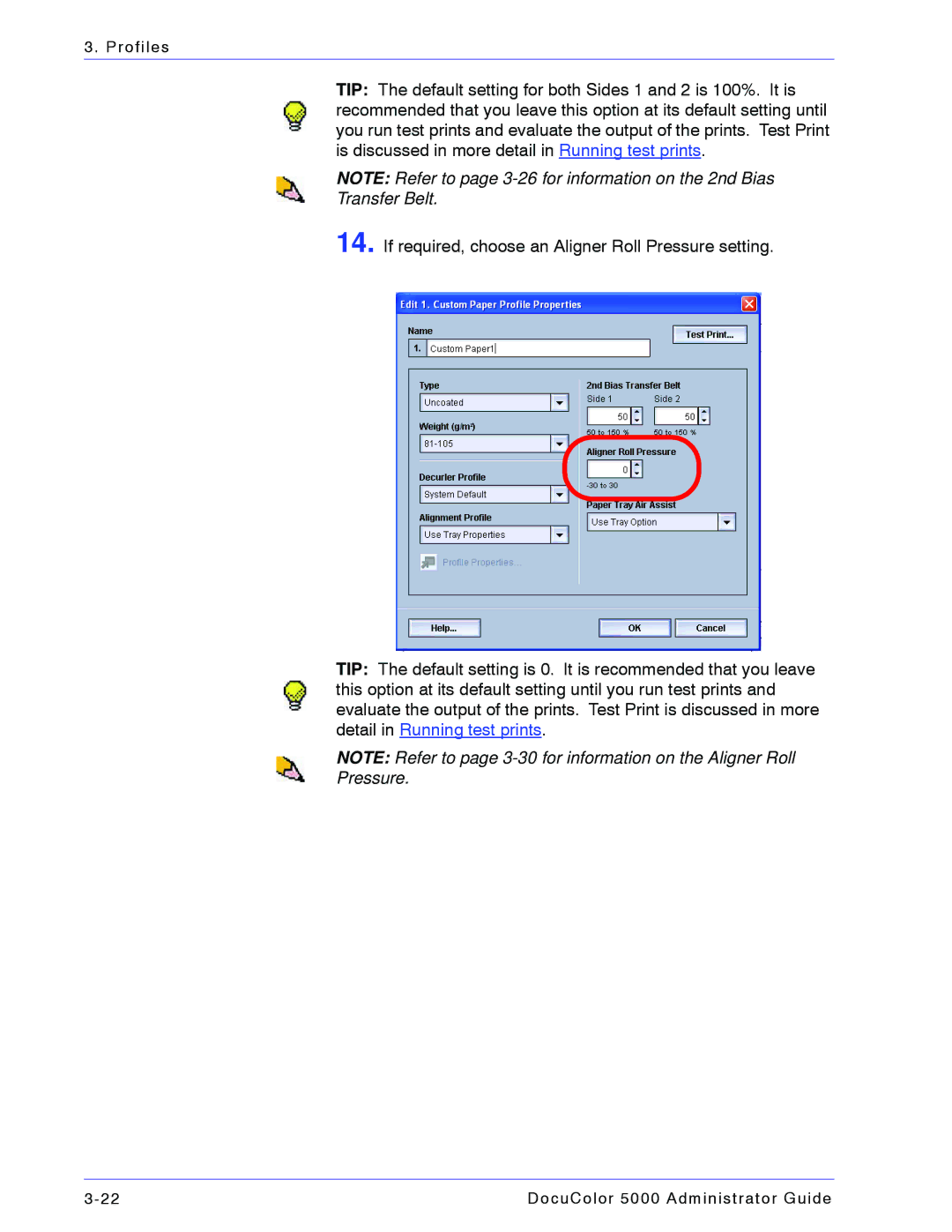3. Profiles
TIP: The default setting for both Sides 1 and 2 is 100%. It is recommended that you leave this option at its default setting until you run test prints and evaluate the output of the prints. Test Print is discussed in more detail in Running test prints.
NOTE: Refer to page
14. If required, choose an Aligner Roll Pressure setting.
TIP: The default setting is 0. It is recommended that you leave this option at its default setting until you run test prints and evaluate the output of the prints. Test Print is discussed in more detail in Running test prints.
NOTE: Refer to page
DocuColor 5000 Administrator Guide |