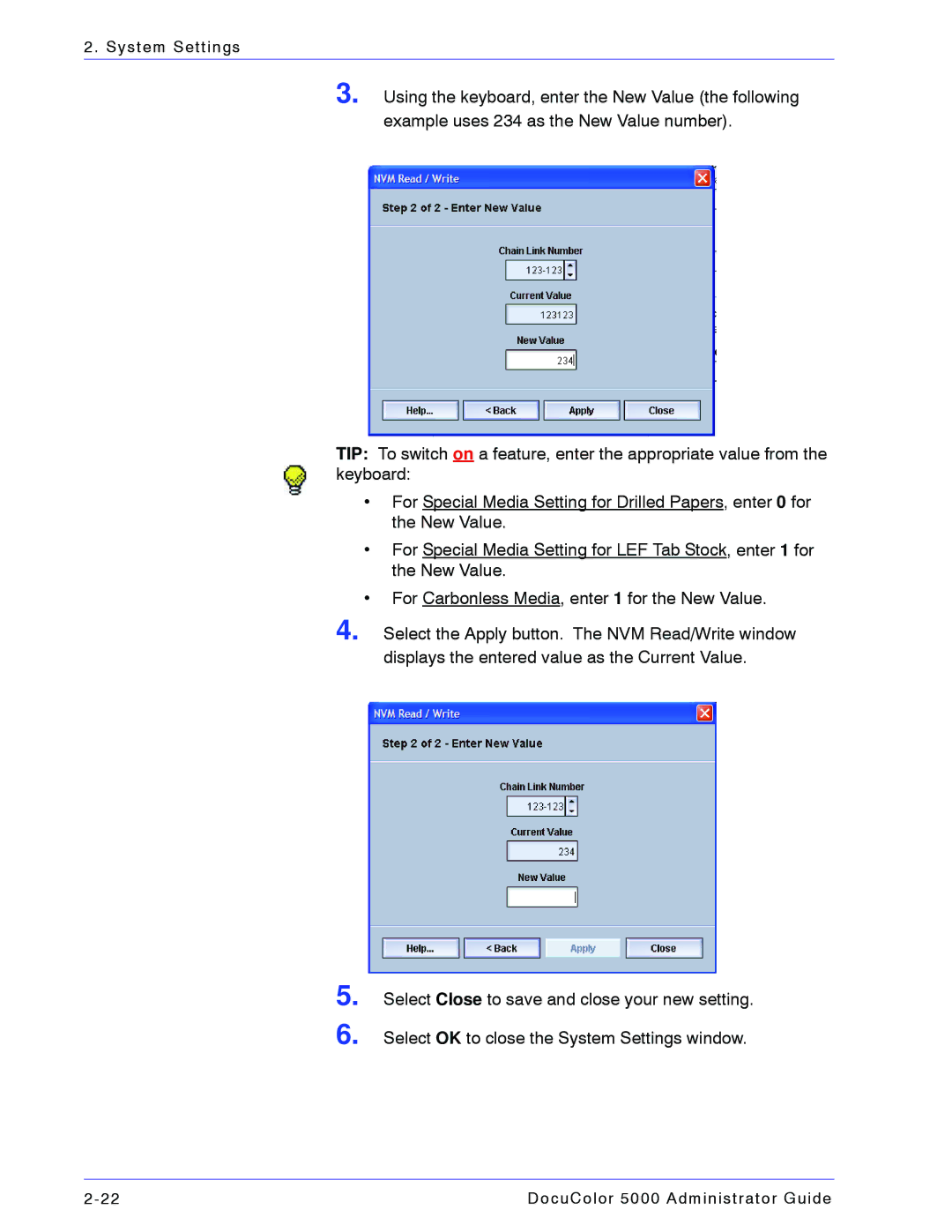2. System Settings
3. Using the keyboard, enter the New Value (the following example uses 234 as the New Value number).
TIP: To switch on a feature, enter the appropriate value from the keyboard:
•For Special Media Setting for Drilled Papers, enter 0 for the New Value.
•For Special Media Setting for LEF Tab Stock, enter 1 for the New Value.
•For Carbonless Media, enter 1 for the New Value.
4.Select the Apply button. The NVM Read/Write window displays the entered value as the Current Value.
5. Select Close to save and close your new setting.
6. Select OK to close the System Settings window.
DocuColor 5000 Administrator Guide |