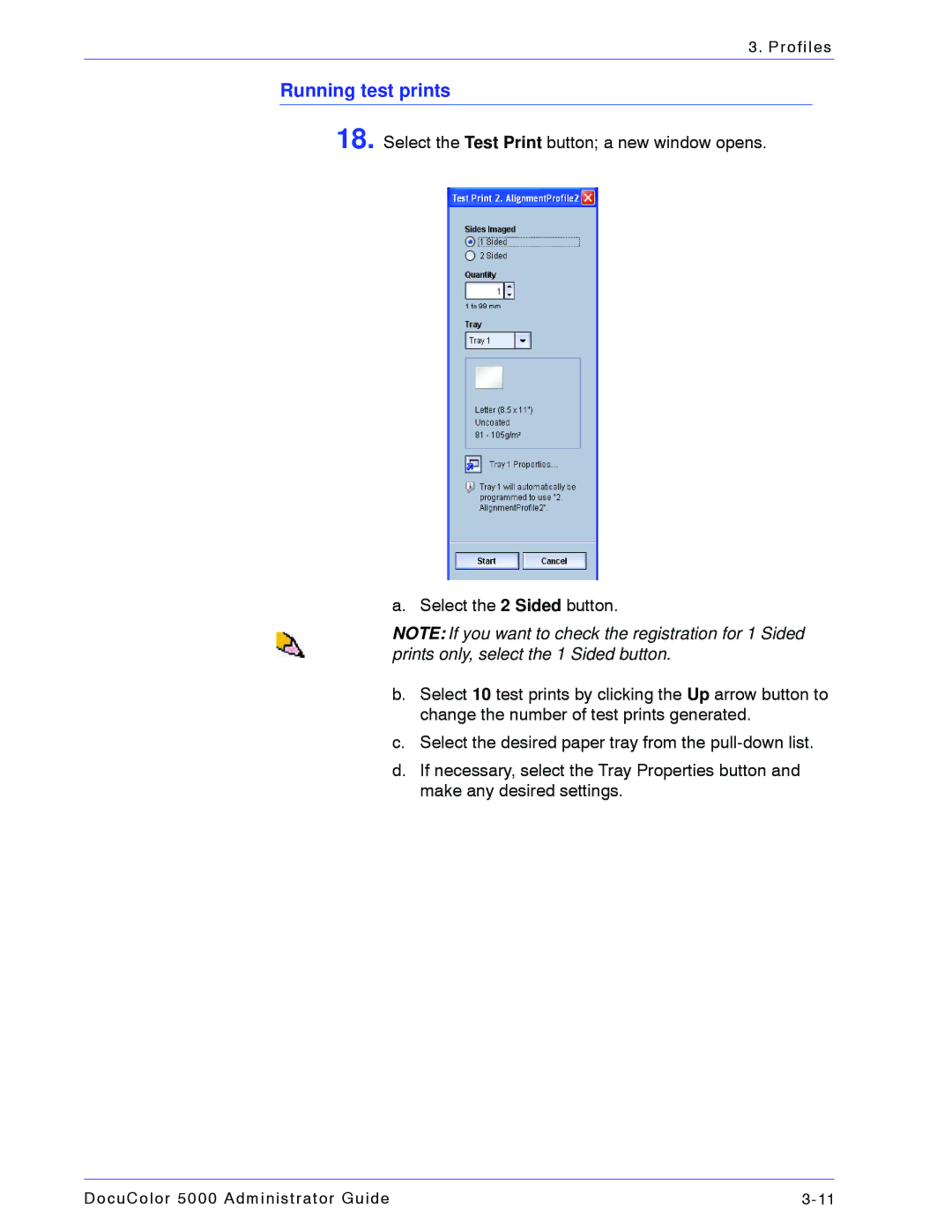3. Profiles
Running test prints
18. Select the Test Print button; a new window opens.
a. Select the 2 Sided button.
NOTE: If you want to check the registration for 1 Sided prints only, select the 1 Sided button.
b.Select 10 test prints by clicking the Up arrow button to change the number of test prints generated.
c.Select the desired paper tray from the
d.If necessary, select the Tray Properties button and make any desired settings.
DocuColor 5000 Administrator Guide |