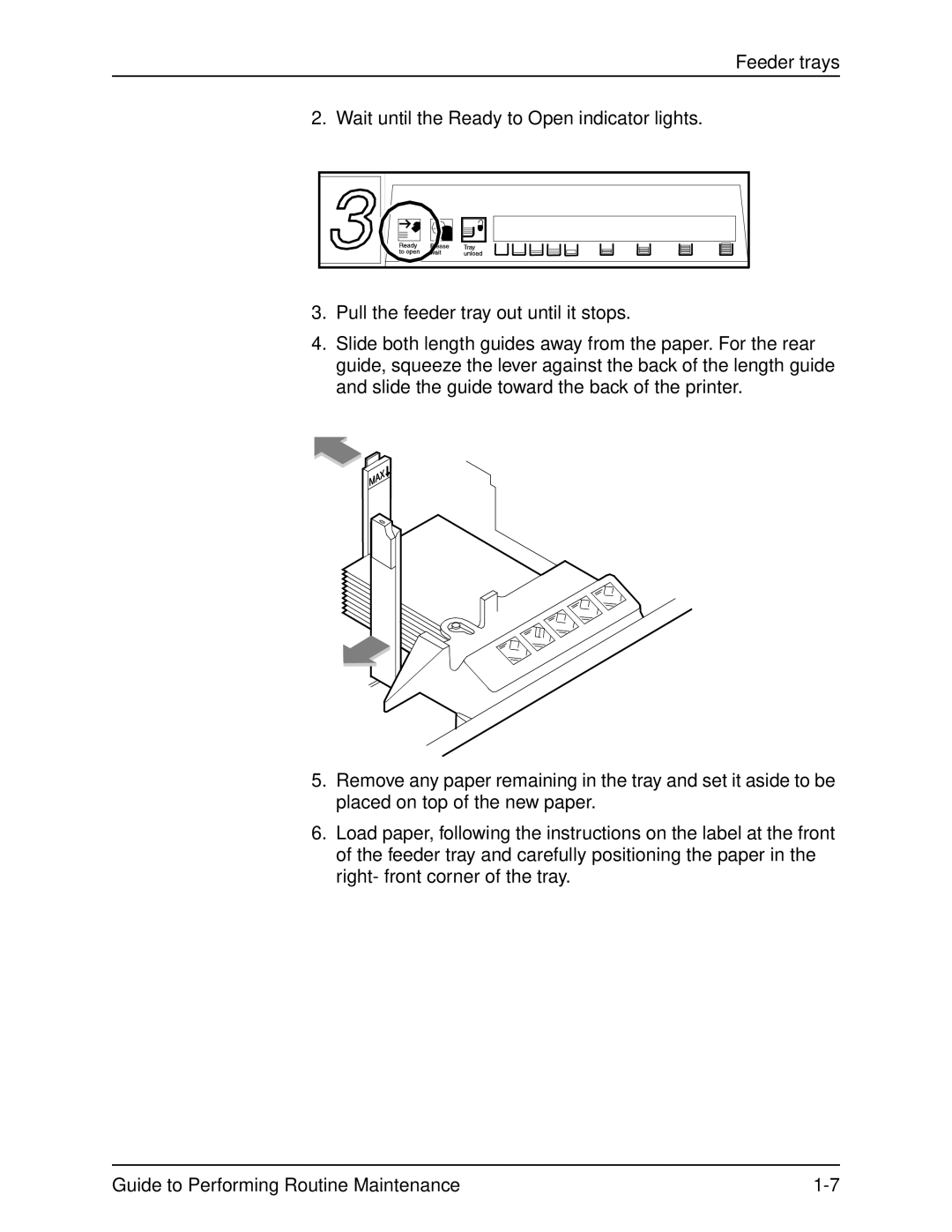Feeder trays
2. Wait until the Ready to Open indicator lights.
3.Pull the feeder tray out until it stops.
4.Slide both length guides away from the paper. For the rear guide, squeeze the lever against the back of the length guide and slide the guide toward the back of the printer.
5.Remove any paper remaining in the tray and set it aside to be placed on top of the new paper.
6.Load paper, following the instructions on the label at the front of the feeder tray and carefully positioning the paper in the right- front corner of the tray.
Guide to Performing Routine Maintenance |