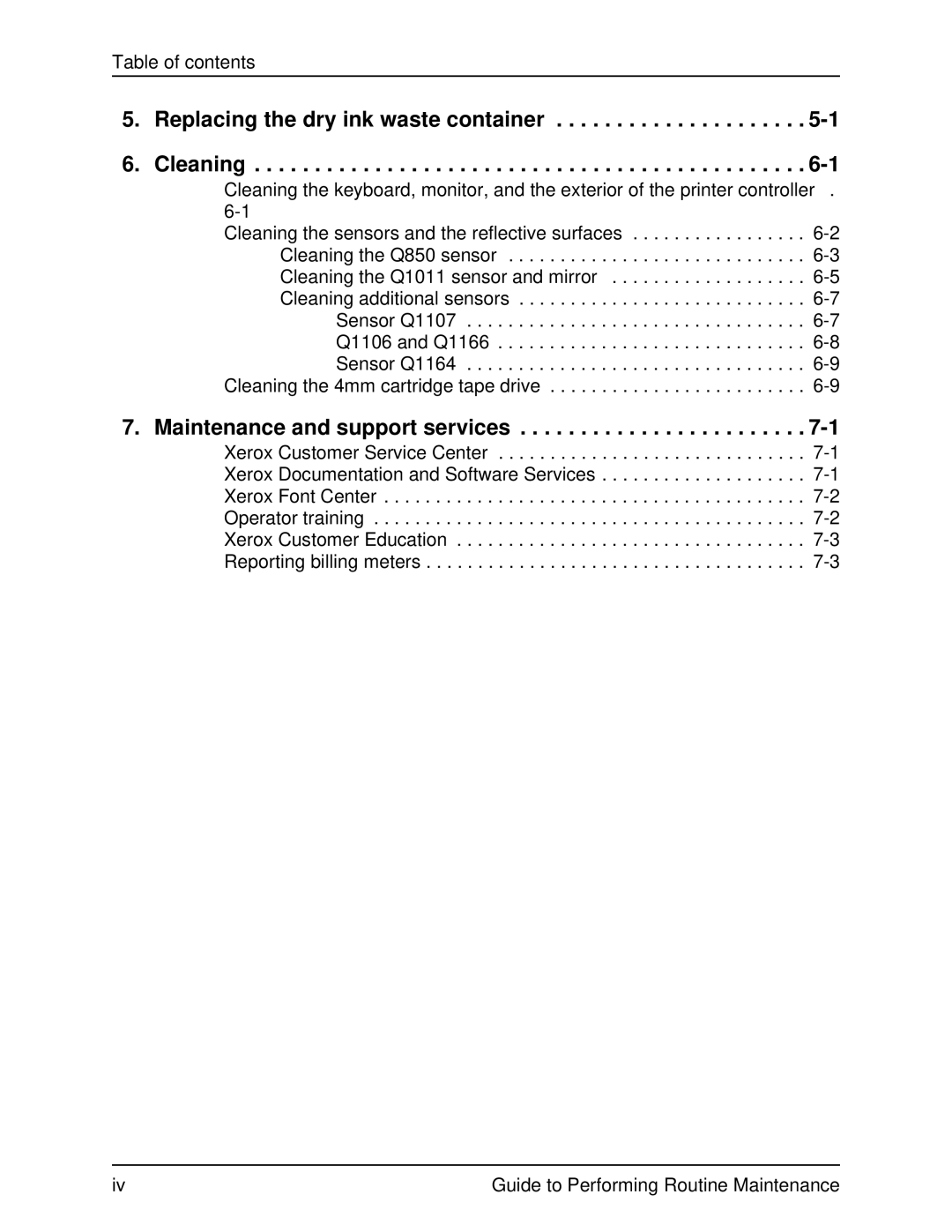Table of contents
5. Replacing the dry ink waste container . . . . . . . . . . . . . . . . . . . . . 5-1
6. Cleaning . . . . . . . . . . . . . . . . . . . . . . . . . . . . . . . . . . . . . . . . . . . . . . 6-1
Cleaning the keyboard, monitor, and the exterior of the printer controller .
| |
Cleaning the sensors and the reflective surfaces | |
Cleaning the Q850 sensor | |
Cleaning the Q1011 sensor and mirror | |
Cleaning additional sensors | |
Sensor Q1107 | |
Q1106 and Q1166 | |
Sensor Q1164 | |
Cleaning the 4mm cartridge tape drive |
7. Maintenance and support services . . . . . . . . . . . . . . . . . . . . . . . . 7-1
Xerox Customer Service Center . . . . . . . . . . . . . . . . . . . . . . . . . . . . . .
iv | Guide to Performing Routine Maintenance |