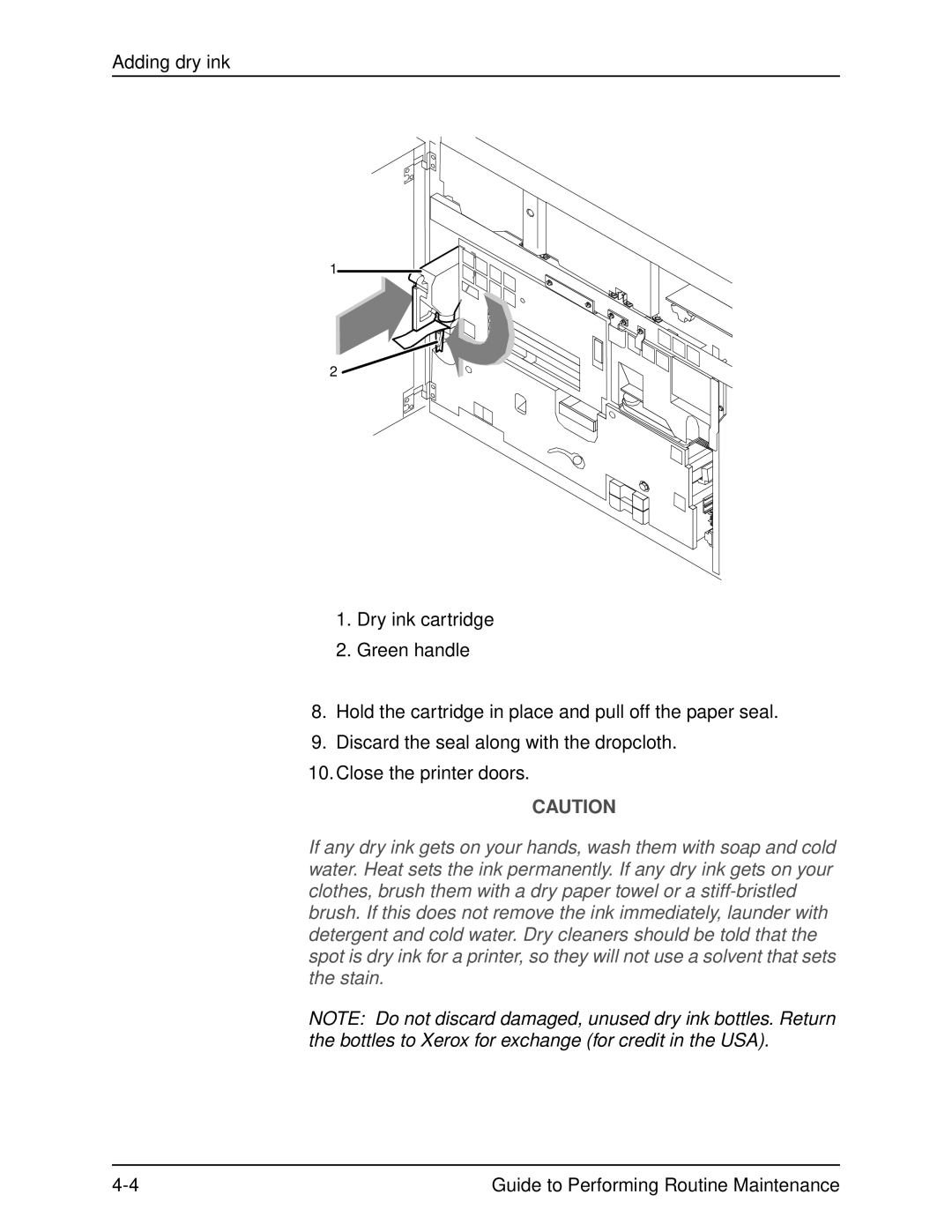Adding dry ink
1
2 ![]()
1.Dry ink cartridge
2.Green handle
8.Hold the cartridge in place and pull off the paper seal.
9.Discard the seal along with the dropcloth.
10. Close the printer doors.
CAUTION
If any dry ink gets on your hands, wash them with soap and cold water. Heat sets the ink permanently. If any dry ink gets on your clothes, brush them with a dry paper towel or a
NOTE: Do not discard damaged, unused dry ink bottles. Return the bottles to Xerox for exchange (for credit in the USA).
Guide to Performing Routine Maintenance |