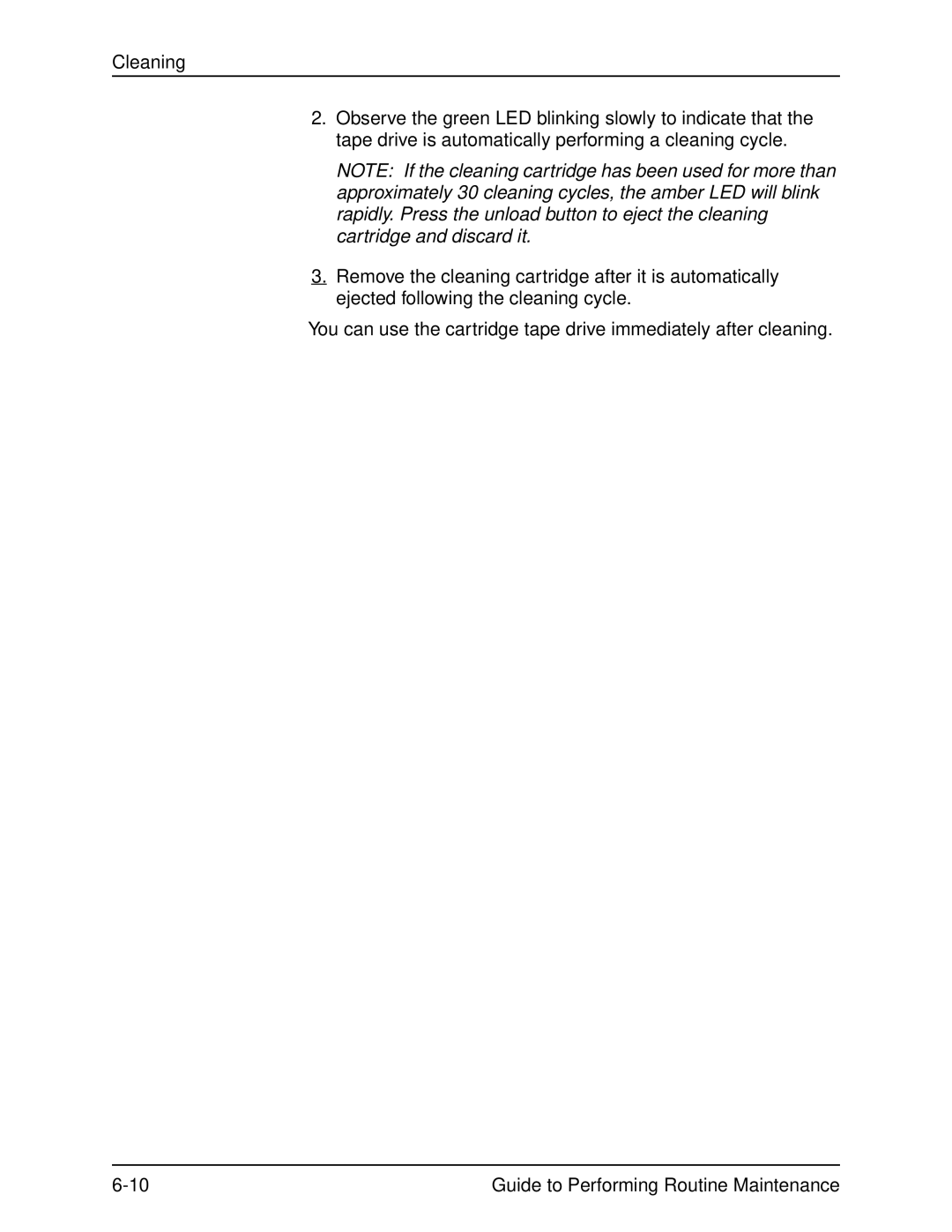Cleaning
2.Observe the green LED blinking slowly to indicate that the tape drive is automatically performing a cleaning cycle.
NOTE: If the cleaning cartridge has been used for more than approximately 30 cleaning cycles, the amber LED will blink rapidly. Press the unload button to eject the cleaning cartridge and discard it.
3.Remove the cleaning cartridge after it is automatically ejected following the cleaning cycle.
You can use the cartridge tape drive immediately after cleaning.
Guide to Performing Routine Maintenance |