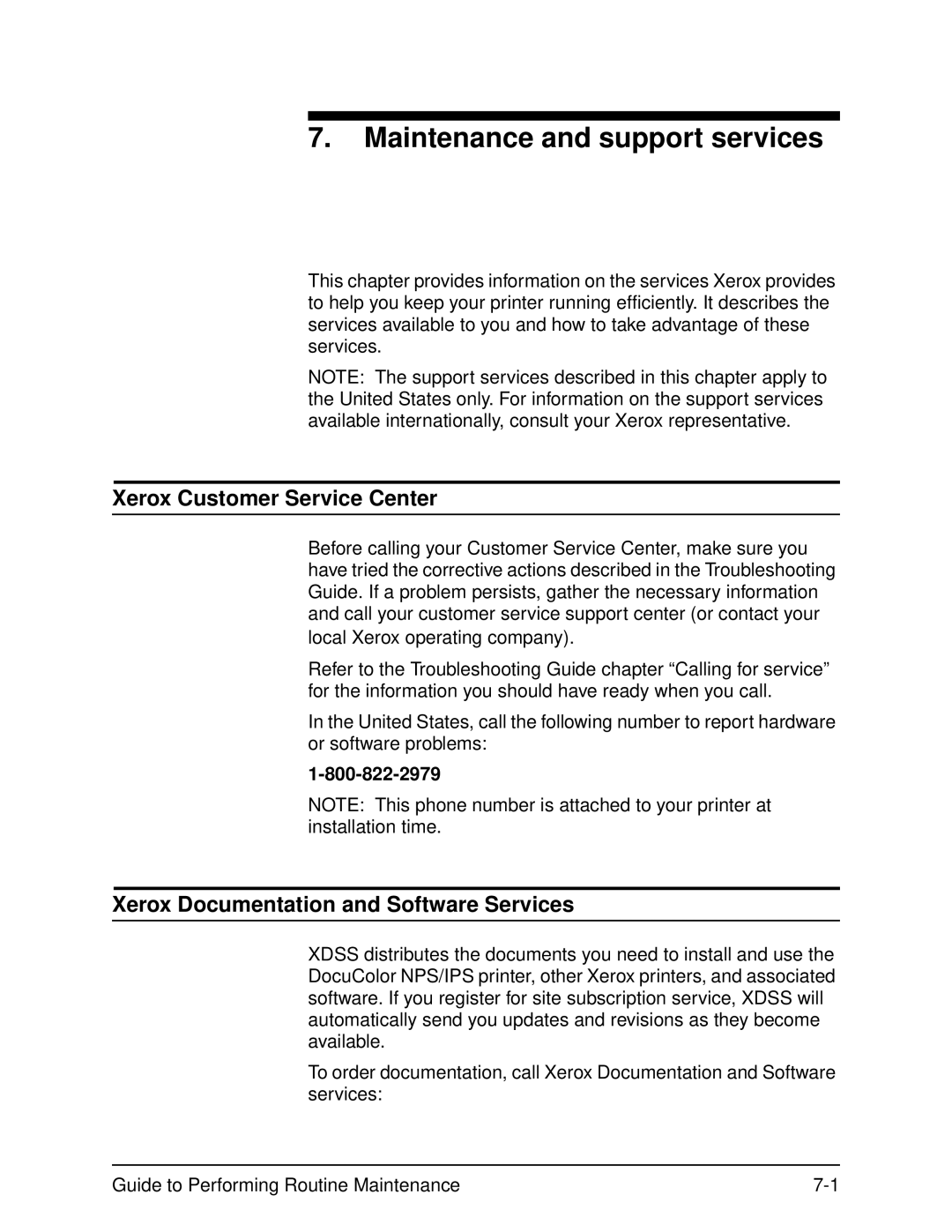7.Maintenance and support services
This chapter provides information on the services Xerox provides to help you keep your printer running efficiently. It describes the services available to you and how to take advantage of these services.
NOTE: The support services described in this chapter apply to the United States only. For information on the support services available internationally, consult your Xerox representative.
Xerox Customer Service Center
Before calling your Customer Service Center, make sure you have tried the corrective actions described in the Troubleshooting Guide. If a problem persists, gather the necessary information and call your customer service support center (or contact your local Xerox operating company).
Refer to the Troubleshooting Guide chapter “Calling for service” for the information you should have ready when you call.
In the United States, call the following number to report hardware or software problems:
NOTE: This phone number is attached to your printer at installation time.
Xerox Documentation and Software Services
XDSS distributes the documents you need to install and use the DocuColor NPS/IPS printer, other Xerox printers, and associated software. If you register for site subscription service, XDSS will automatically send you updates and revisions as they become available.
To order documentation, call Xerox Documentation and Software services:
Guide to Performing Routine Maintenance |