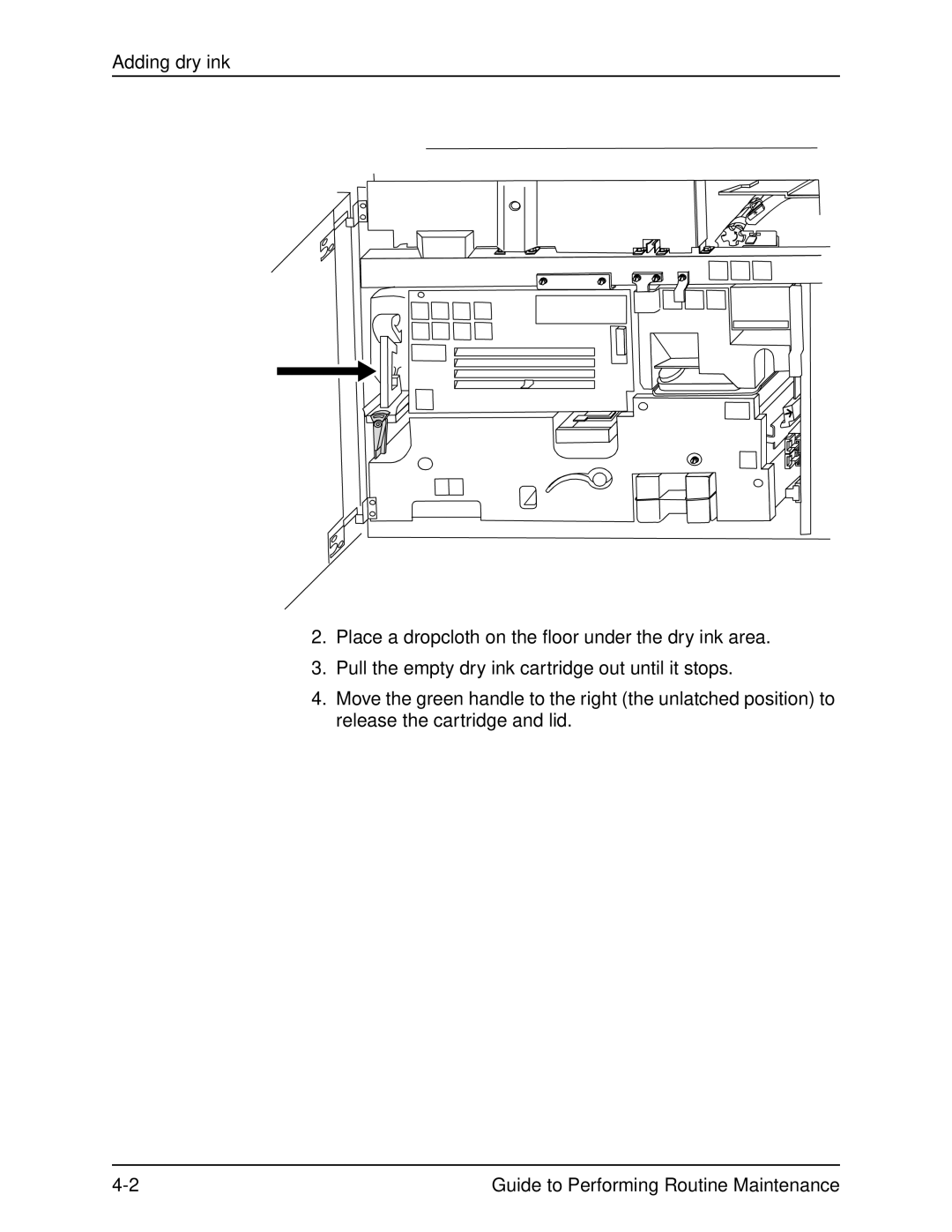Adding dry ink
2.Place a dropcloth on the floor under the dry ink area.
3.Pull the empty dry ink cartridge out until it stops.
4.Move the green handle to the right (the unlatched position) to release the cartridge and lid.
Guide to Performing Routine Maintenance |