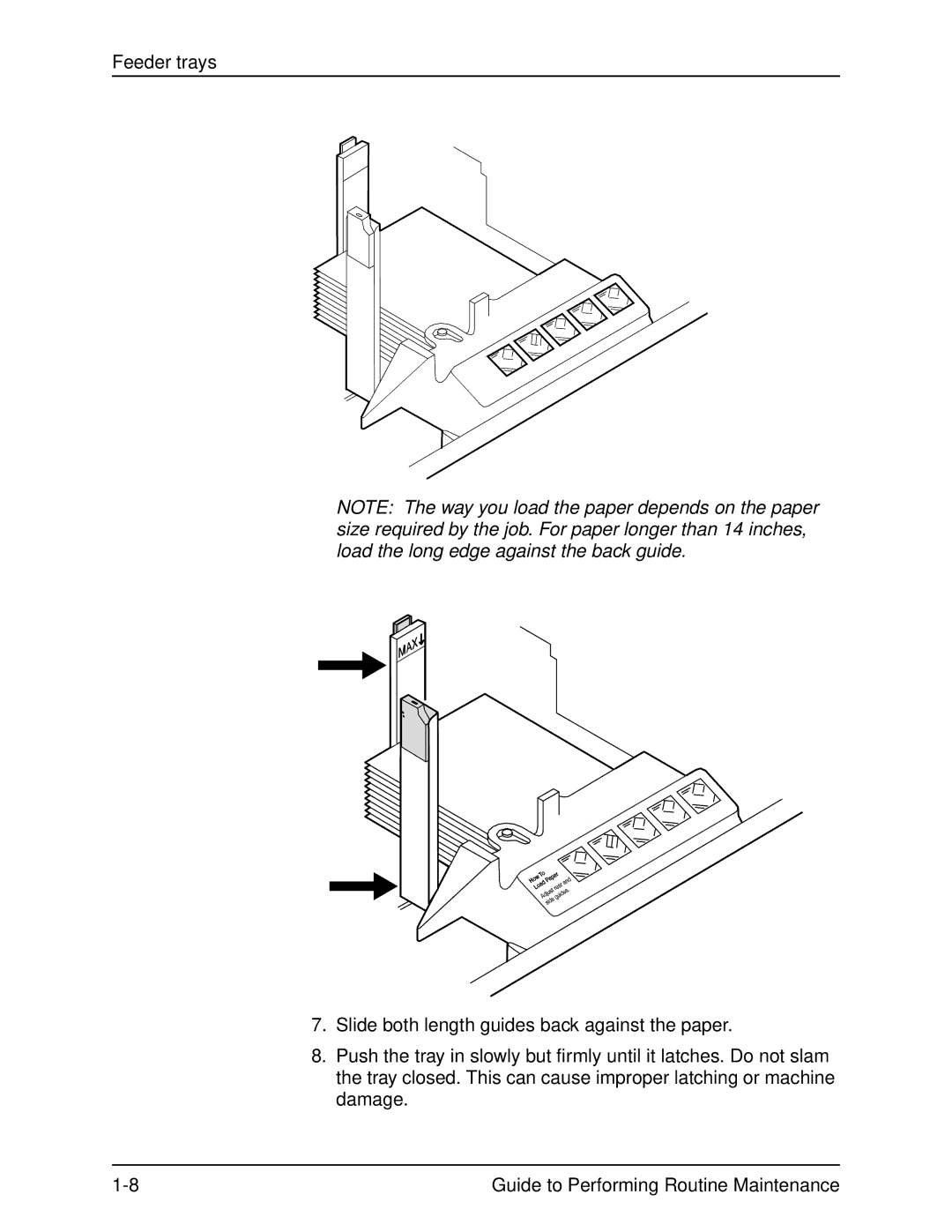Feeder trays
NOTE: The way you load the paper depends on the paper size required by the job. For paper longer than 14 inches, load the long edge against the back guide.
7.Slide both length guides back against the paper.
8.Push the tray in slowly but firmly until it latches. Do not slam the tray closed. This can cause improper latching or machine damage.
Guide to Performing Routine Maintenance |