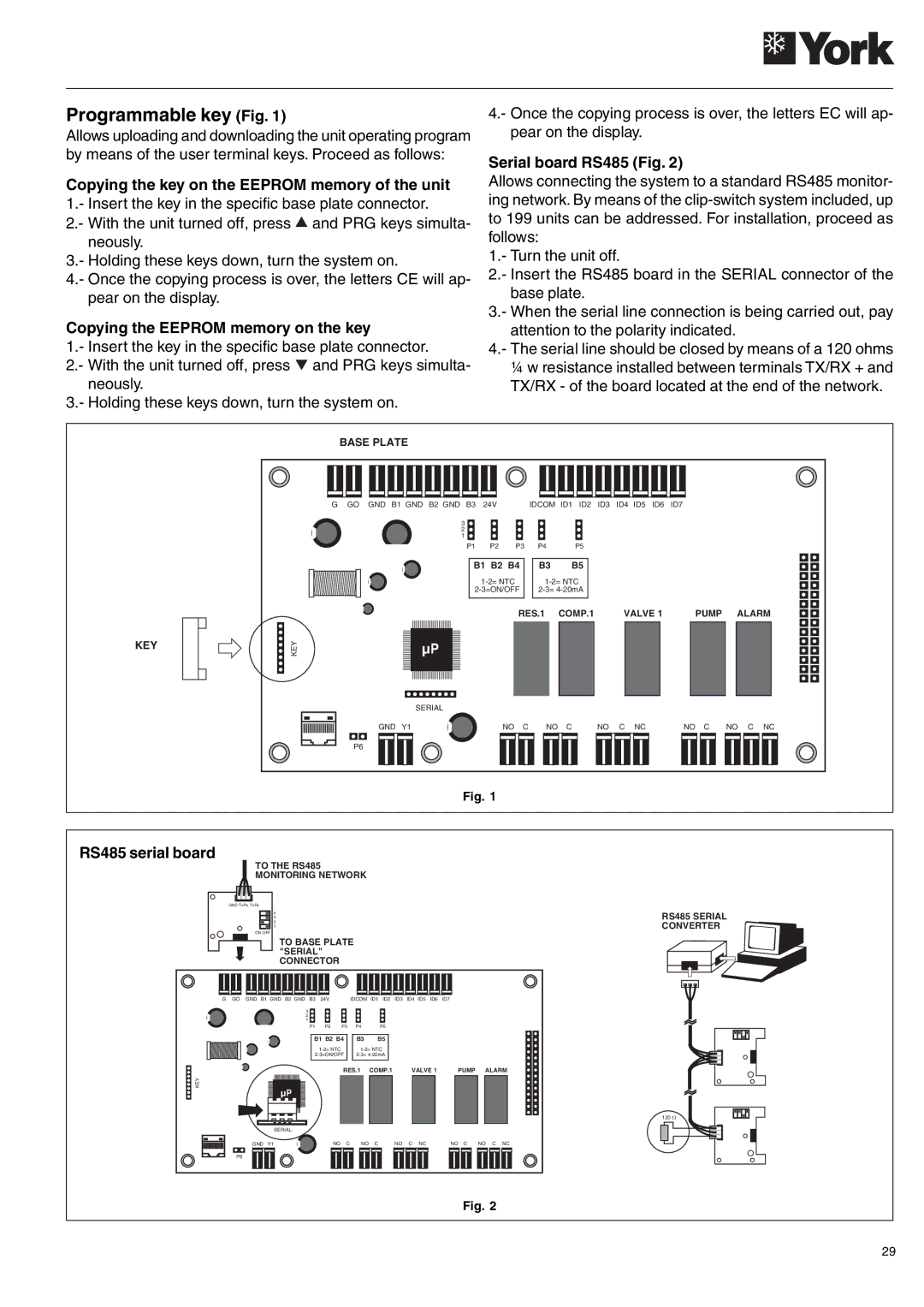Programmable key (Fig. 1)
Allows uploading and downloading the unit operating program by means of the user terminal keys. Proceed as follows:
Copying the key on the EEPROM memory of the unit 1.- Insert the key in the specific base plate connector.
2.- With the unit turned off, press ![]() and PRG keys simulta- neously.
and PRG keys simulta- neously.
3.- Holding these keys down, turn the system on.
4.- Once the copying process is over, the letters CE will ap- pear on the display.
Copying the EEPROM memory on the key
1.- Insert the key in the specific base plate connector.
2.- With the unit turned off, press ![]() and PRG keys simulta- neously.
and PRG keys simulta- neously.
3.- Holding these keys down, turn the system on.
4.- Once the copying process is over, the letters EC will ap- pear on the display.
Serial board RS485 (Fig. 2)
Allows connecting the system to a standard RS485 monitor- ing network. By means of the
1.- Turn the unit off.
2.- Insert the RS485 board in the SERIAL connector of the base plate.
3.- When the serial line connection is being carried out, pay attention to the polarity indicated.
4.- The serial line should be closed by means of a 120 ohms
¼w resistance installed between terminals TX/RX + and TX/RX - of the board located at the end of the network.
BASE PLATE
KEY
KEY
G GO GND B1 GND B2 GND B3 24V |
| IDCOM ID1 ID2 ID3 ID4 ID5 ID6 ID7 | ||||||||
3 |
|
|
|
|
|
|
|
|
|
|
|
|
|
|
|
|
|
| |||
2 |
|
|
|
|
|
|
|
|
|
|
1 |
|
|
|
|
|
|
|
|
|
|
P1 P2 P3 P4 P5
B1 B2 B4 | B3 | B5 |
|
|
|
| |||
|
| |||
RES.1 | COMP.1 | VALVE 1 | PUMP ALARM | |
µP
SERIAL
GND Y1 | NO C | NO C | NO C NC | NO C NO C NC |
P6 |
Fig. 1
RS485 serial board
TO THE RS485
MONITORING NETWORK
GND TxRx TxRx
4
3
2
1
ON OFF
TO BASE PLATE "SERIAL"
CONNECTOR
G GO GND B1 GND B2 GND B3 | 24V |
| IDCOM ID1 ID2 | ID3 | ID4 ID5 ID6 | ID7 |
| |
3 |
|
|
|
|
|
|
|
|
2 |
|
|
|
|
|
|
|
|
1 |
|
|
|
|
|
|
|
|
P1 | P2 | P3 | P4 | P5 |
|
|
|
|
B1 B2 B4 | B3 | B5 |
|
|
|
| ||
|
|
|
|
|
| |||
|
|
|
| |||||
|
| RES.1 | COMP.1 |
| VALVE 1 | PUMP | ALARM | |
KEY |
|
|
|
|
|
|
|
|
µP |
|
|
|
|
|
|
|
|
SERIAL |
|
|
|
|
|
|
|
|
GND Y1 | NO | C | NO | C | NO | C NC | NO C | NO C NC |
P6 |
RS485 SERIAL CONVERTER
120 W
Fig. 2
29