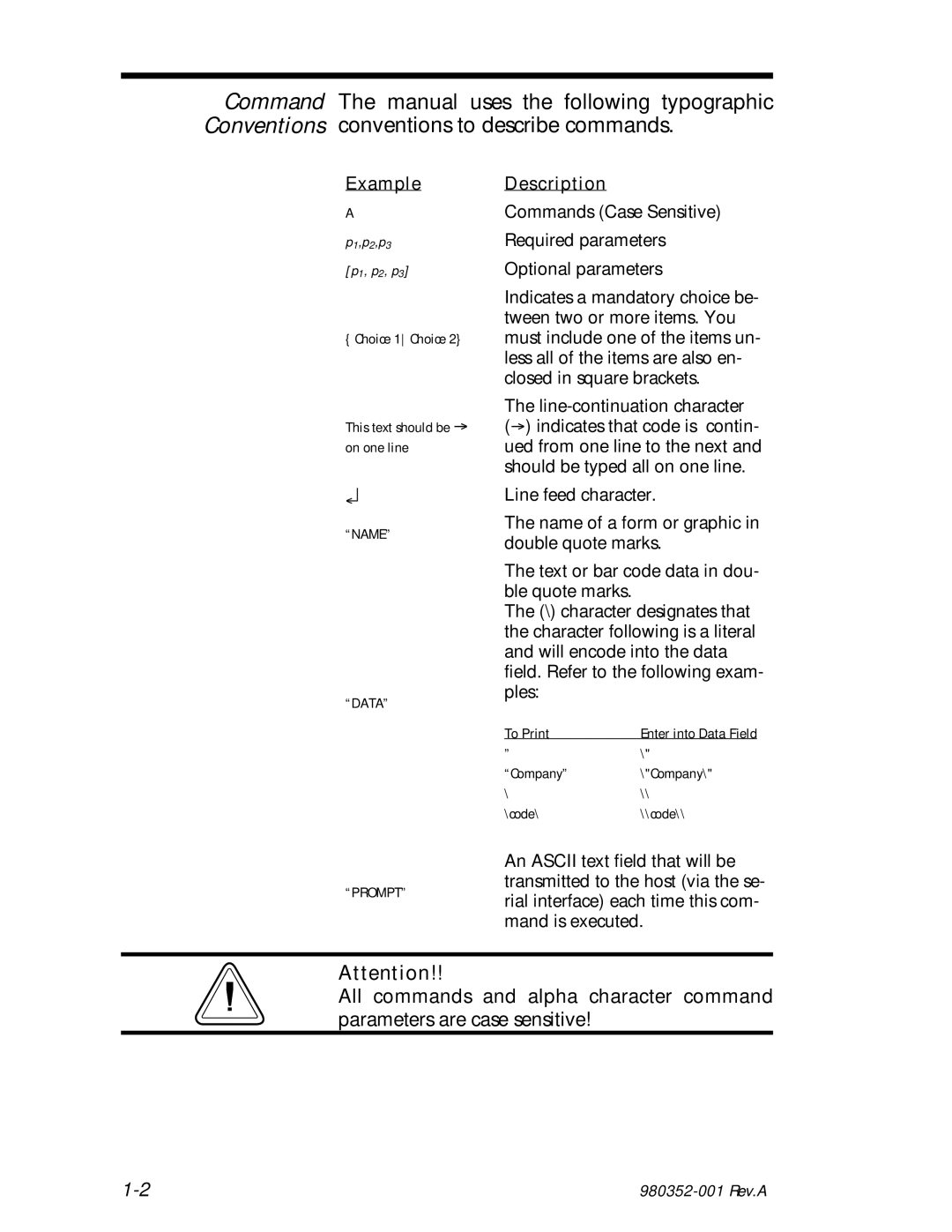EPL2
Foreword
Table of Contents
980352-001 Rev.A
980352-001 Rev.A
980352-001 Rev.A
Introduction
Example
Basic Command Syntax
Write Text
Text
Sample Format
980352-001 Rev.A
Text
Bar Code Orientation Tip
980352-001 Rev.A
Printer Configuration
Explanation of the Status Printout
980352-001 Rev.A
980352-001 Rev.A
Command Reference
Command Description
Enable Error Reporting
Command Ascii Text
Description Prints an Ascii text string
Syntax Ap1,p2,p3,p4,p5,p6,p7,DATA
Rotation
To Print
Company \Company\ \code\ \\code\\
Examples
Will Produce
Functions
Writes Text
Constant and variable values in flash printers
Syntax Ap1,p2,p3,p4,p5,p6,p7,DATAp8p9p10…
Command Simple Expressions in Data Fields
Example
Autofr Command Automatic Form Printing
Using Autofr Download a form to the printer with the name
Autofr Automatic Form Printing Feature
Ters the device sends will be printed on the label
Command Bar Code
Bar Codes
EAN13
B10,10,0,3,3,7,200,B,998152-001
Functions
Code 128 Bar Code Function Characters
Command 2D Bar Code MaxiCode Specific Options
Default Not used Range 1-8 for both x or y
P5= x,y
Example N
MaxiCode Data Formatting
Syntax bp1,p2,M,p4 AIM MaxiCode Data
980352-001 Rev.A
Additional variables
P9 f = Bar code origin point Values 0 or 1, Default is
To Print
Symbol Geometry
Columns Maximum Rows Codewords
980352-001 Rev.A
Will Produce
= Counter number Range 0 to
Command Counter
Syntax Cp1, p2, p3, p4, -PROMPT
Saving Protecting Consecutive Numbers
Command Cut Immediate
Syntax C Parameters None Example C
Command Density
Description Use this command to select the print density
Parameters p1 = Density setting. Acceptable values are
Syntax Dp1
Example dump
Dump Command Enable Dump Mode
Syntax dump Parameters None
ER Command User Defined Error/Status Character
Syntax eRp1,p2
Example EI
EI Command Print Soft Font Information
Syntax EI
EK Command Delete Soft Font
Syntax EK Fontname
ES Command Store Soft Font
Following use hexadecimal coding for parameter values
A1 1st Download Character map position Range 00 to FF hex
Example Measuring Soft Font Size
Soft Fonts
FF C0
ES Command Store Soft Font
Command Cut Position
Syntax fp1
Syntax FE
FE Command End Form Store
Form store sequence is started with the FS command
Syntax Example
FI Command Print Form Information
List of all forms stored in memory
FK Command Delete Form
Syntax FK Formname
Example FRTEST1
FR Command Retrieve Form
Syntax Frformname
Syntax Fsformname
FS Command Store Form
Description This command begins a form store sequence
Prints list of stored forms
GG Command Print Graphics
GI Command Print Graphics Information
Syntax GI
Syntax GK Name
GK Command Delete Graphics
Description Use this command to delete graphics from memory
GM Command Store Graphics
Syntax GMNAMEp1
Copy LOGO1.PCX PRN /b
Next, at the DOS prompt, type
GW Command Direct Graphic Write
Syntax GWp1,p2,p3,p4DATA
For 7 bit data = Printer Code page/Language Support
Command Character Set Selection
Syntax Ip1,p2,p3
P3 = KDU Country Code 8 bit data only
JB Command Disable Top Of Form Backup
Syntax JB Example JB
JF Command Enable Top Of Form Backup
Syntax JF Example JF
P3 = Horizontal length in dots P4 = Vertical length in dots
LE Command Line Draw Exclusive
Syntax LEp1, p2, p3, p4
LO Command Line Draw Black
Syntax LOp1,p2,p3,p4
LS Command Line Draw Diagonal
LSp 1 ,p 2 ,p 3 ,p 4 ,p
LW Command Line Draw White
Tively erasing previous information
= Horizontal length in dots
= Vertical length in dots
Command Memory Allocation
Syntax Mp1,p2,p3
Command Clear Image Buffer
Syntax N
Command Cancel Software Options
Syntax o Parameters None
OB Command Cancel Auto Bar Code Optimization
Syntax oB Parameters None
OE Command Line Mode Font Substitution
Syntax oEp1,p2,p3,p4,p5
Syntax oHp1, p2
Q784 Q1215,24
OM Command Disable Initial Esc Sequence Feed
Syntax oM
OR Command Character Substitution Euro
Syntax oR p1,p2 Parameters p1 = E
Example oRE
ORE,128
OW Command Customize Bar Code Parameters
Syntax oWp1,p2,p3,p4,p5
OW Command Customize Bar Code Parameters
Command Hardware Options
Cp1 = Batch Print Labels and Liner Cut
Disables all options
Examples O
OEPL1 Command Set Line Mode
Mode operation
Syntax OEPL1 Example OEPL1
Example EPL2
Examples P1
Command Print
Syntax Pp1, p2
Example FK1
PA Command Print Automatic
Syntax PAp1, p2
Command Set Label Width
Syntax qp1
Example q416
Print head width label width
Command Set Form Length
Syntax Qp1,p2±p3
Set p2 to 0 zero
±p3 =Offset length measured in dots
Command Set Form Length
Standard Label
Black Line On Perforation
Syntax rp1
Command Set Double Buffer Mode
Parameters p1 = N Disable Double Buffer Mode
Command Set Reference Point
Syntax Rp1,p2
Command Speed Select
Description Use this command to select the print speed
Syntax Sp1
Parameters p1 = Speed select value
Examples If the current date is January 15
TD Command Define Date Layout
Syntax TDp1p2p3
TS Command Set Real Time Clock
Syntax TSp1,p2,p3,p4,p5,p6
Parameters p1 = Month
Range 01 to
TT Command Define Time Layout
Syntax TTp1p2p3+
Parameters P1, P2, P3 = h, m, or s
These parameters describe the format of the time display
Syntax U Example U Will Produce
Command Print Configuration General
See page 2-2for a description of this printout
UA Command Enable Clear Label Counter Mode
Power cycle, reset, or UB command will clear this setting
Syntax UA
Example UA
UB Command Reset Label Counter Mode
Syntax UB Example UB
Example UE Will Produce ###
UE Command External Font Information Inquiry
Syntax UE
Example UF Will Produce ###
UF Command Form Information Inquiry
Syntax UF
Example UG Will Produce ###
UG Command Graphics Information Inquiry
Syntax UG
UI Command Host Prompts/Codepage Inquiry
See Also I and U commands
Syntax UIp1,p2,p3
Example UI
UM Command Codepage & Memory Inquiry
See Also I, M, U, UI and UP commands
Syntax UM
Example UM
Syntax UN
UN Command Disable Error Reporting
Description Cancels US command
UP Command Codepage & Memory Inquiry/Print
See Also I, M, U, UI and UM commands
Syntax UP
Format of data sent to the host is as follows
Example UQ
UQ Command Configuration Inquiry
Syntax UQ
Syntax USp1
US Command Enable Error Reporting
Printer’s default setting is off
102
Command Define Variable
Ters allowed in the variable field
104
Command Windows Mode
Syntax Wp1
Xa Command AutoSense
Syntax xa Example xa
Syntax Xp1,p2,p3,p4,p5
Command Box Draw
Description Use this command to draw a box shape
Example Y19,O,7,1
Command Serial Port Setup
Syntax Yp1,p2,p3,p4 Parameters p1 = Baud rate
Command Print Direction
Syntax Zp1
? Command Download Variables
Syntax ?
@ Command Reset Printer
Description This command is used to reset the printer
Where is 94 decimal
Example @
Ee Command Error Report Immediate
Syntax ee Parameters None
Appendix a Character References
This section has character references
Default Character Map Code
4 5 6 7 8 9 a B C D E F
980352-001 Rev.A
Appendix B Cash Drawer Kicker Option
Male RJ-11
Escp Command Generate Pulse CDK
Syntax Escu Parameters None
Escu Command CDK Status
Description Report the cash drawer kicker’s status